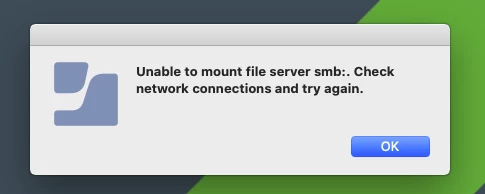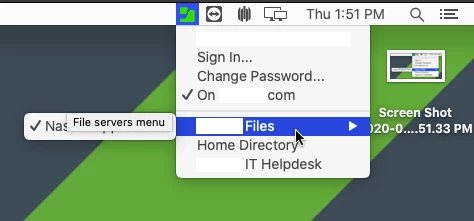I've just added our main file share to Jamf Connect Verify on its own plist file as directed by the (mostly unhelpful) document here: https://docs.jamf.com/jamf-connect/1.18.1/administrator-guide/Configuring_File_Shares_with_Jamf_Connect_Verify.html
After turning this on, the Home Directory entry that was previously working, stopped working.
The Home Directory entry itself had duplicated, and was now in the main Verify menu, as well as the Shares menu.
I removed it from the .plist, so now my Shares menu only contains the file share I want.
However, Home Directory in the main Verify menu is no longer working.
I receive a message 'Unable to mount file server smb:. Check network connections and try again.'
<?xml version="1.0" encoding="UTF-8"?>
<!DOCTYPE plist PUBLIC "-//Apple//DTD PLIST 1.0//EN" "http://www.apple.com/DTDs/PropertyList-1.0.dtd">
<plist version="1.0">
<dict>
<key>PayloadDisplayName</key>
<string>Company Files</string>
<key>PayloadType</key>
<string>com.jamf.connect.shares</string>
<key>Shares</key>
<array>
<dict>
<key>AutoMount</key>
<true/>
<key>ConnectedOnly</key>
<true/>
<key>Groups</key>
<array/>
<key>LocalMount</key>
<string></string>
<key>Name</key>
<string>Company Files</string>
<key>Options</key>
<array/>
<key>URL</key>
<string>smb://server.company.com/ShareName</string>
</dict>
</array>
<key>Version</key>
<string>1</string>
</dict>
</plist>