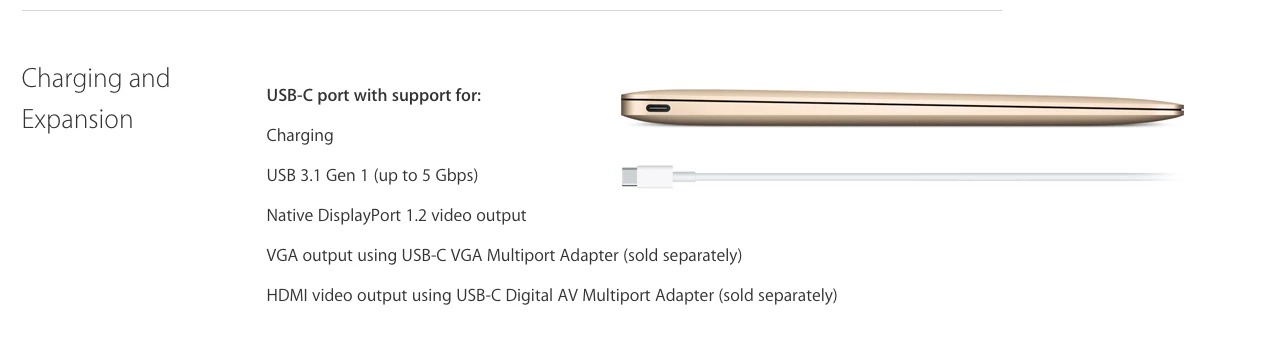Image over USB, Wireless? shudders
USB-C port with support for:
Charging
USB 3.1 Gen 1 (up to 5 Gbps)
Native DisplayPort 1.2 video output
VGA output using USB-C VGA Multiport Adapter (sold separately)
HDMI video output using USB-C Digital AV Multiport Adapter (sold separately)
http://www.apple.com/macbook/specs/