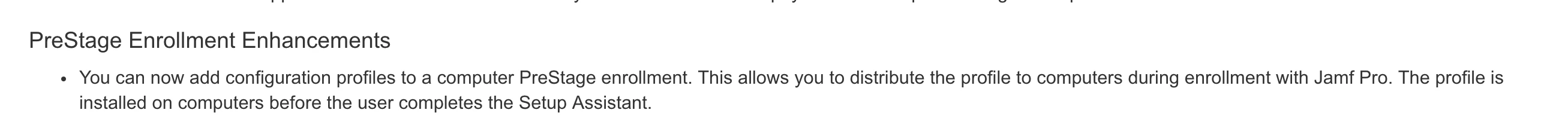Trying to deploy Sophos Endpoint as part of a Configuration using Imaging. With the changes to Kernel Extensions and the requirement to approve them. Current process is for the person running the Configuration to manually approve the Kext when Sophos installs and the Mac prompts. I am deploying a "Configuration Profile" which works on existing machines but doesn't apply during the Configuration. Is there a way to force the Configuration Profile to apply during the Configuration before the Sophos install?
Question
How do I approve a Kernel Extension during imaging
 +8
+8Enter your E-mail address. We'll send you an e-mail with instructions to reset your password.