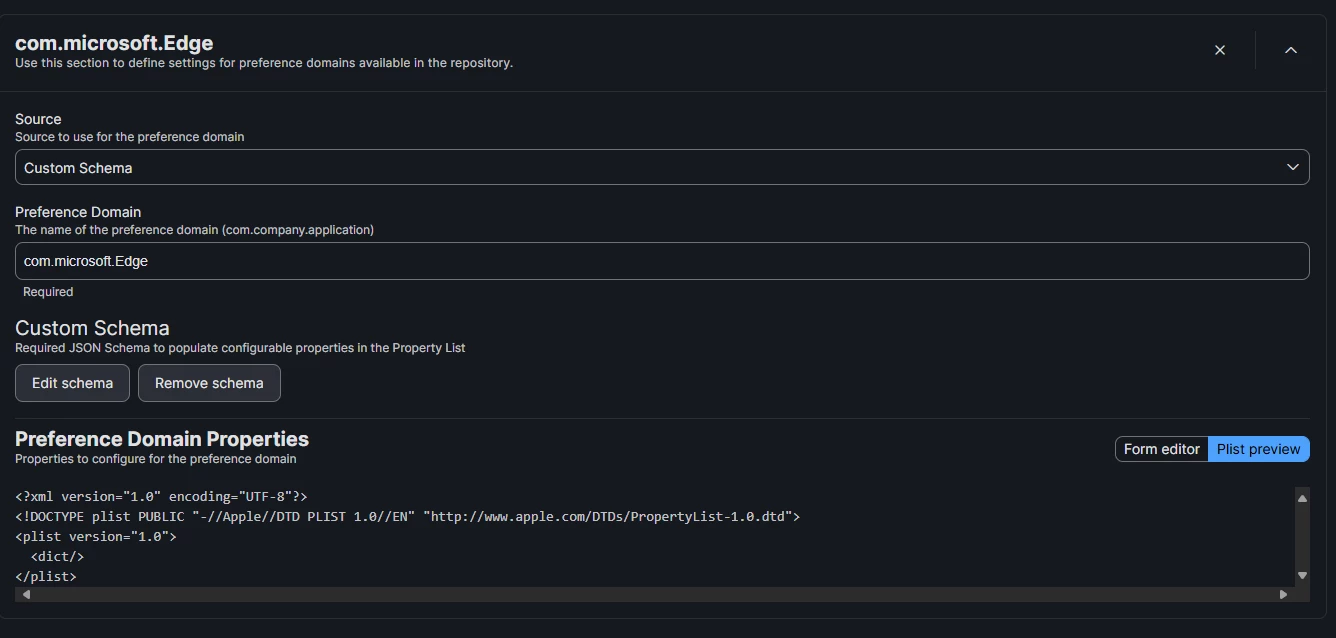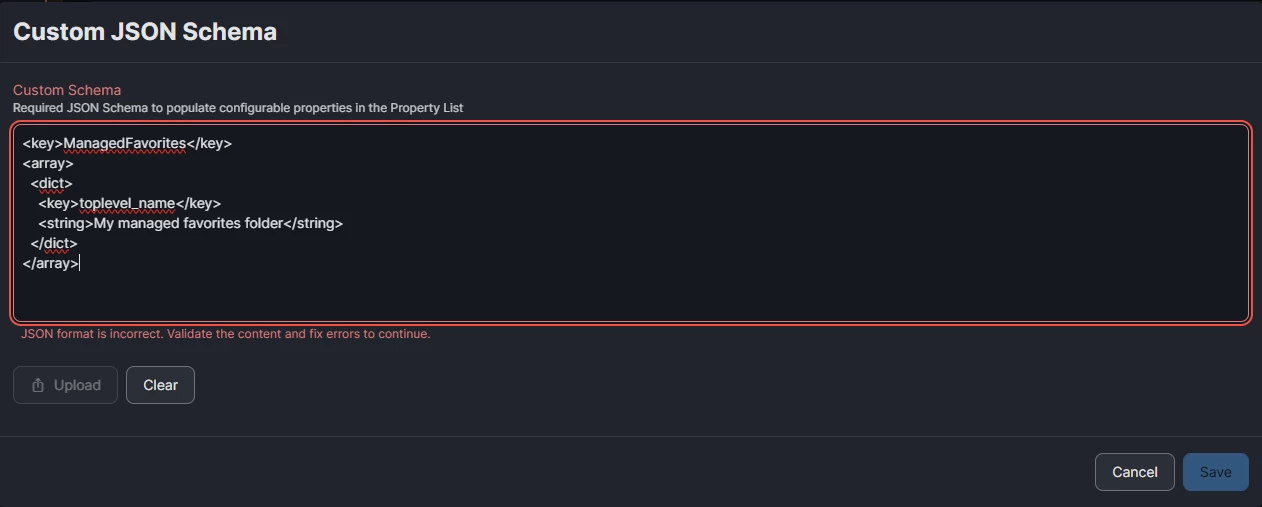Hi ,
I tried all the topics on jamf and internet , but didn’t work , and it seems there is a missed step related to PList i think.
the steps i did are as per below:
1- from computers , select configuration profiles , add new
2- scope = add computer you want, level is computer level.
3- Application & custom Settings : add External Application and name it, application domain is com.microsoft.Egde , Edit Schema and add the JSON as below
[
{
"toplevel_name": "Managed Favourites"
},
{
"url": " https://keepersecurity.eu/vault/ ",
"name": "Keeper"
}
]
that didn’t take effect , but it has been applied according to JAMF logs.
there is something missed ,specially i noticed the Plist preview didn’t change with JSON added as above