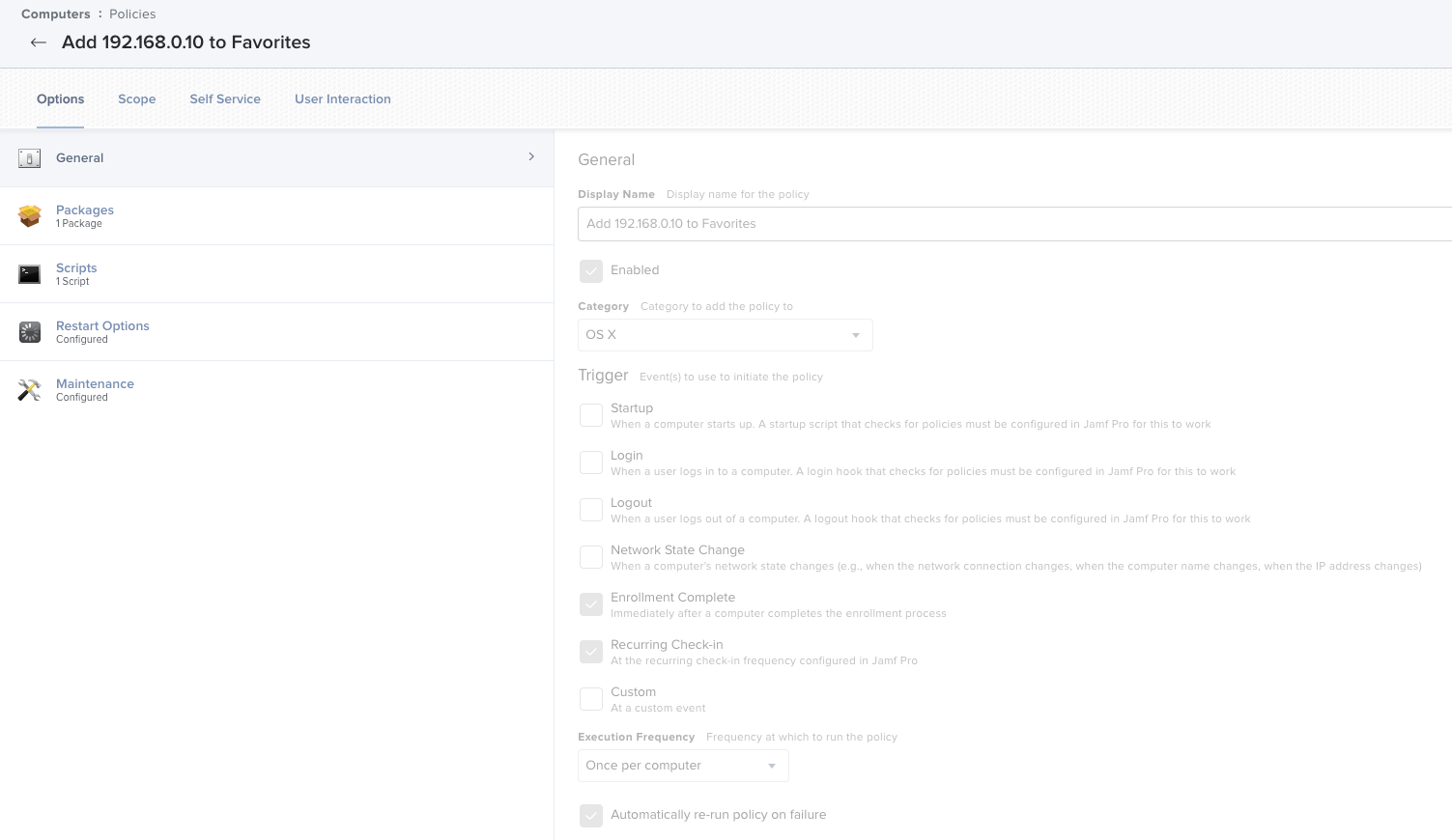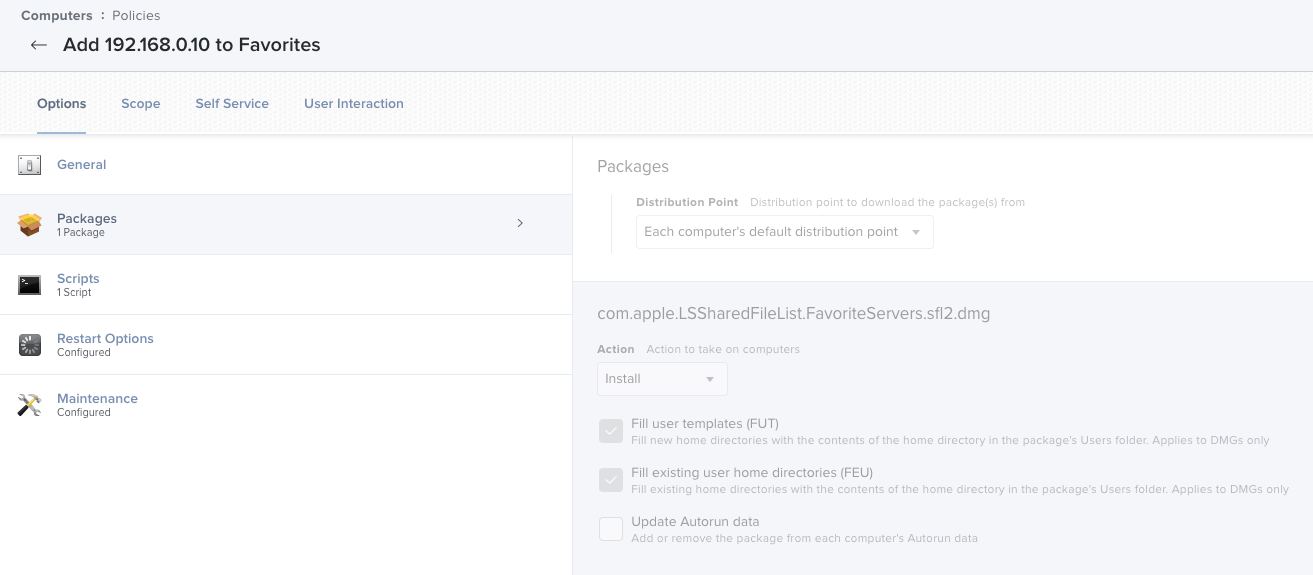Hi,
I have seen people talk about a plist that stores the server addresses in the go- connect to server - server address box.
I can't seem to see a plist on any of my machines even if I add a server address manually.
Any help appreciated
thanks
Question
How to add server folder to server address box
 +4
+4Enter your E-mail address. We'll send you an e-mail with instructions to reset your password.