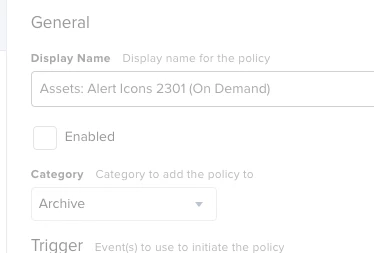I was in the process of testing the erase-install.sh file. I was modifying the same policy and forgot to change the policy back to specific computer and users. I added my device to the specific user and our jamf policy is set for 5min. Not realizing that until I got pinged, I disabled it. It was as 21 devices on Friday afternoon, but keeps growing. We did send out a communication to the Mac users, to not enter password. Is there some way to prevent the policy from running?
Enter your E-mail address. We'll send you an e-mail with instructions to reset your password.