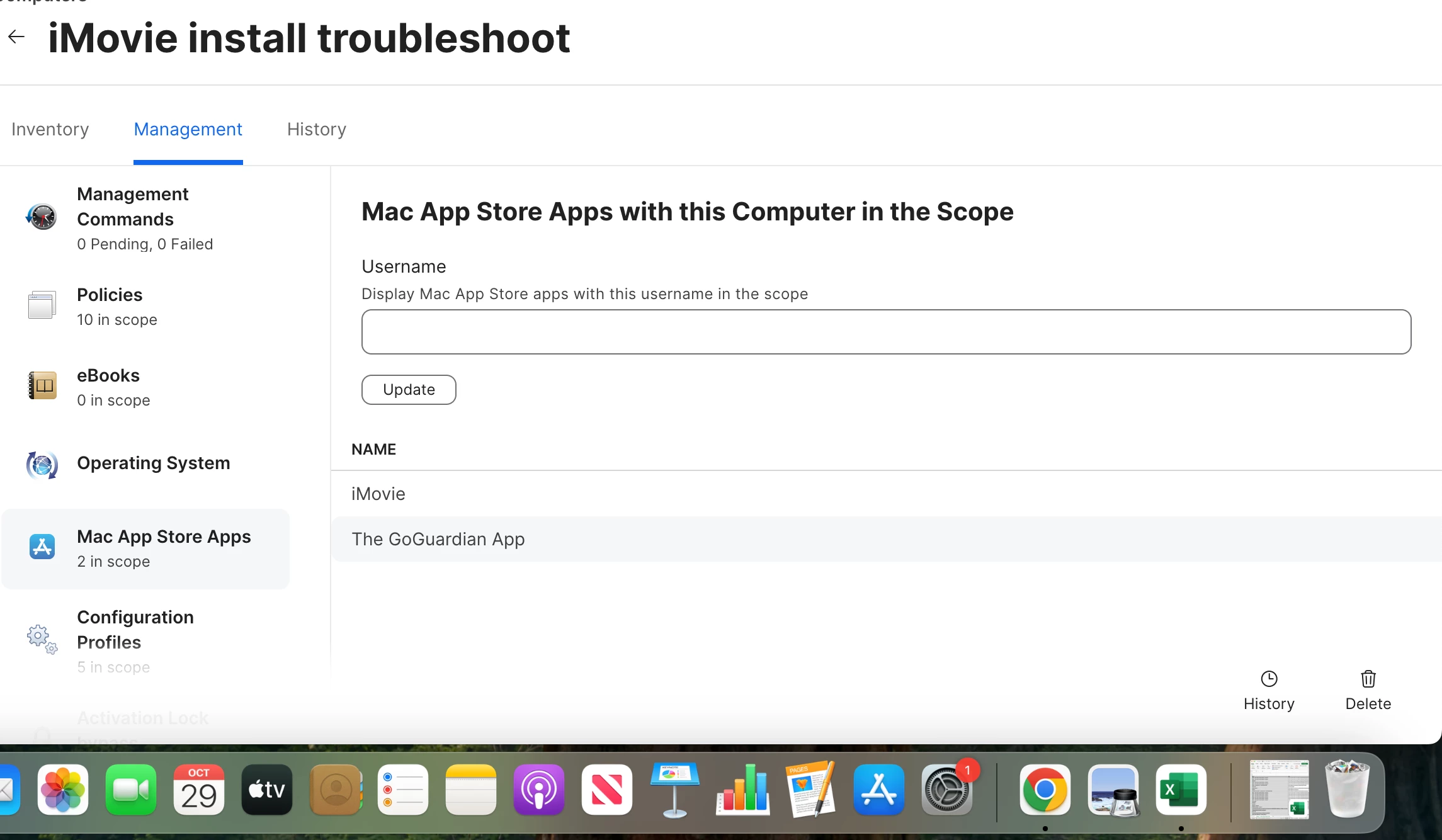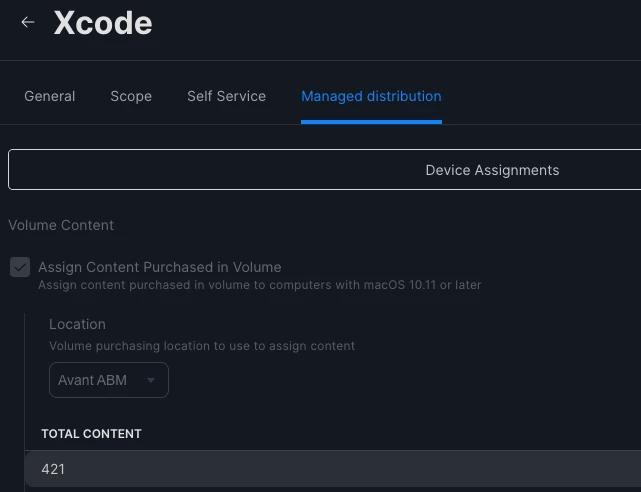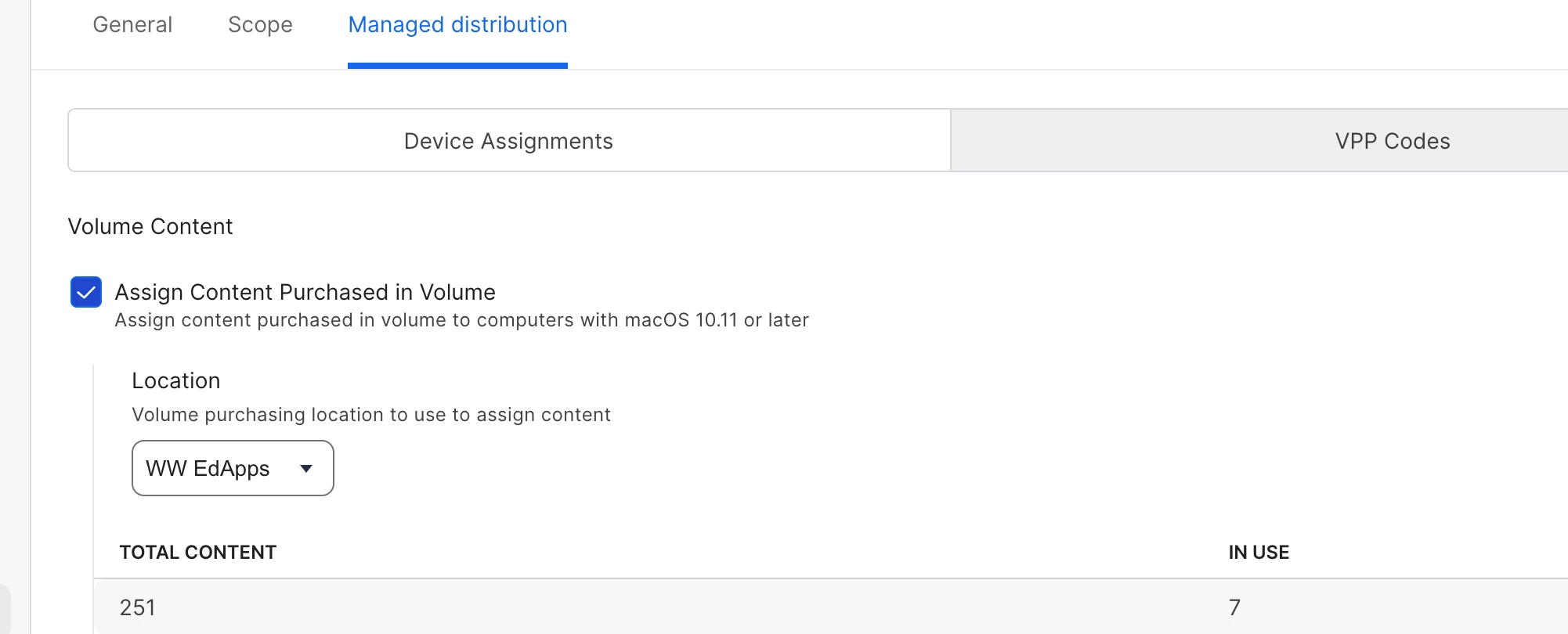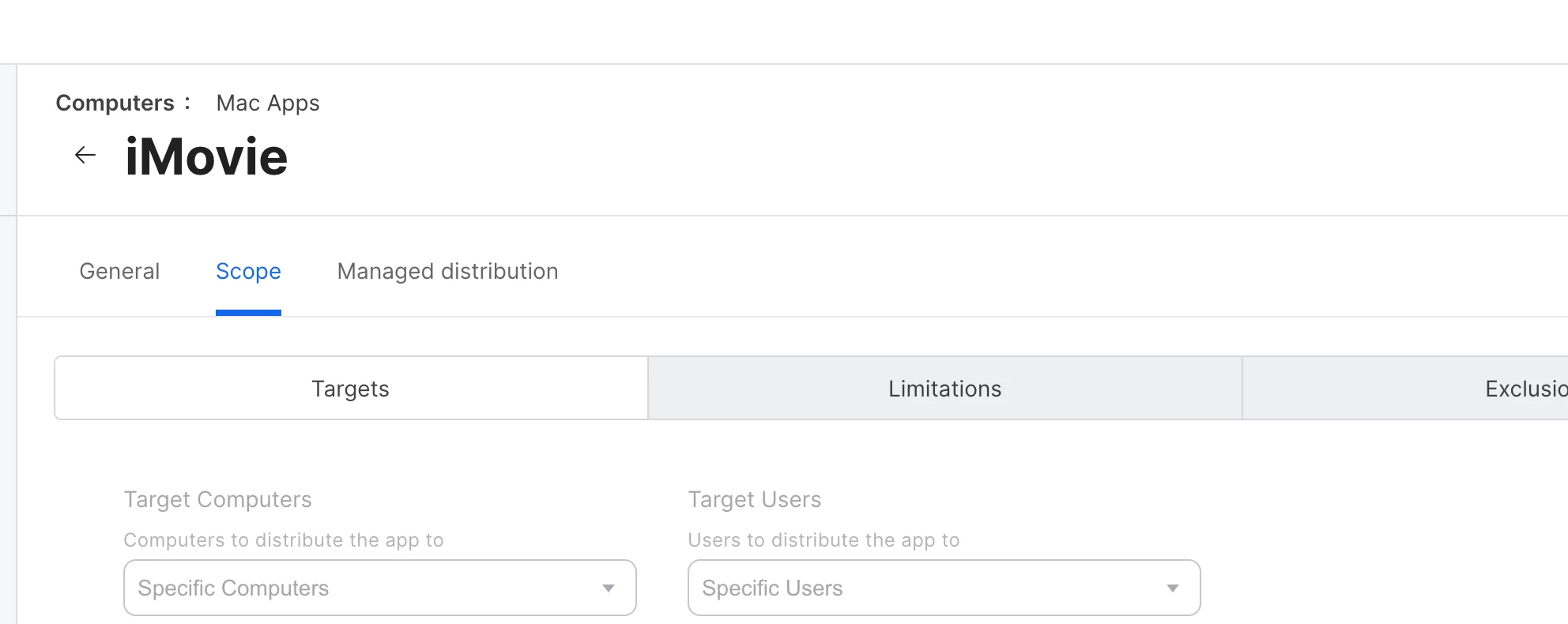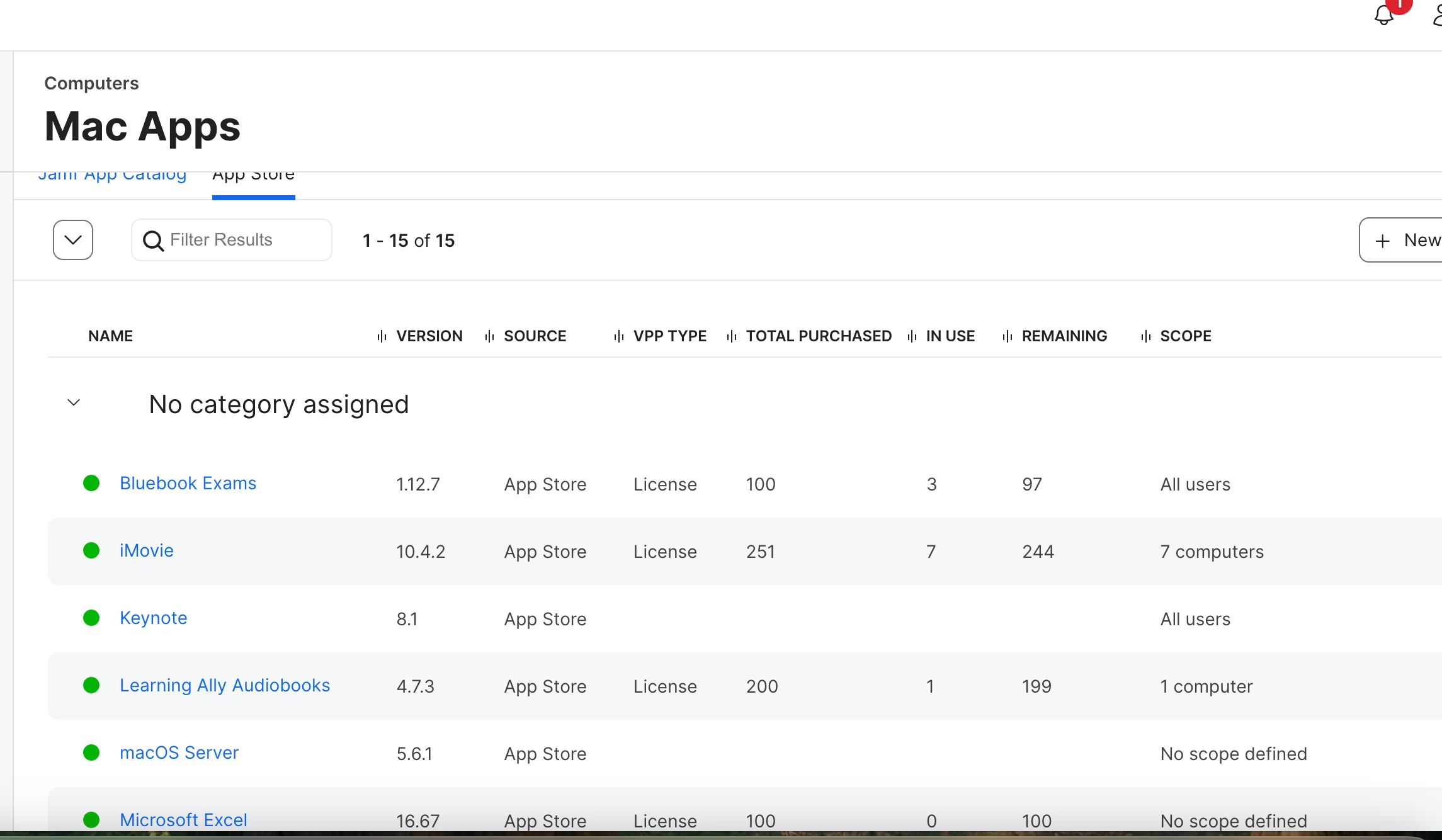Hello,
We were trying to install iMovie to some laptops. We add the laptop to the scope of the imovie app catalog in jamf pro but nothing appears to happen. The app would not show up on the laptop after a few restarts and manual inventory updates. In jamf, the app shows in the scope of the computer but in the history tab there was no pending, failed or completed command that shows regarding the iMovie app. I went into this section in the image provided and in username box i typed in admin which is the local admin account we create on all managed laptops. After that the iMovie app downloaded on the laptop. Not sure if typing the admin account in the username was the solution but will I have to do this to every laptop I assign the iMovie app? How can I avoid this and just make sure the app installs on all laptops in scope? Thanks