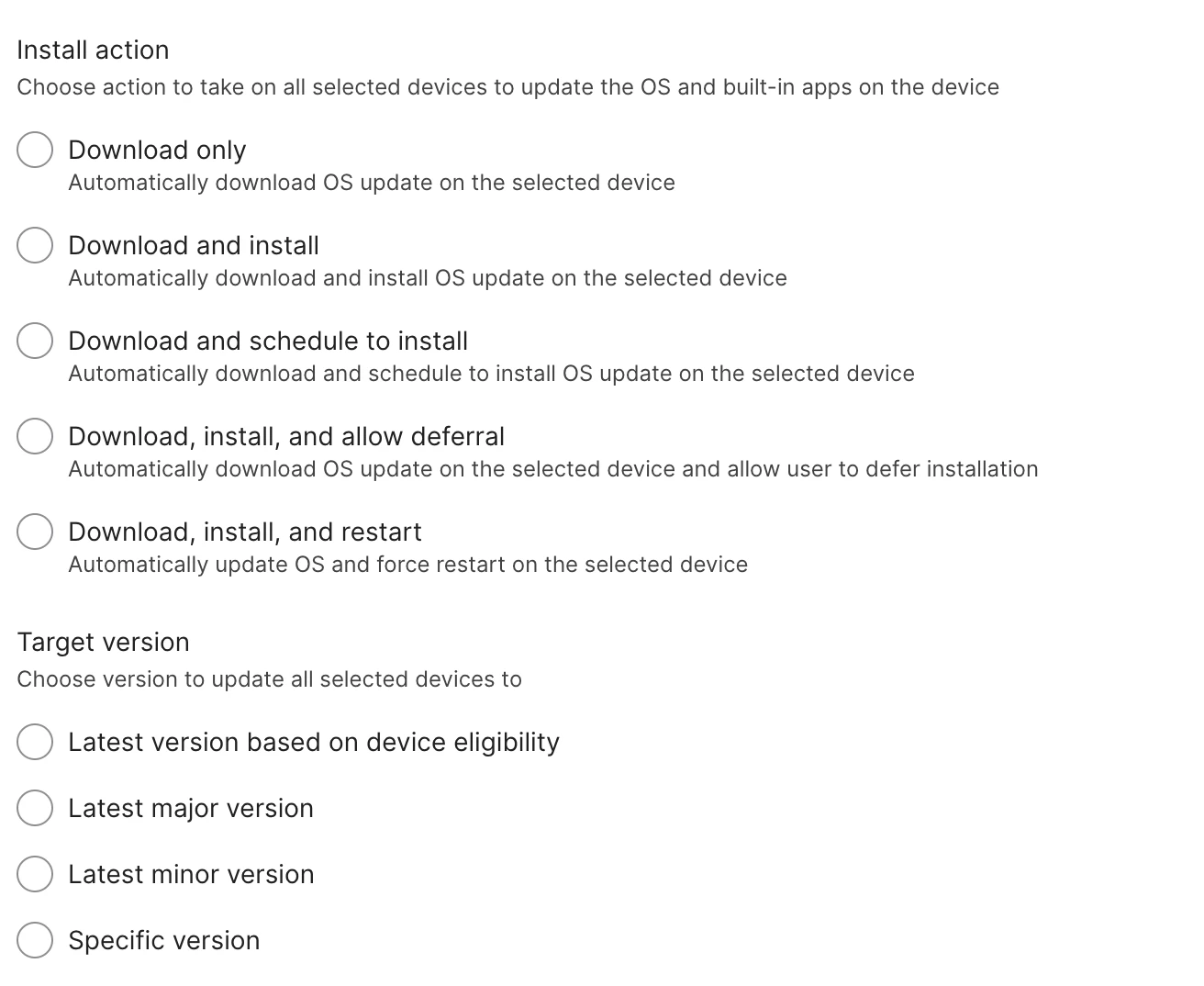Morning all
am looking to see how people have there ipad updates setup currently am going in to software update and selecting bunch of ipads asking them to update should i be setting config up so updates get push automatically just seeing what others do.