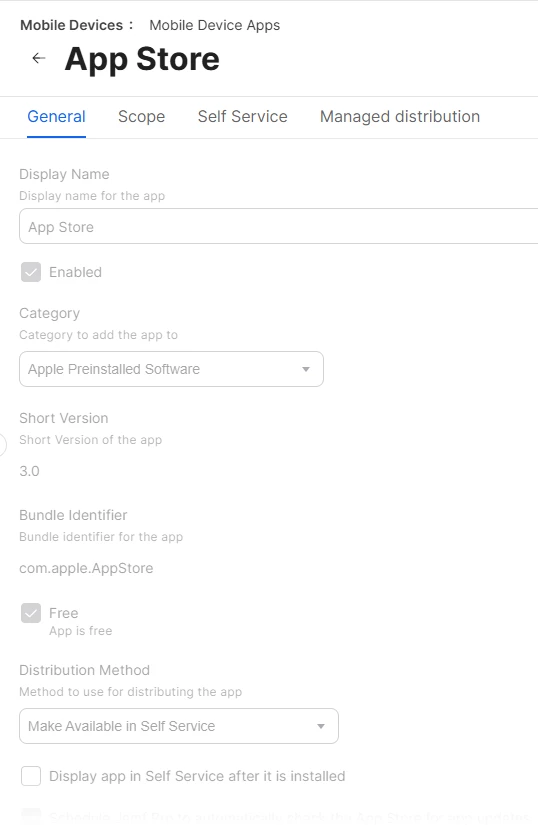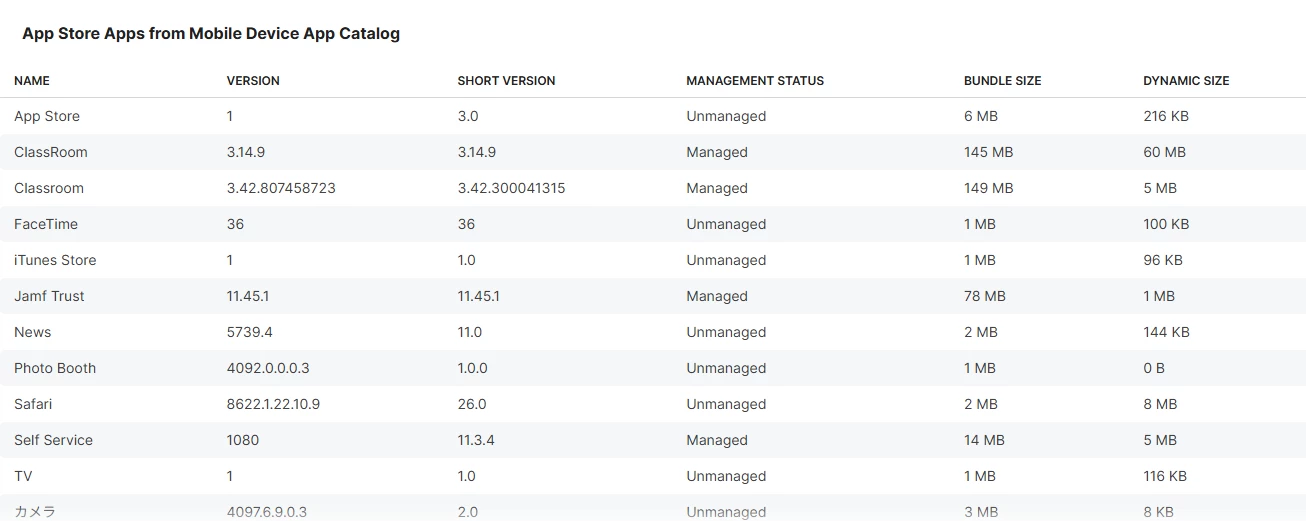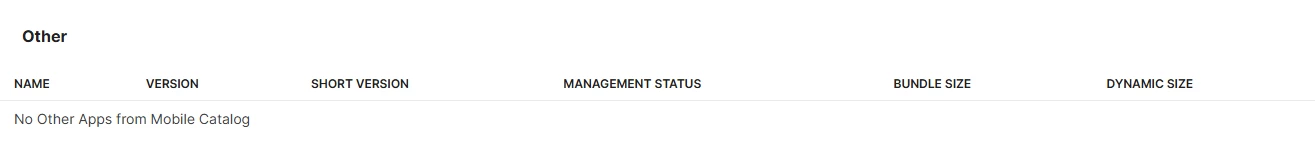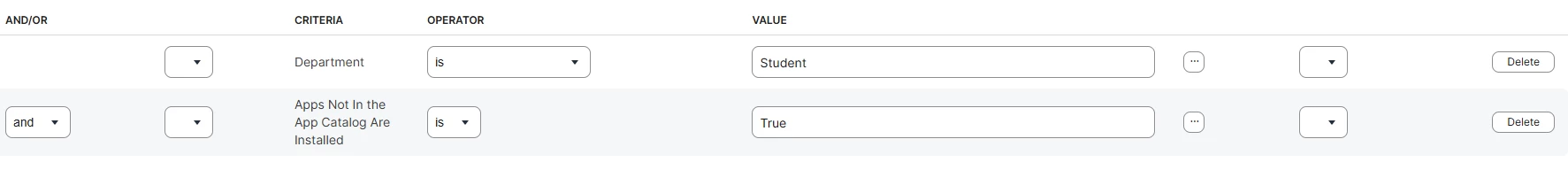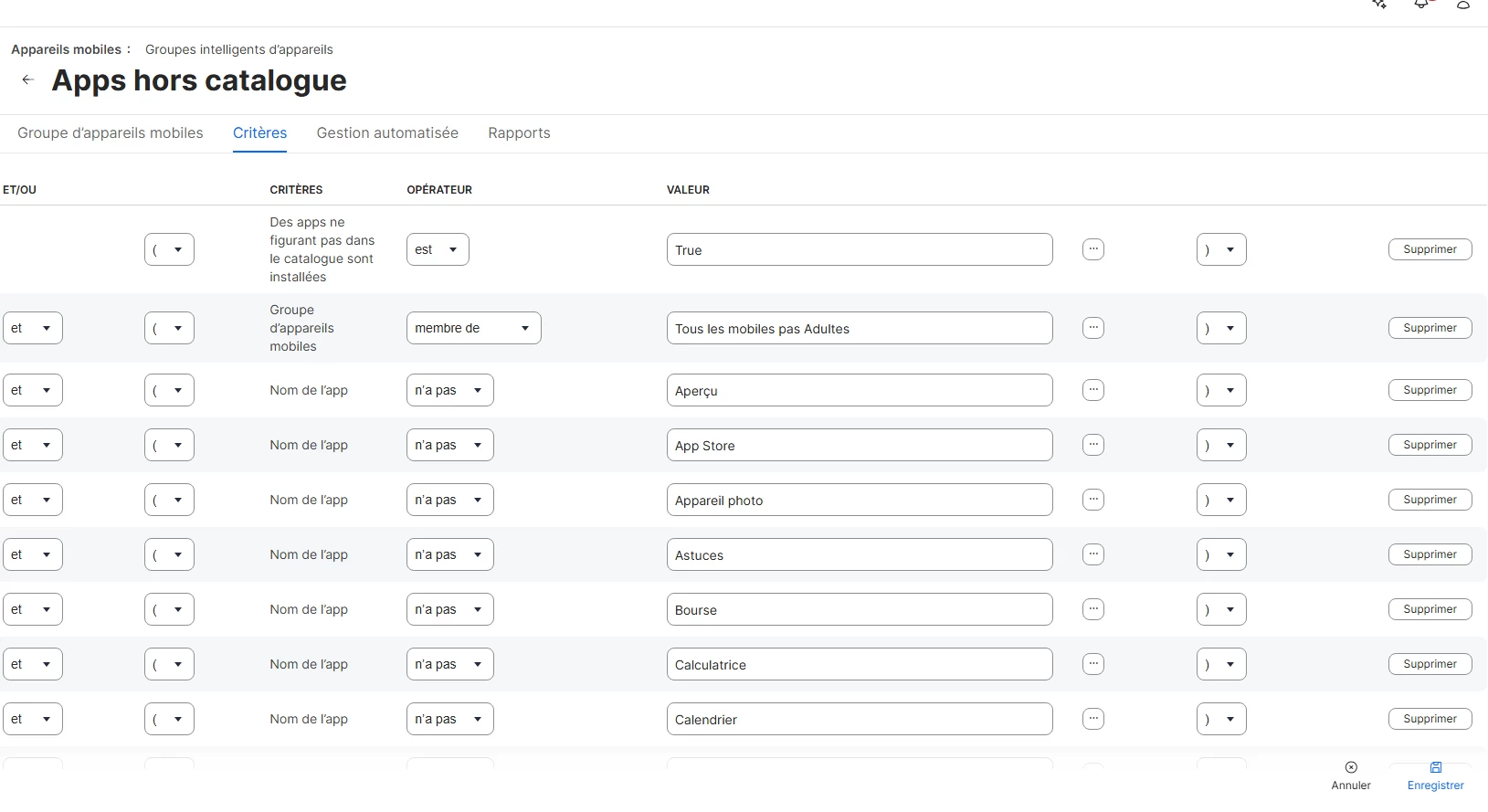I (like others) use a smart group for students which lists devices that have “Apps Not In the App Catalog Are Installed”, in case some talented student is somehow able to download or sideload apps we don’t allow. I then use a configuration profile to hide all apps except those they downloaded/sideloaded, making their device near useless until they remove the offending app.
Unfortunately with the iPadOS 26 update, Jamf Pro reports all the iPad default apps (camera, contacts, calendar, etc.) in the installed apps report. As these are default and can not be purchased through the app store, there is no way to add them to the app cataloge. So now every device that updates to iPadOS 26 will be considered to have unnauthorized apps on them. Not sure if this is a bug that Jamf will be able to fix, or if there is another work around to this.
Question
iPadOS 26 - Jamf Pro lists default apps as "Other" (ie. not in the Mobile Device App Catalog)
Enter your E-mail address. We'll send you an e-mail with instructions to reset your password.