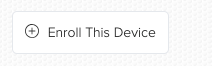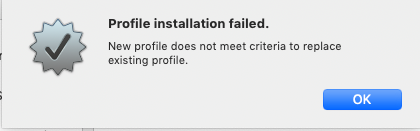I have a computer that was registered with jamf when it was purchased, and it initially connected with the jamf system.
Not it is showing that the computer has not checked into jamf since it was first unpacked.
when i attempt to run sudo jamf, i get:
[~]sudo jamf
Password:
sudo: jamf: command not found
when i look in /usr/local, theres is no trace of the jamf executable.
[~]ls -l /usr/local
total 0
drwxrwxr-x@ 78 ralphbellofatto admin 2496 Mar 7 20:04 Cellar
drwxrwxr-x@ 3 ralphbellofatto admin 96 Mar 7 19:59 Frameworks
drwxrwxr-x@ 21 ralphbellofatto admin 672 Mar 7 20:04 Homebrew
drwxrwxr-x@ 473 ralphbellofatto admin 15136 Mar 8 07:10 bin
drwxrwxr-x@ 12 ralphbellofatto admin 384 Mar 7 20:04 etc
drwxrwxr-x@ 91 ralphbellofatto admin 2912 Mar 8 07:09 include
drwxrwxr-x@ 348 ralphbellofatto admin 11136 Mar 8 07:10 lib
drwxrwxr-x@ 96 ralphbellofatto admin 3072 Mar 7 20:04 opt
drwxrwxr-x@ 3 ralphbellofatto admin 96 Mar 7 20:01 sbin
drwxrwxr-x@ 39 ralphbellofatto admin 1248 Mar 7 20:04 share
drwxrwxr-x@ 5 ralphbellofatto admin 160 Mar 7 20:04 var
Can someone tell me how to recover from this?