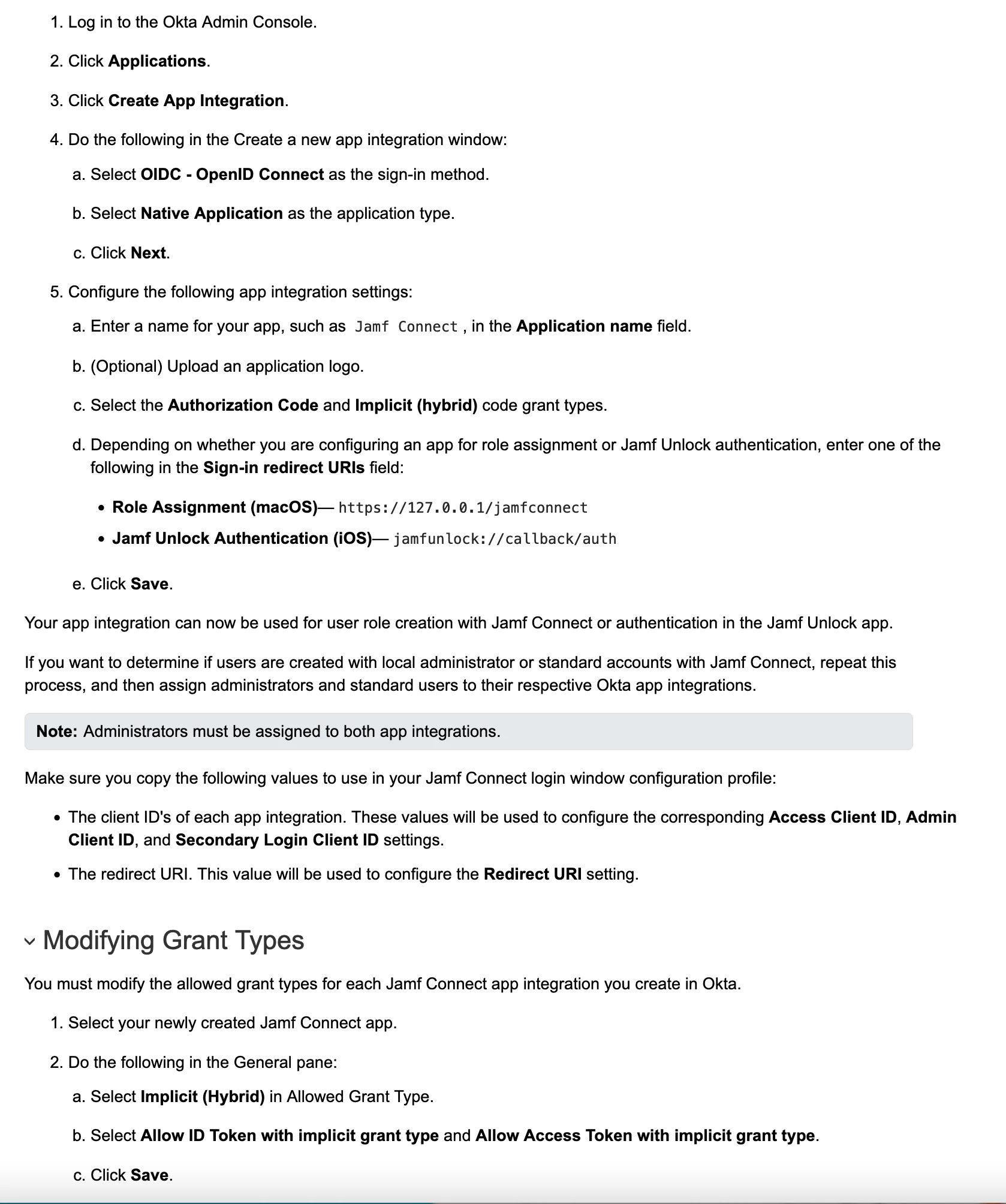Hi everyone,
We're currently evaluating Jamf Connect to use with our Okta instance. Currently at the stage where we want to set up the Okta configuration profile for Jamf Connect. Using the Jamf Connect Configuration tool, I'm curious to learn which fields those of you who have the same combo (Connect + Okta) have you filled out?
Thanks!