Is anyone else having this issue? Its been a few months where i will get a notification for every single discussion or feature request made, even if i never looked at them. Ive gone into my notification settings and there is nothing that jumps out to disabled this behavior. So far im up to 3910 notifications!
Jamf nation notifications are out of control!
 +12
+12Best answer by Emily_Brown
Hi @Dylan_YYC and @mack525 -
Sorry to hear about that! I have an idea about where those could be coming from. Clicking on your username in the upper right hand corner of Jamf Nation gives you a menu option called "Follows." Check out the "Tags" option. If you have a lot of Tags selected here, this might explain why content you've never seen before is landing in your notifications. Anytime one of your followed tags is used in a Discussion, Feature Request, Knowledge Base Article, or Third Party Product you'll get a notification. Click "Unfollow" for any options you no longer wish to receive notifications about.
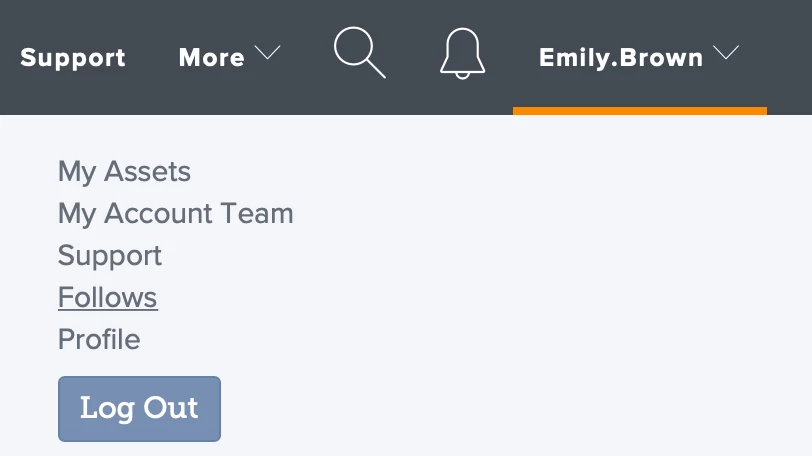
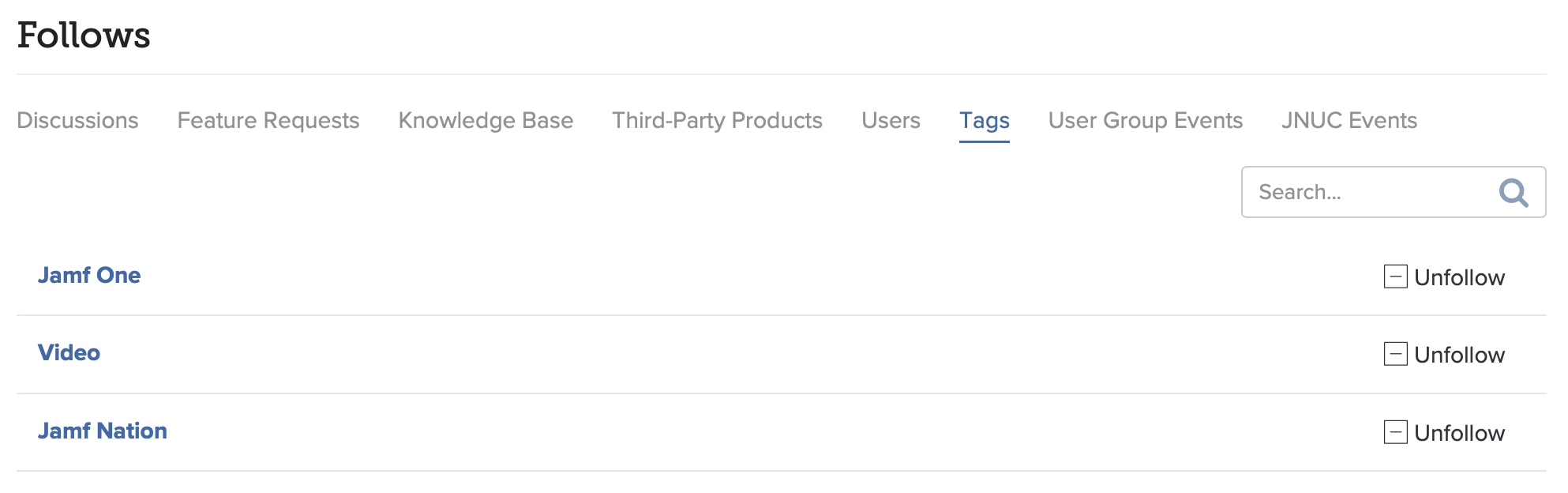
You can clear all notifications from the dropdown itself, by selecting "Clear All":
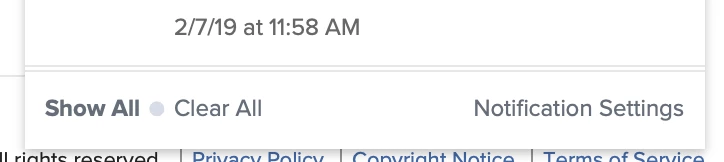
Or by going into the "Show All" option and clearing from here:
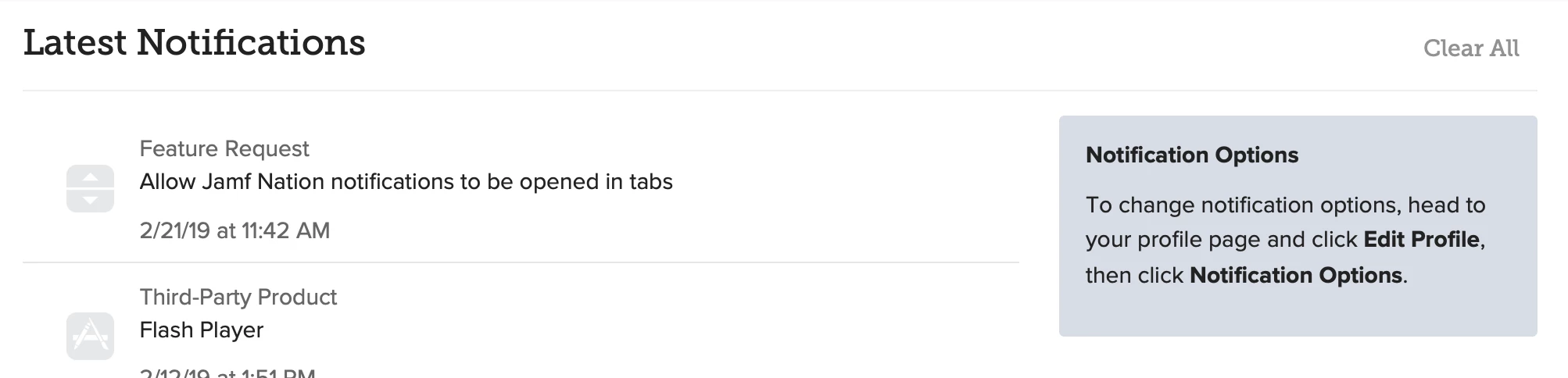
Hope this helps! Please follow up with any additional feedback. Thank you,
Emily
Enter your E-mail address. We'll send you an e-mail with instructions to reset your password.





