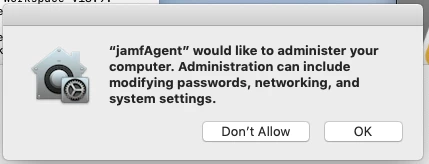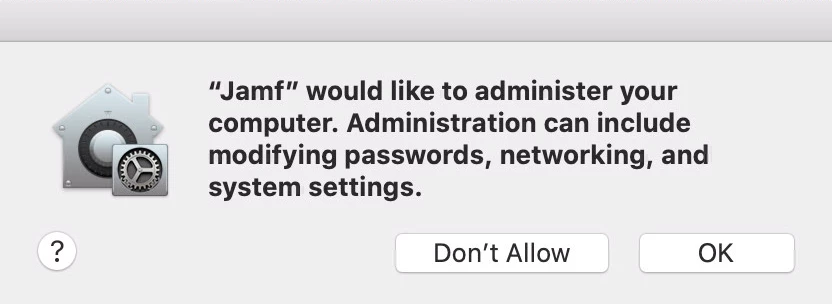I'm getting this message on 10.14 Macs even though the Privacy Preferences Policy Control profile is installed.
Anyone got any ideas as to why it keeps popping up despite the Privacy Policy profile is installed? I also have the JamfAppleEvents.mobileconfig profile installed, and still see the popup.