Having a bit of a weird issue. So I have this script that pops a notification box open on check-in, and it's working fine, except that it won't display the branding icon in the box. It's probably easier to show than to tell, so see below (executing this script in macOS Ventura 13.0.1):
jamfHelper="/Library/Application Support/JAMF/bin/jamfHelper.app/Contents/MacOS/jamfHelper"
windowType="hud"
description="Insert description here (edited for the sake of this forum post)"
icon="~/Library/Application\\ Support/com.jamfsoftware.selfservice.mac/Documents/Images/brandingimage.png" #this path is accurate
title="macOS Update Required"
alignDescription="left"
alignHeading="center"
button1="OK"
timeout="600"
window=$("$jamfHelper" -windowType "$windowType" -lockHUD -title "$title" -timeout "$timeout" -icon "$icon" -description "$description" -alignDescription "$alignDescription" -alignHeading "$alignHeading" -button1 "$button1")
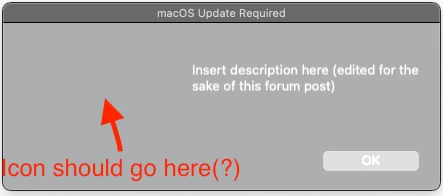
What am I doing wrong?



