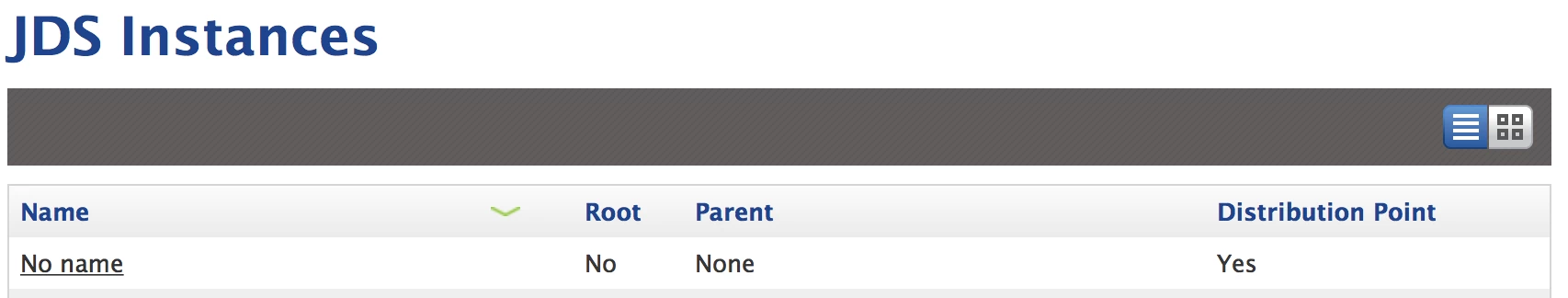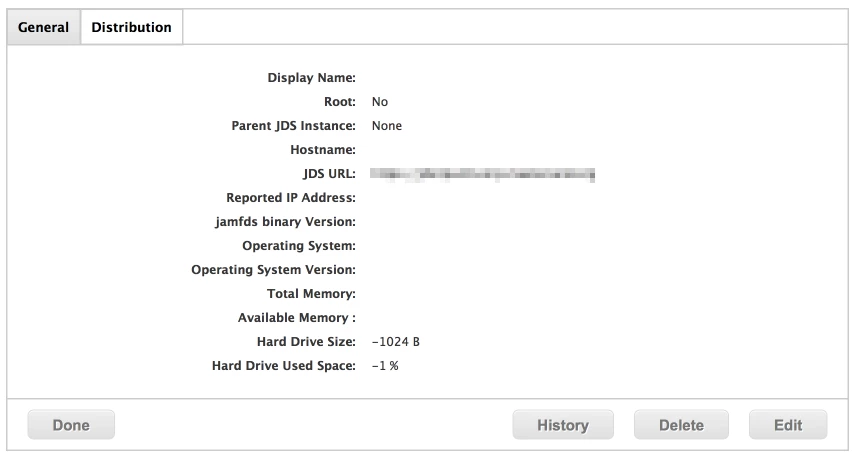Hello,
I have installed the JDS package on multiple JDSs with no issue, but I have one machine that refuses to work. I have gone as far as restoring it back to factory and starting from scratch, but it will not work. I have attached the screen shots of what I get when it shows up in my JDS screen every time I run the JDS installer on it. Any thoughts would be appreciated.