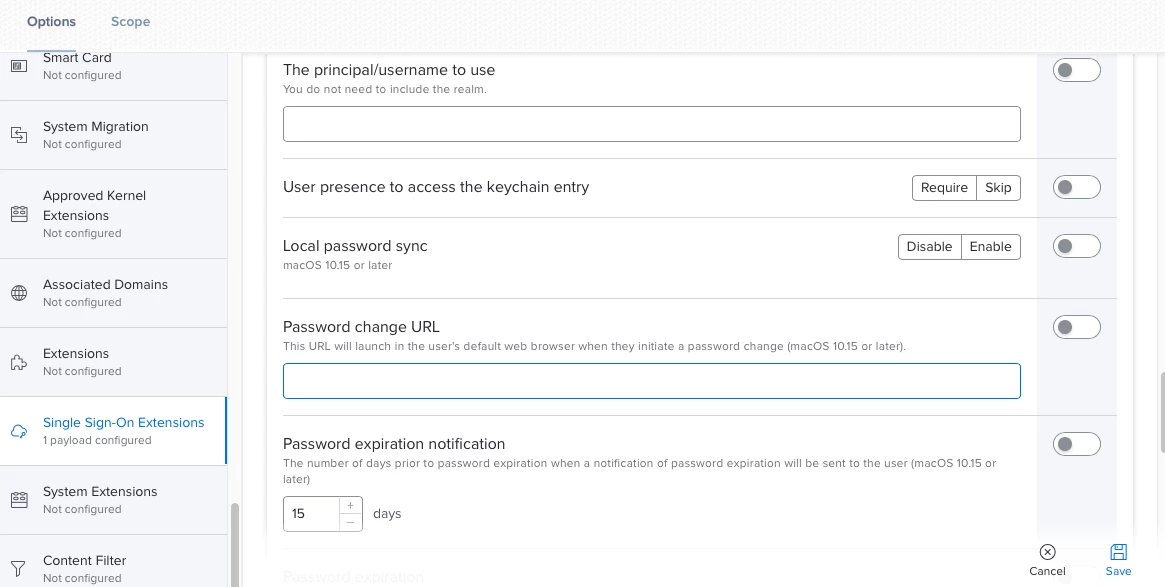Good morning,
I've been looking into ways to get away from AD binding and have had some mild success in testing the SSO extension with Kerberos. I've found that i'm successfully getting a ticket and the majority of functionality is working as intended.
However, I for the life of me have been unable to get it to prompt me to sync my local password with my AD password. I've created a brand new local account, and signed in via my AD account to the Kerberos app. I've tried this in Catalina and Big Sur to no avail. I've never been able to get that dialog to appear.
Anyone run into this and have any ideas on how to resolve?