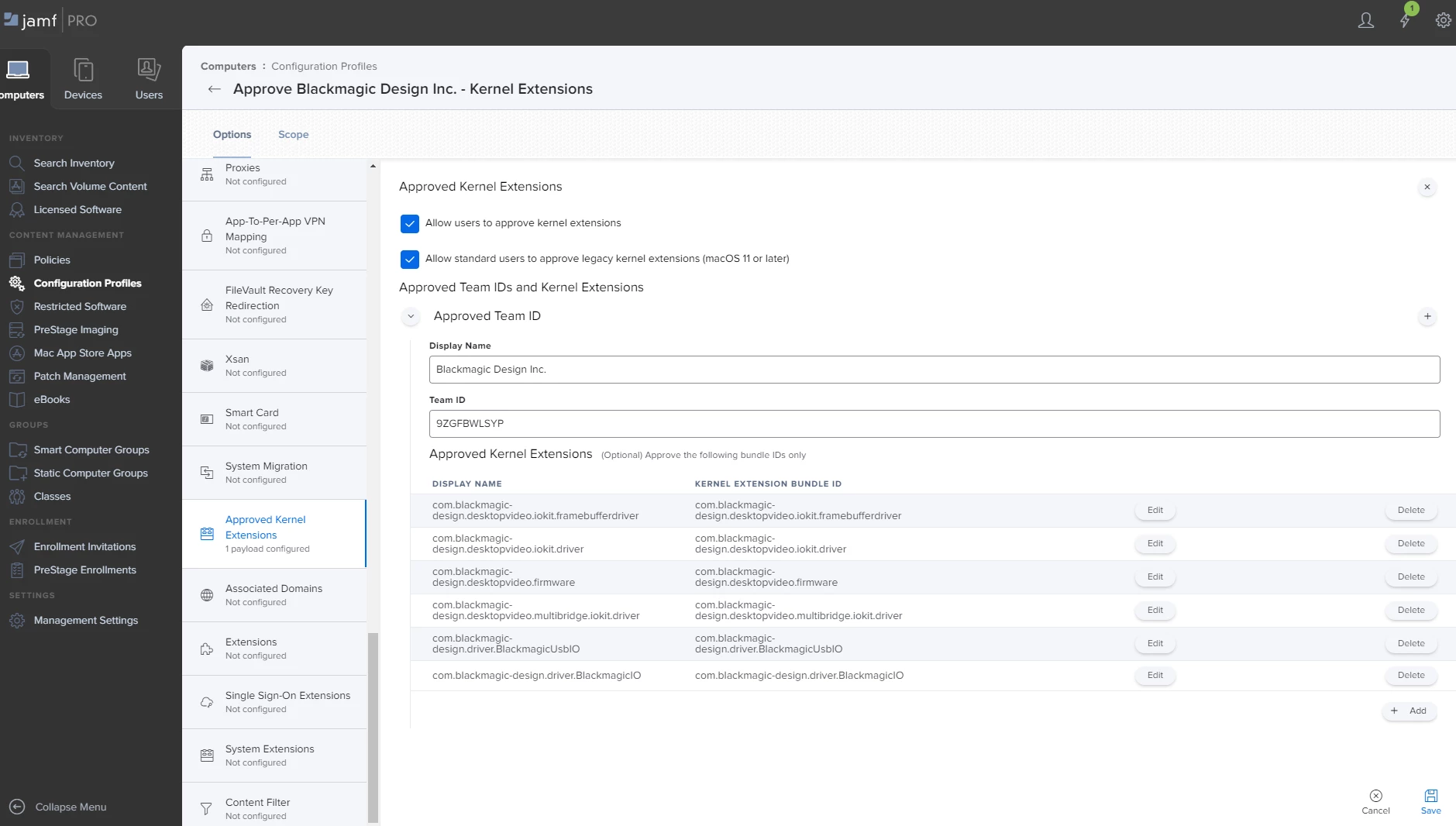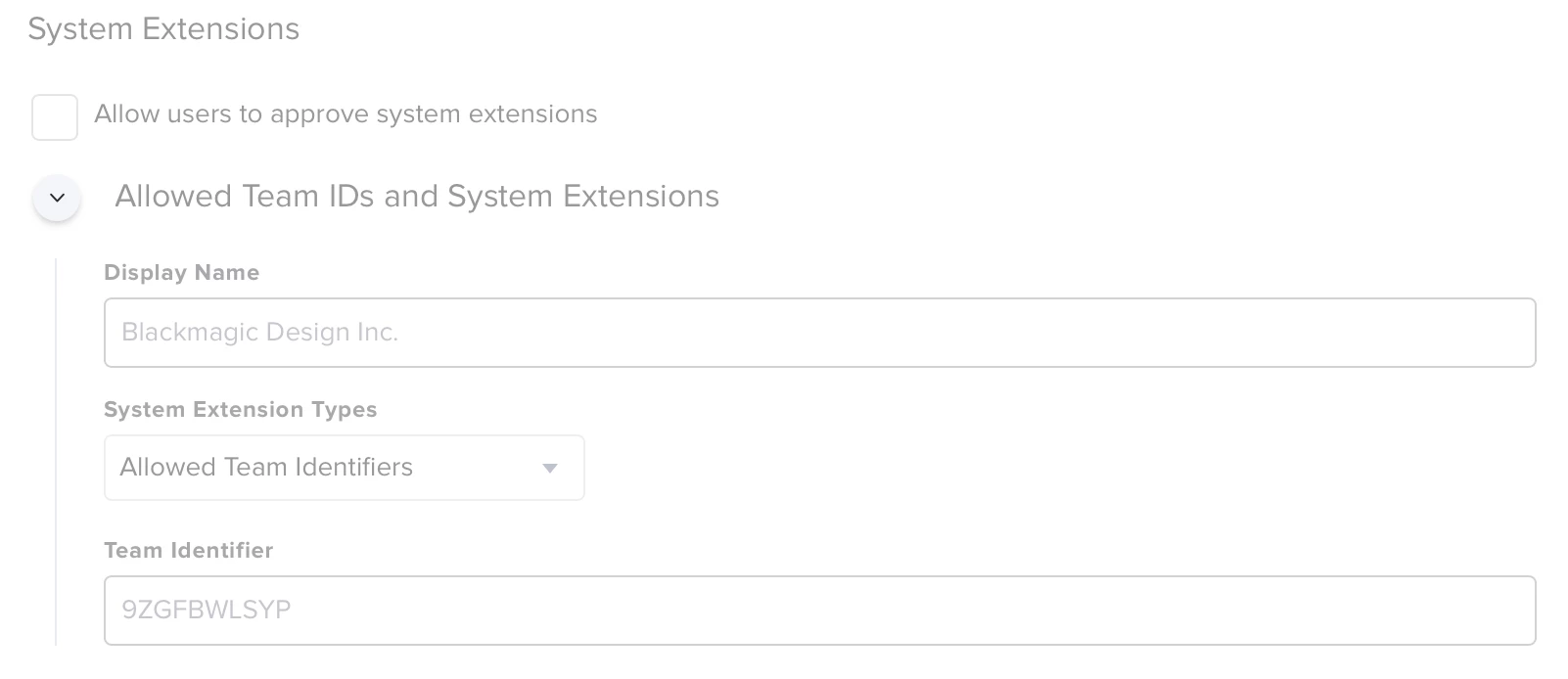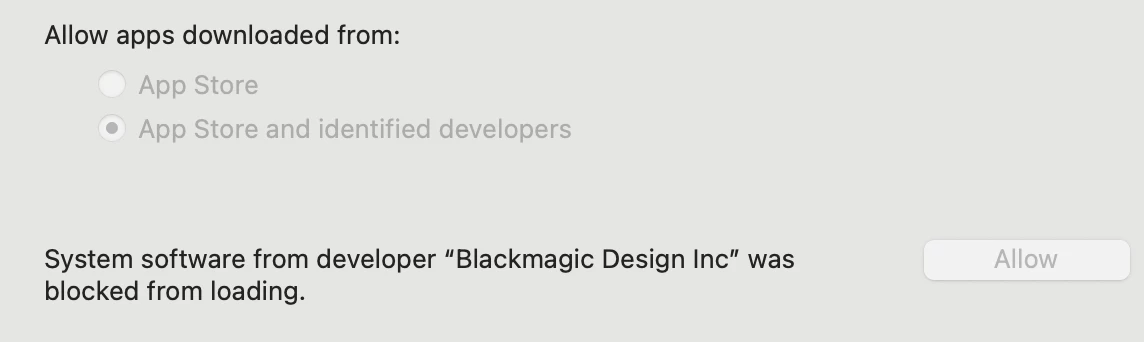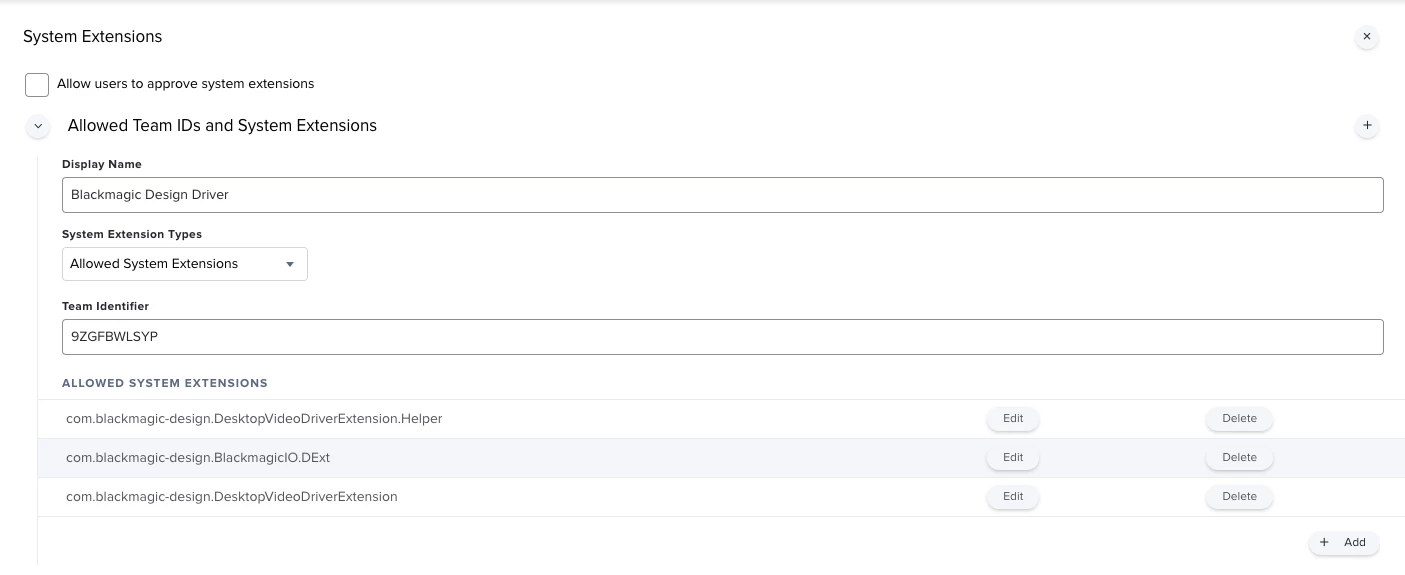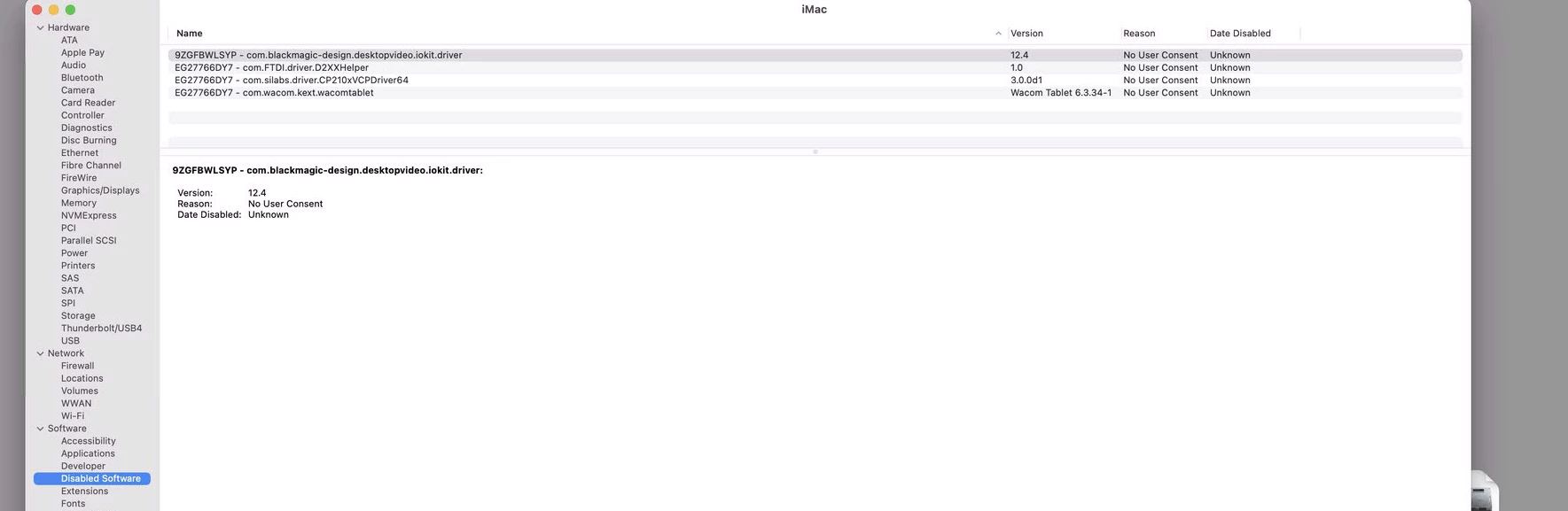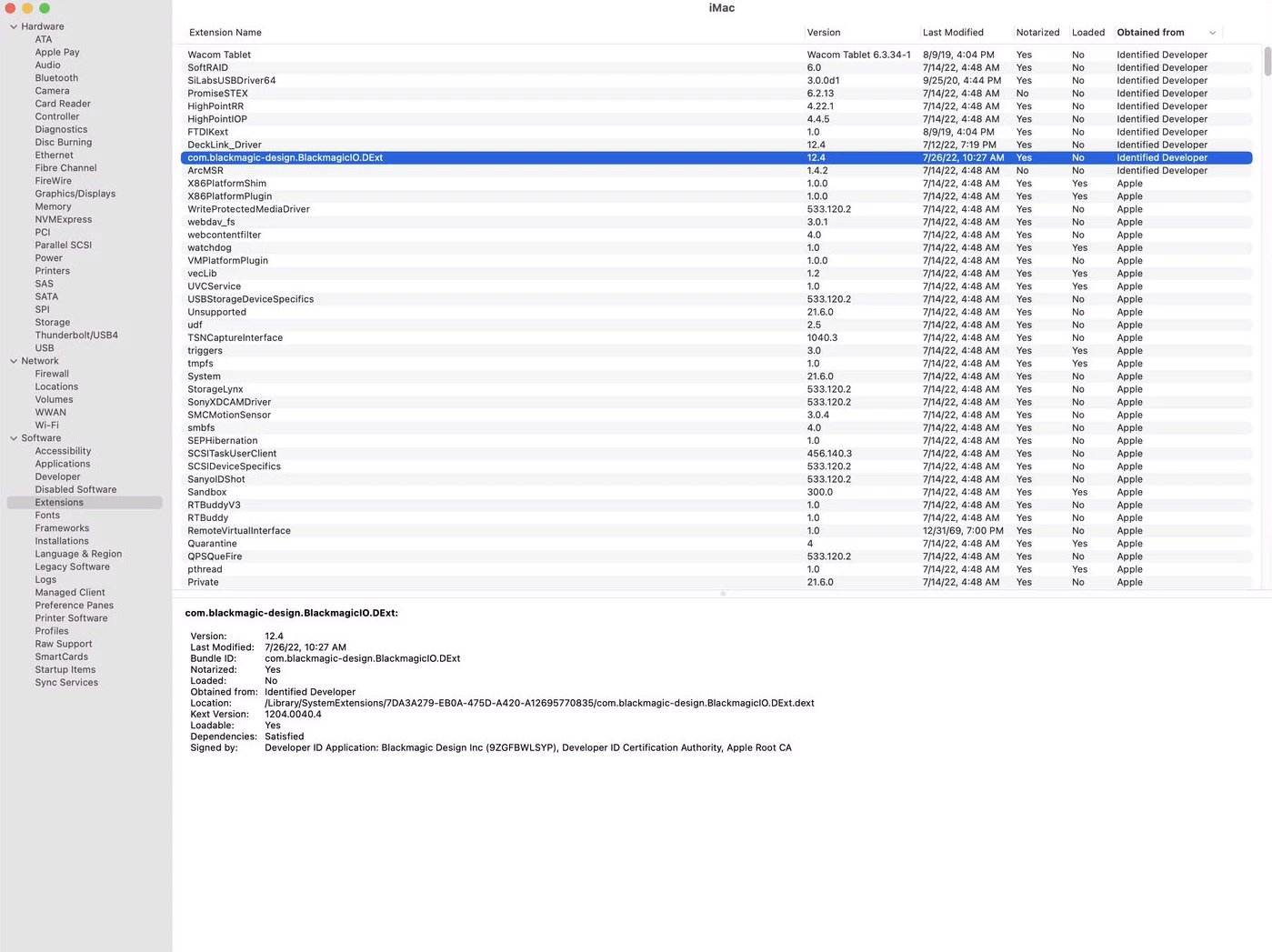Hi All,
Trying to get Kernel Extensions (Not System Extensions) working for Blackmagic Desktop Video v12.0 under Big Sur.
I've contacted Blackmagic support who have stated that they are still using Kernel Extensions.
So far in JAMF I can get non-Admin users to approve of the extension upon installation of Blackmagic Desktop Video but I can't get the prompt to silently go away.
I have referred to the community list of Kernel Extensions supplied here:
https://docs.google.com/spreadsheets/d/1IWrbE8xiau4rU2mtXYji9vSPWDqb56luh0OhD5XS0AM/edit?usp=sharing
and output from:
echo "Team ID,Bundle Identifier,KEXT Allowed,Developer Name,Flags"> ~/Desktop/kext.csv sudo sqlite3 /var/db/SystemPolicyConfiguration/KextPolicy "SELECT * FROM kext_policy;" | sed 's/|/,/g' >> ~/Desktop/kext.csv open ~/Desktop/kext.csv
Is
Team ID,Bundle Identifier,KEXT Allowed,Developer Name,Flags 9ZGFBWLSYP,com.blackmagic-design.driver.BlackmagicIO,1,Blackmagic Design Inc,1 9ZGFBWLSYP,com.blackmagic-design.desktopvideo.iokit.driver,1,Blackmagic Design Inc,1
I then created the Configuration Profile based on (Screenshot):
Team ID: 9ZGFBWLSYP
com.blackmagic-design.desktopvideo.iokit.framebufferdriver
com.blackmagic-design.desktopvideo.iokit.driver
com.blackmagic-design.desktopvideo.firmware
com.blackmagic-design.desktopvideo.multibridge.iokit.driver
com.blackmagic-design.driver.BlackmagicUsbIO
com.blackmagic-design.driver.BlackmagicIOAnybody know how to get the prompt to disappear to approve the extension? Or why his keeps appearing after I've supplied the Team ID?