We have been using LAPS to reset our local admin password on a daily basis using https://github.com/NU-ITS/LAPSforMac
I noticed that now all machines running Catalina fail with the attached error related to permission. Any comments?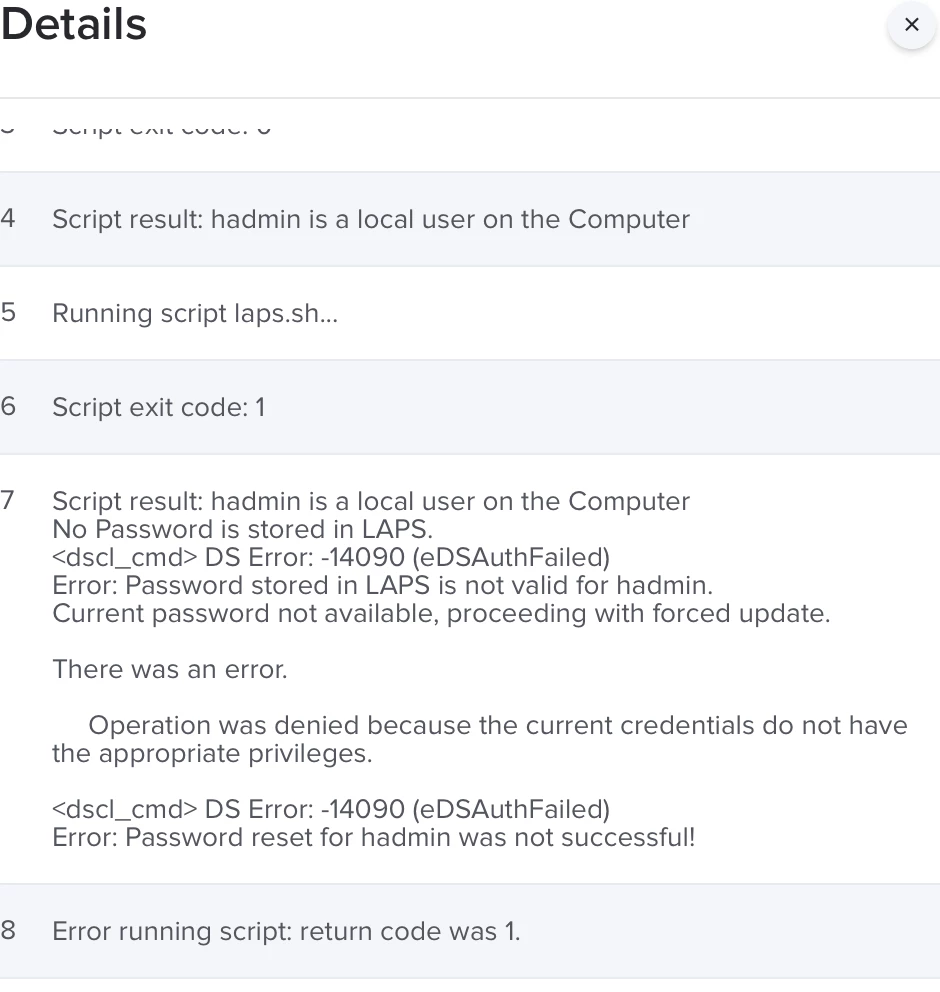
Hey geoff.widdowson,
I updated the hardcoded values & re-tried the entire workflow on a virtual machine.
(1) edusysadmin user was created by the script.
(2) edusysadmin also has securetoken enabled.
The script appears to fail when LAPS for edusysadmin runs.
Executing Policy 04 LAPS for edusysadmin
Running script [Sys Config] LAPS Script...
Script exit code: 1
Script result: edusysadmin is a local user on the Computer
JAMF Binary is /usr/local/bin/jamf
No Password is stored in LAPS.
======== Aborting LAPS Update ========
Error running script: return code was 1.
Now the error seems to have changed.
EDIT: Even after saving the password for LAPS user in the LAPS field, the script threw up the same error as above.
@user-SPFfGhLSOt I think I know what the issue is as it happened to me (exact same error). You can't use a VM, if you have other enroled devices with the same serial number, such as the host mac you are running the vm. Test on a non-vm and you should see it works. Depending on the Vm software you are using you can change the serial number of the vm before you enrol. I use Parallels and was reading a jamf nation post on this a few days ago, but have not tried it yet.
@geoff.widdowson I used vmware & changed the serial though. I'll try it on an actual machine & report the findings.
Thanks!
@geoff.widdowson I used vmware & changed the serial though. I'll try it on an actual machine & report the findings.
Thanks!
we get machines from time to time that do not receive a LAPS password. Is there a way to force it?
Enter your E-mail address. We'll send you an e-mail with instructions to reset your password.
