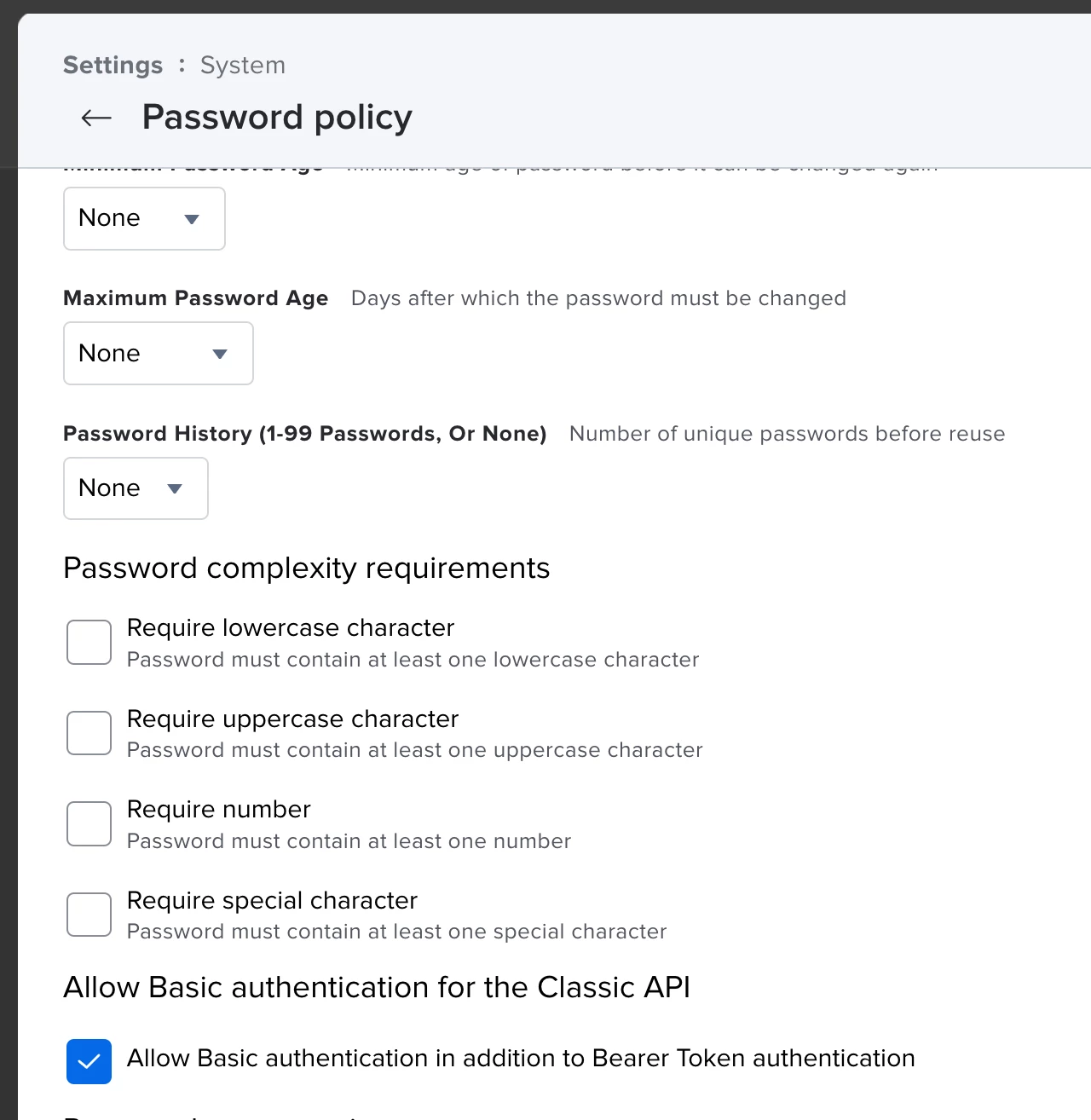Hi all,
Just trying some API integration and the local Jamf account we have configured for API will not authorize to generate a token on our API page:
https://mycompany.jamfcloud.com/api/doc/
It just keeps saying "Authorization failed." and wondered if it's the privileges on the account. We have it set as follows:
- Read-Only on all Server Objects (apart from API intergrations which is set to create, read and update).
- No permission for any Server Settings
- No permission for any Server Actions
Am I missing something? Any help appreciated!