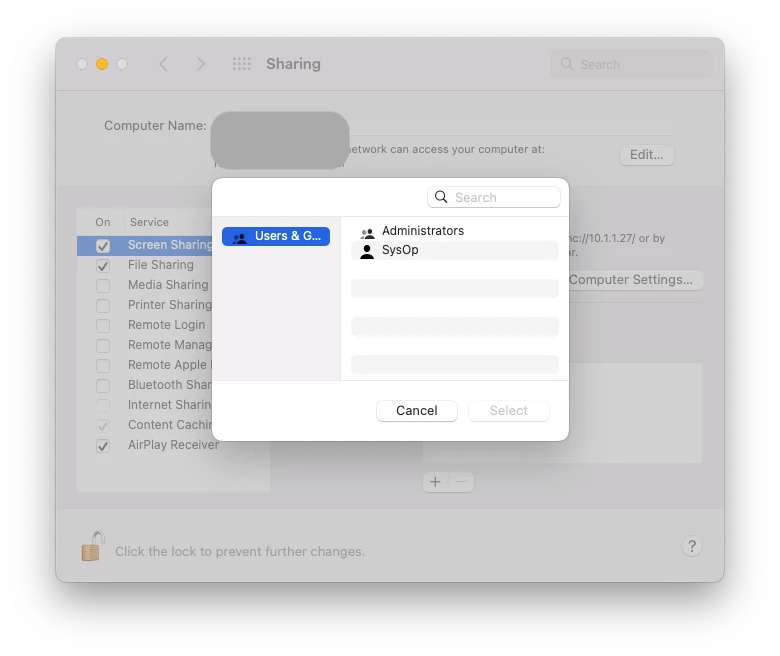I just setup a new computer that's been setup with the local admin that we want on all Macs but the standard user that gets created through JAMF by asking for user verification during out of the box setup does not show up as an option for sharing. Can this not be granted to non-admin users instead of only seeing "Administrators" or local admins?
In the screenshot "SysOp" is our local admin user for techs to use. My user is not seen here which is a standard user.