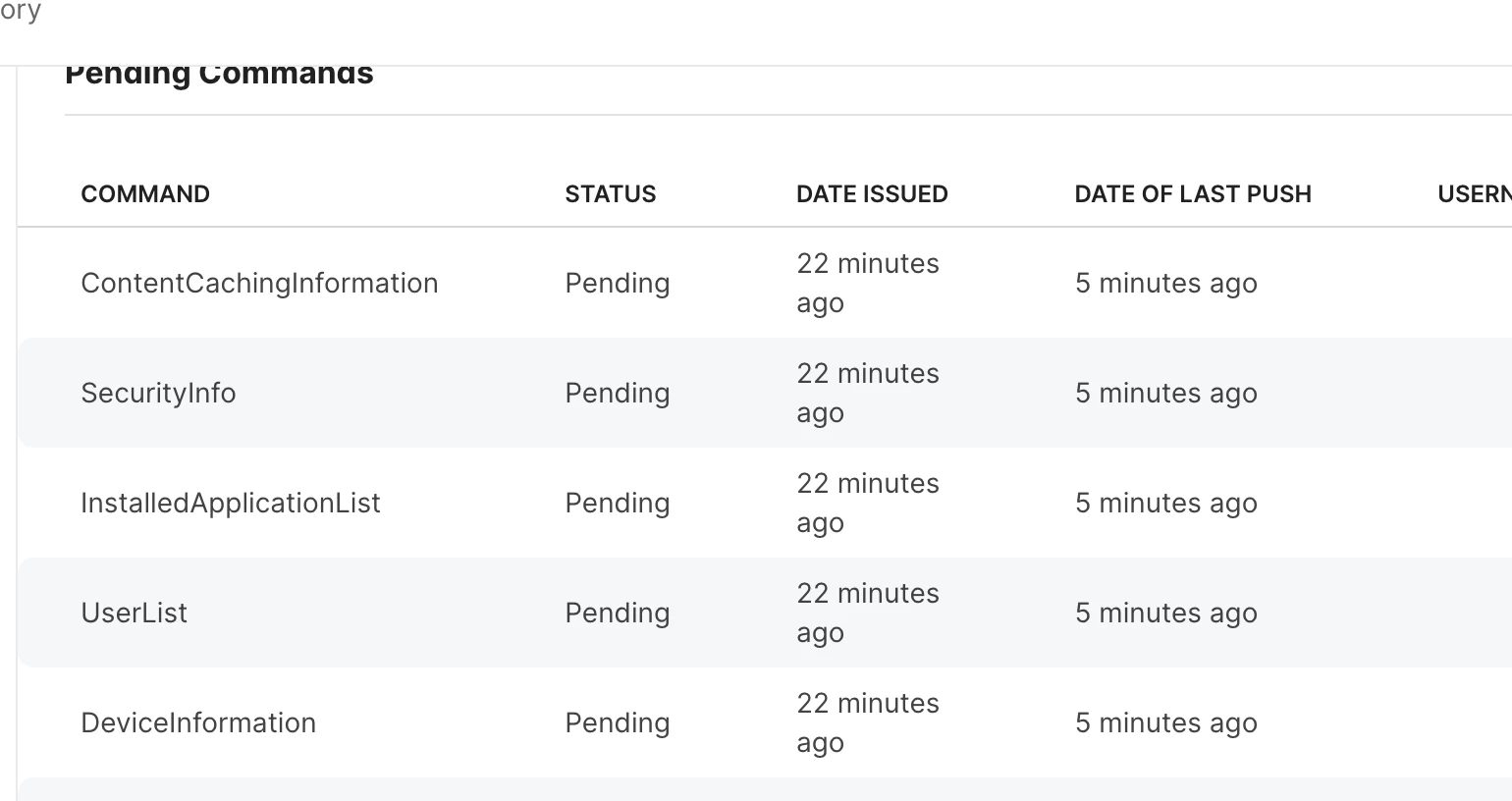We had a number of users who came in with the same issue. After inputting their password they get stuck with the loading bar and never progresses (image provided). I have been thinking it is a Filevault related issue? Has anyone encountered something similar to this?
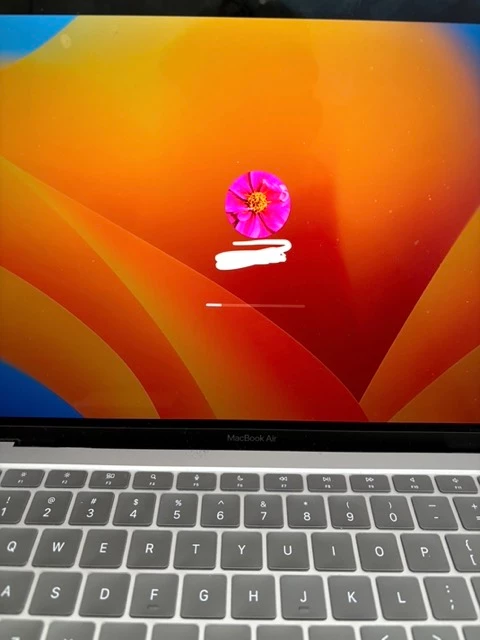
\\\\