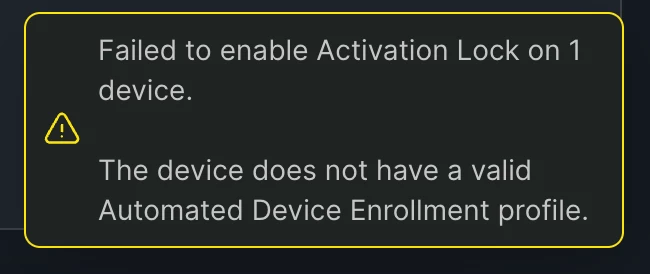All our ipads are added to Apple School manager and are enrolled in Jamf School.
Activation lock is enabled on all ipads: some with a personal icloud account from a user, some with settings in the deployment profile.
Now we want to add our M1, M2... macs and macbooks.
But, i dont see an option to let macbooks enable the activation lock when setting up with a deployment profile.
Also if a user enables activation lock with a personal icloud account, i don't see a bypass code in the details of my device in jamf school.
Are macs not officially supported in 'Jamf School'? Are this Jamf pro features?
Thanks for the information