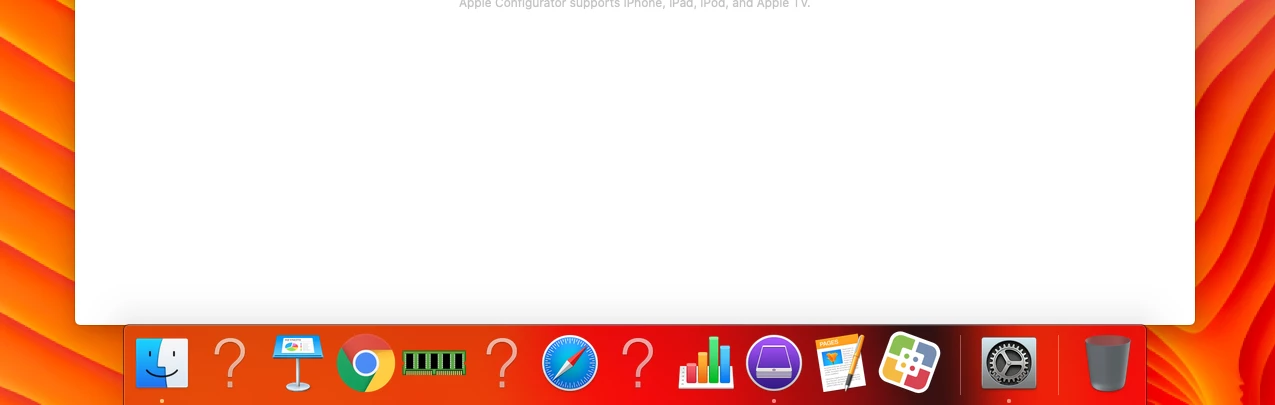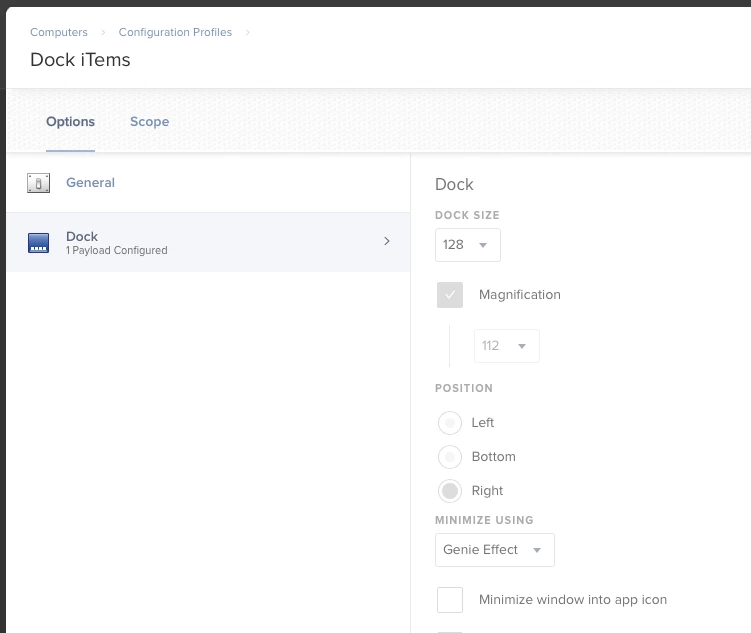As soon as I upgraded to 10.15, I noticed that some items in the dock of the upgrade computers, had question marks instead of the App. No amount of diddling on the Jamf side, fixes this. The app does live on the computer...but something is broken. Jamf is aware of this.
To add to this, also the ability with a profile to position the dock on the left, right, or center, no longer works either!!