Normally the devices can connect to the company wi-fi after installing the network certificate
Currently i'm facing a network issue on Mac computers.
After installing the network certificate , the Mac computers can connect to company Wi-Fi and join domain, but can't login with domain account.
The network will be disconnected if i log out , but it'll be connected if i login again .
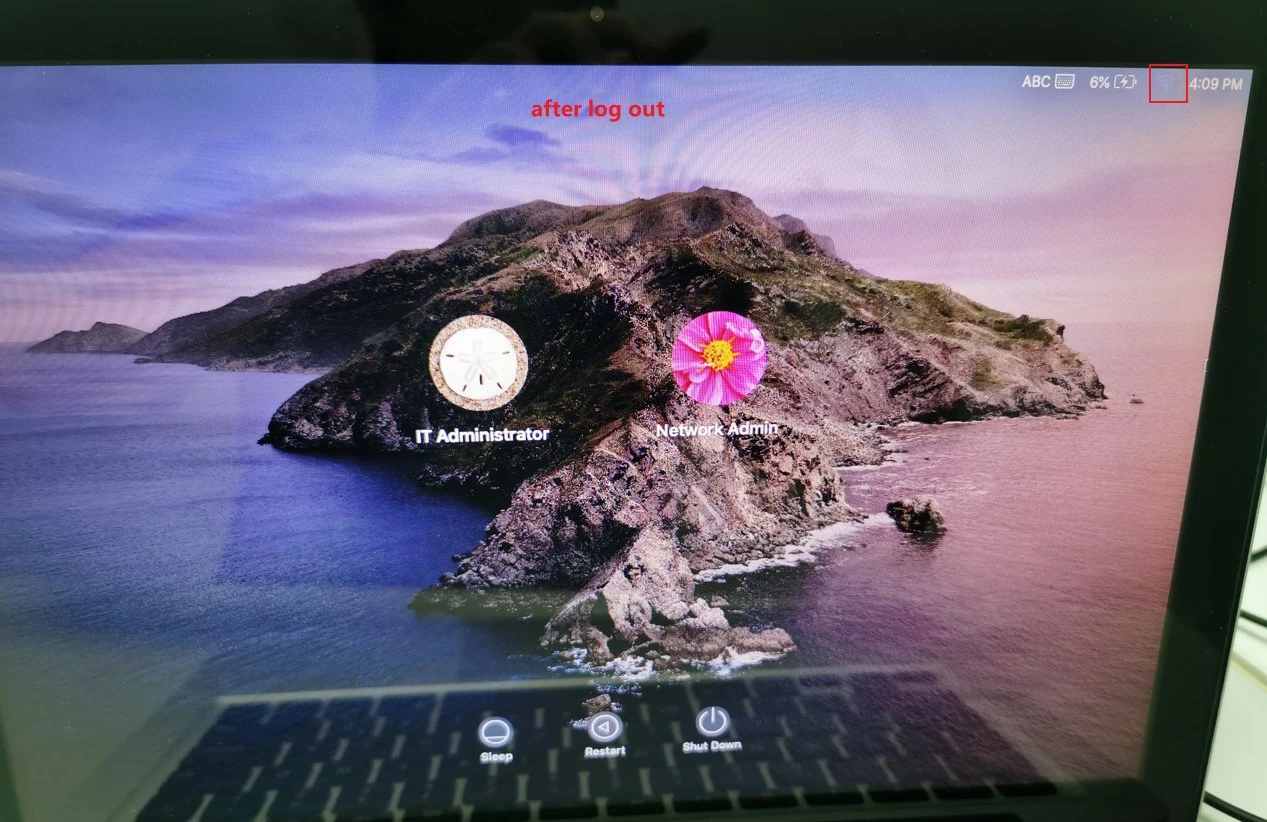

The network works fine on Windows computers.
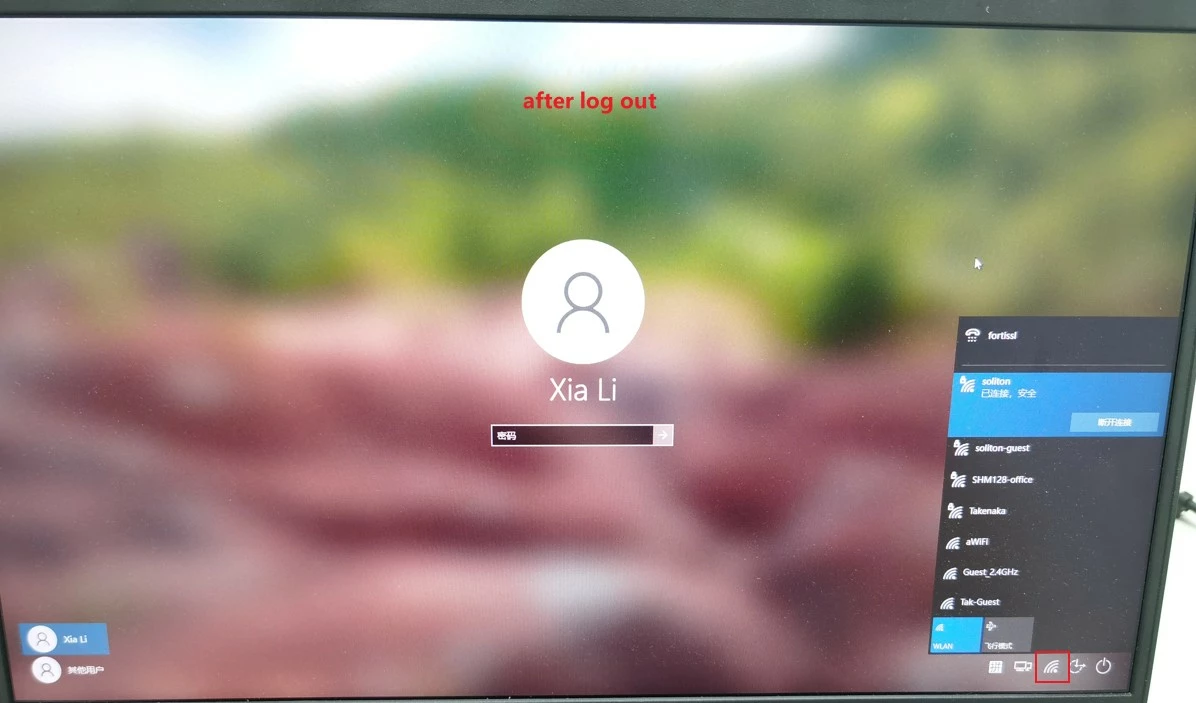
May i ask is there a way to keep the network connected in Mac OS login window ?
Thanks in advance

