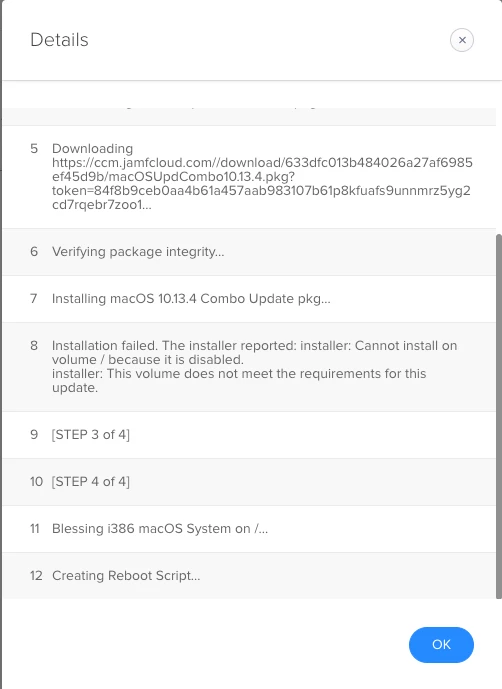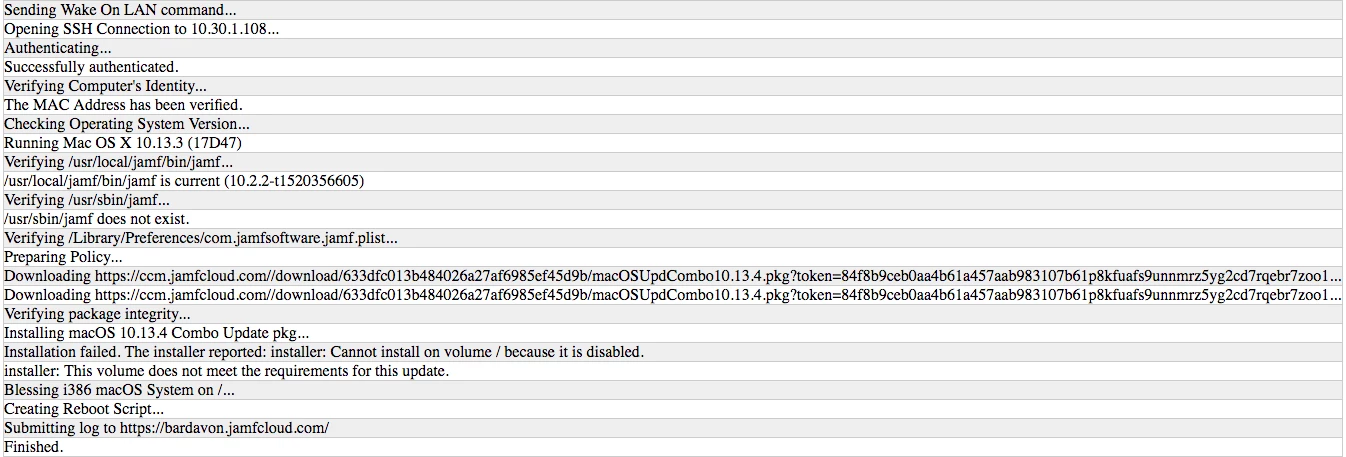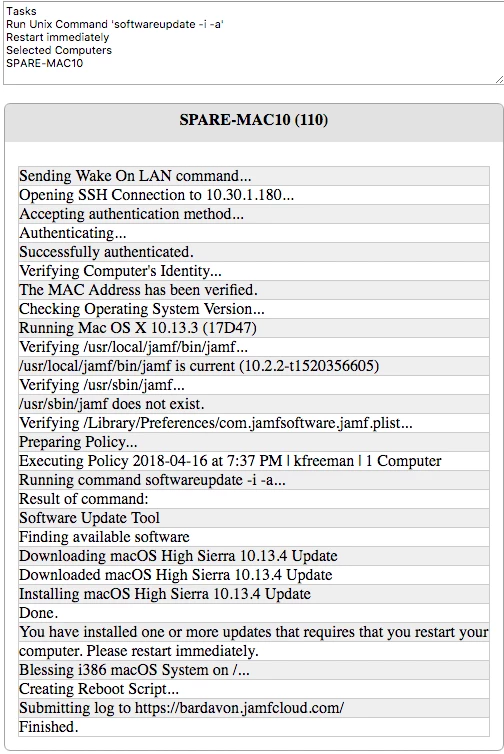I am running into an issue when trying to do a no touch install the 10.13.4 using Jamf. I have downloaded the Combo update as well as the standard update directly from Apple. I have tested with both of these .dmg files, as well unpacking into the .pkg files.
I have tested direct install via policy, cached file via policy then install via policy with smart group, install via patch management, install via Jamf Remote, cache via Jamf Remote then install cached via Jamf Remote.
Some of these show the install completed, while others gave an error about the drive not being active.
After reboot, each of these methods had FAILED, and the mac had not updated to 10.13.4.
I checked the AppStore for updates on the machines that failed the install, and on those machines, it shows NO updates available (even though the test machines have been on 10.13.2 and 10.13.3).
I found if I leave the machine on, and connected to the internet, they will eventually (usually a day or so after I leave them connected) show that there are updates available and prompt to install.
At that time, I can use Jamf Remote to run the command "softwareupdate -i -a", and it will install successfully. (I know this downloads directly from apple, and doesn't use the .pkg or .dmg files that I had put into Jamf) This is the ONLY way I have been able to get this to no touch install to each of my devices.
Is there some sort of flag on Apple's side that is preventing these devices from running the install if the update isn't showing within the App Store? I want to no touch deploy this update so that the user does not need to do anything, just leave the mac on, and the install will happen without them needing to push a button (since it's hard to get users to comply).
Any assistance would be appreciated.