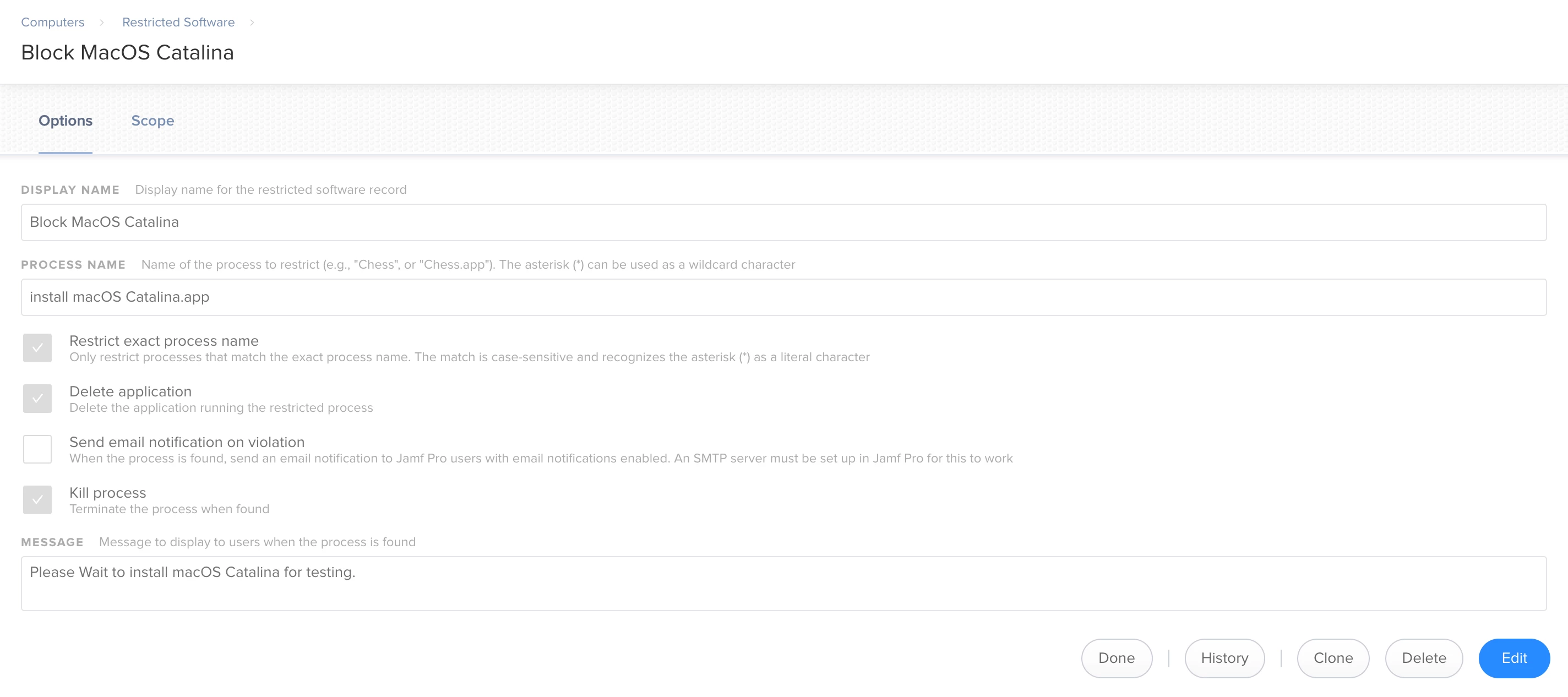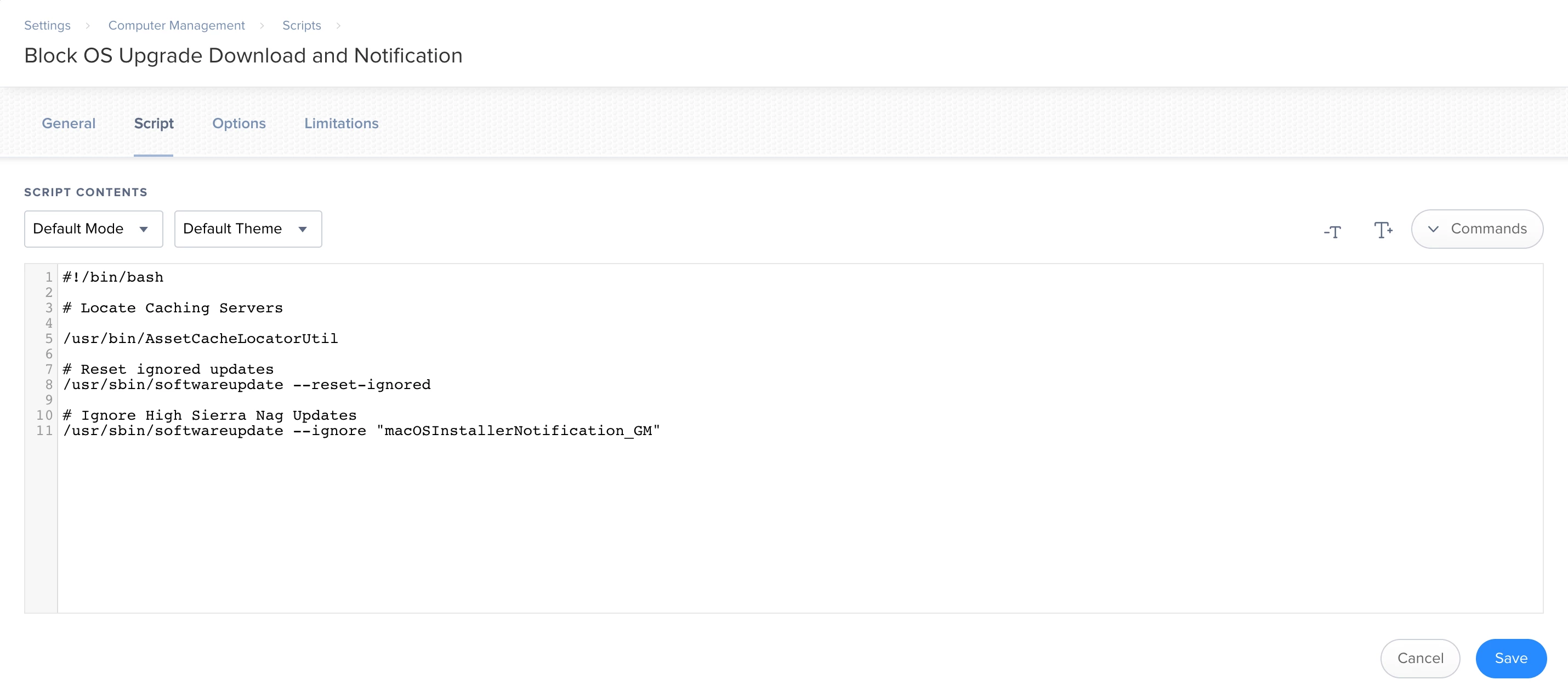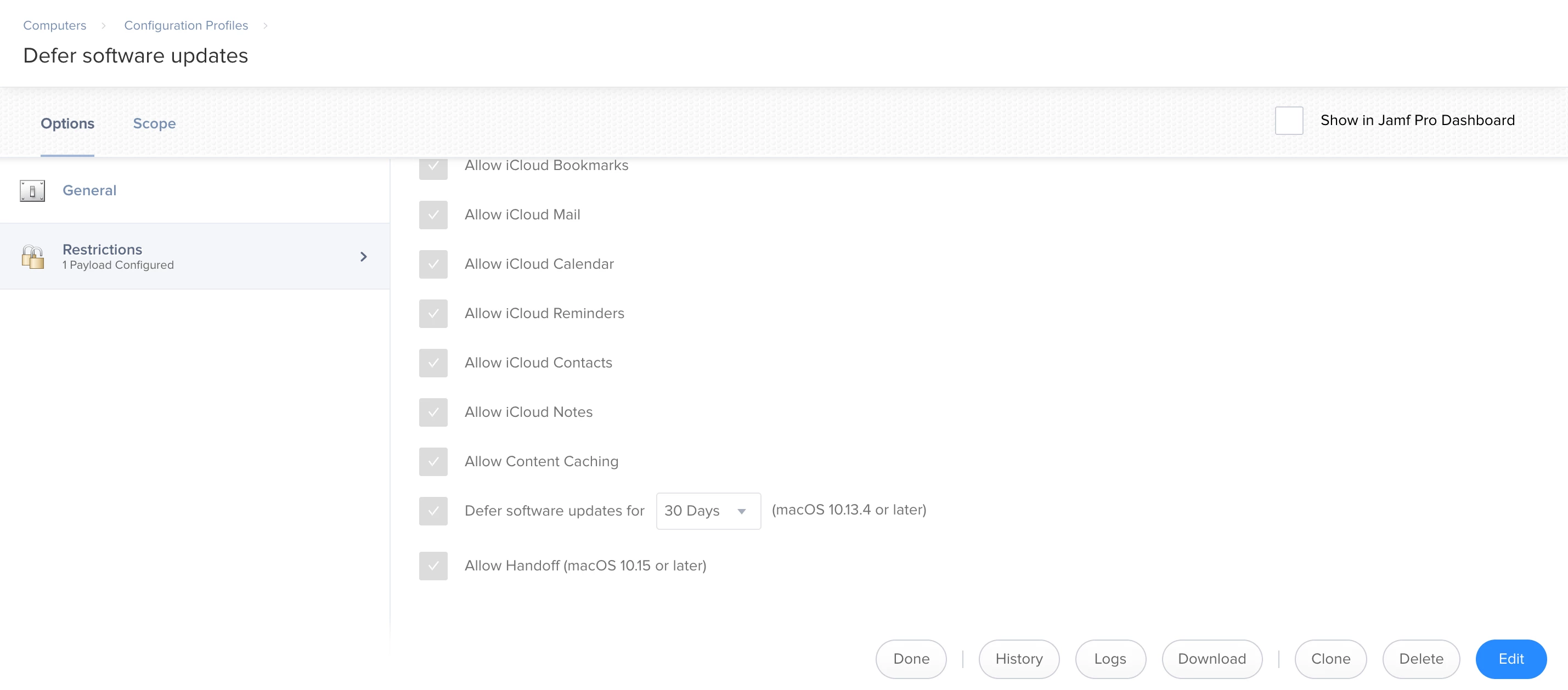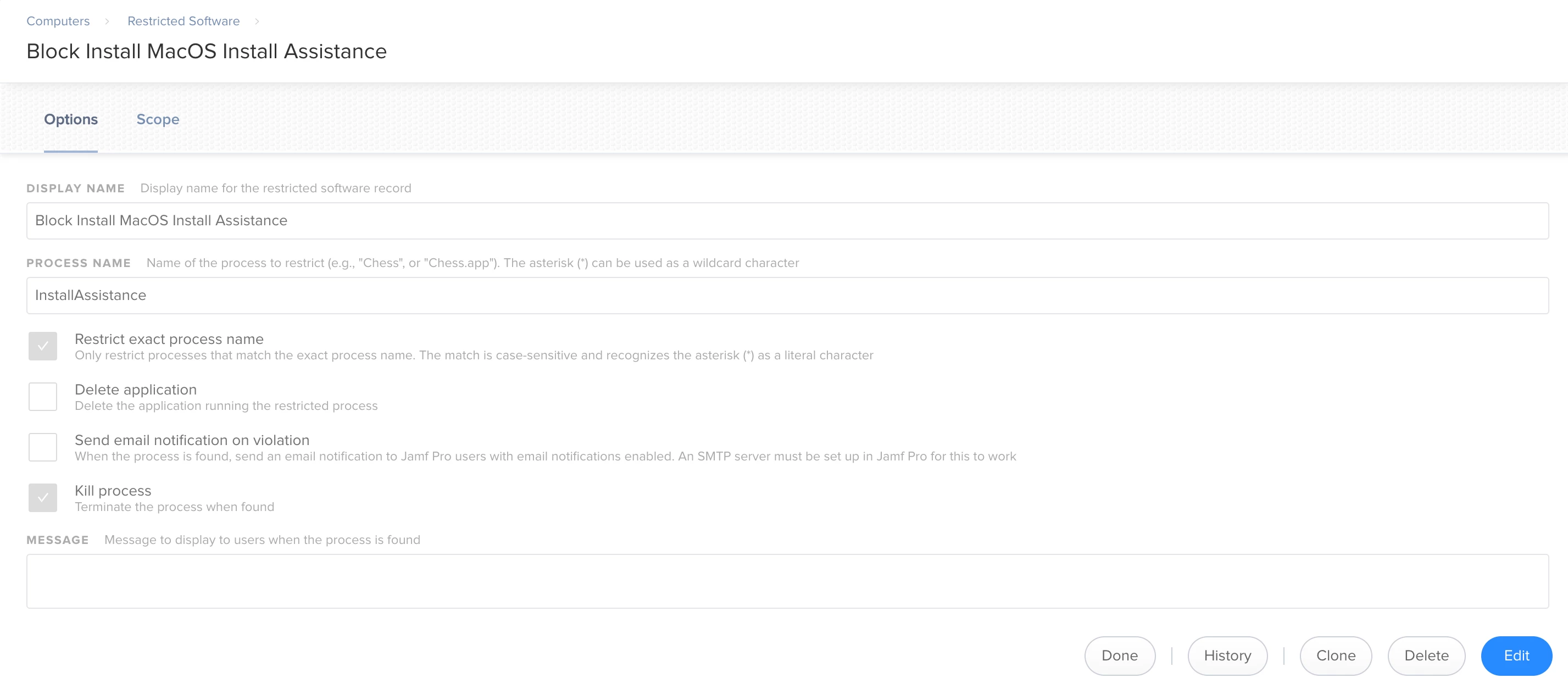Hi y'all,
I've done my digging through all the other Jamf nation articles and can't seem to find exactly what I'm looking for. Ever since Catalina was released, we blocked it via Restricted software as well as 1 policy and 1 config profile (to hide the notification and to prevent users from trying to install manually) because we weren't ready for folks to upgrade. Now that we're ready, we removed everyone from the scope of the policy, config profile and the 2 restricted softwares. Now, people are trying to install and constantly get hit with the spinning beachball. I tried to put macOS Catalina in a policy and still no luck.
I've attached a screenshot of the config profile, script that was used in policy, and 2 restricted softwares.
Please advise