Hi All,
I have just upgraded from Monterey to Ventura, has anyone seen where after the upgrade there is a list of items/app that was added to the "Login Item Settings"
Is there a way to suppress these?
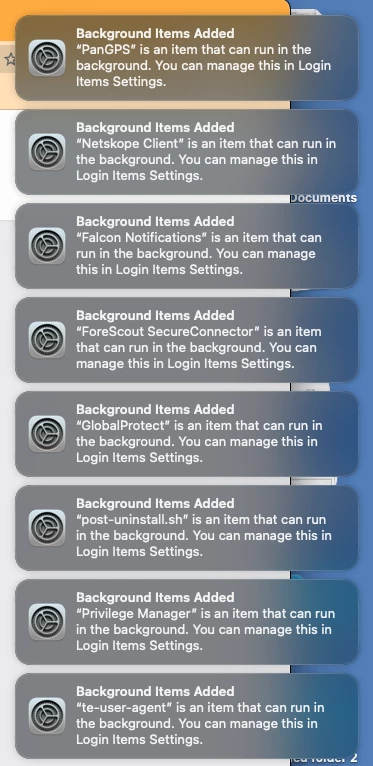
 +5
+5Hi All,
I have just upgraded from Monterey to Ventura, has anyone seen where after the upgrade there is a list of items/app that was added to the "Login Item Settings"
Is there a way to suppress these?
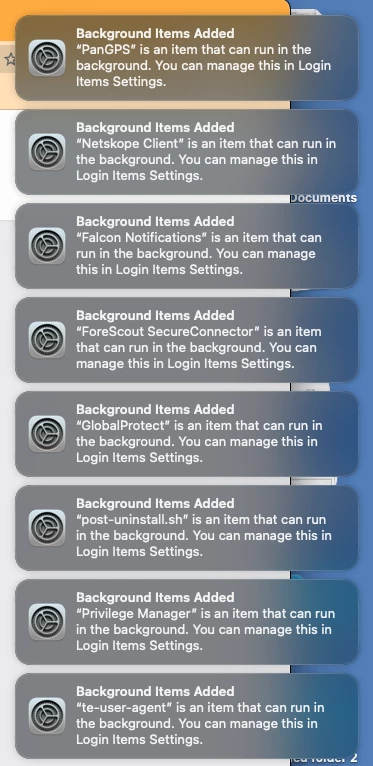
Enter your E-mail address. We'll send you an e-mail with instructions to reset your password.