Hi All,
I have just upgraded from Monterey to Ventura, has anyone seen where after the upgrade there is a list of items/app that was added to the "Login Item Settings"
Is there a way to suppress these?
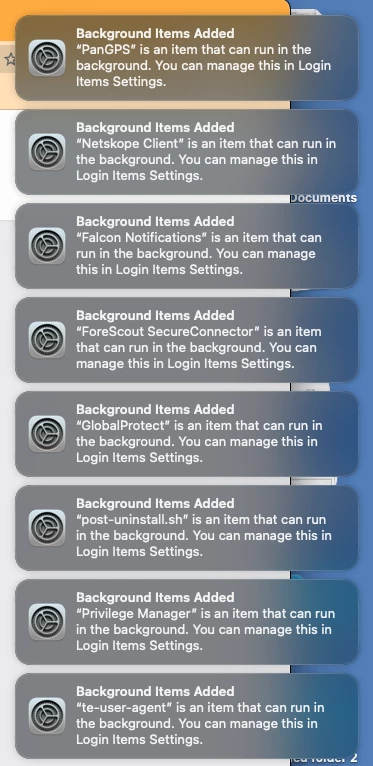
Hi All,
I have just upgraded from Monterey to Ventura, has anyone seen where after the upgrade there is a list of items/app that was added to the "Login Item Settings"
Is there a way to suppress these?
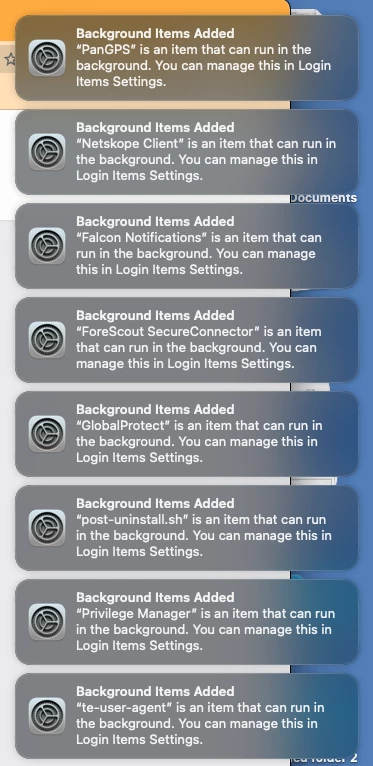
Hi. While the linked above will help you put a profile together that will manage those items in System Settings, it won't help you supporess the notifications. What you want to do is create a profile with the Notifications payload, the bundle id you are wanting to manage is "com.apple.btmnotificationagent" and then you can disable the notifications for that.
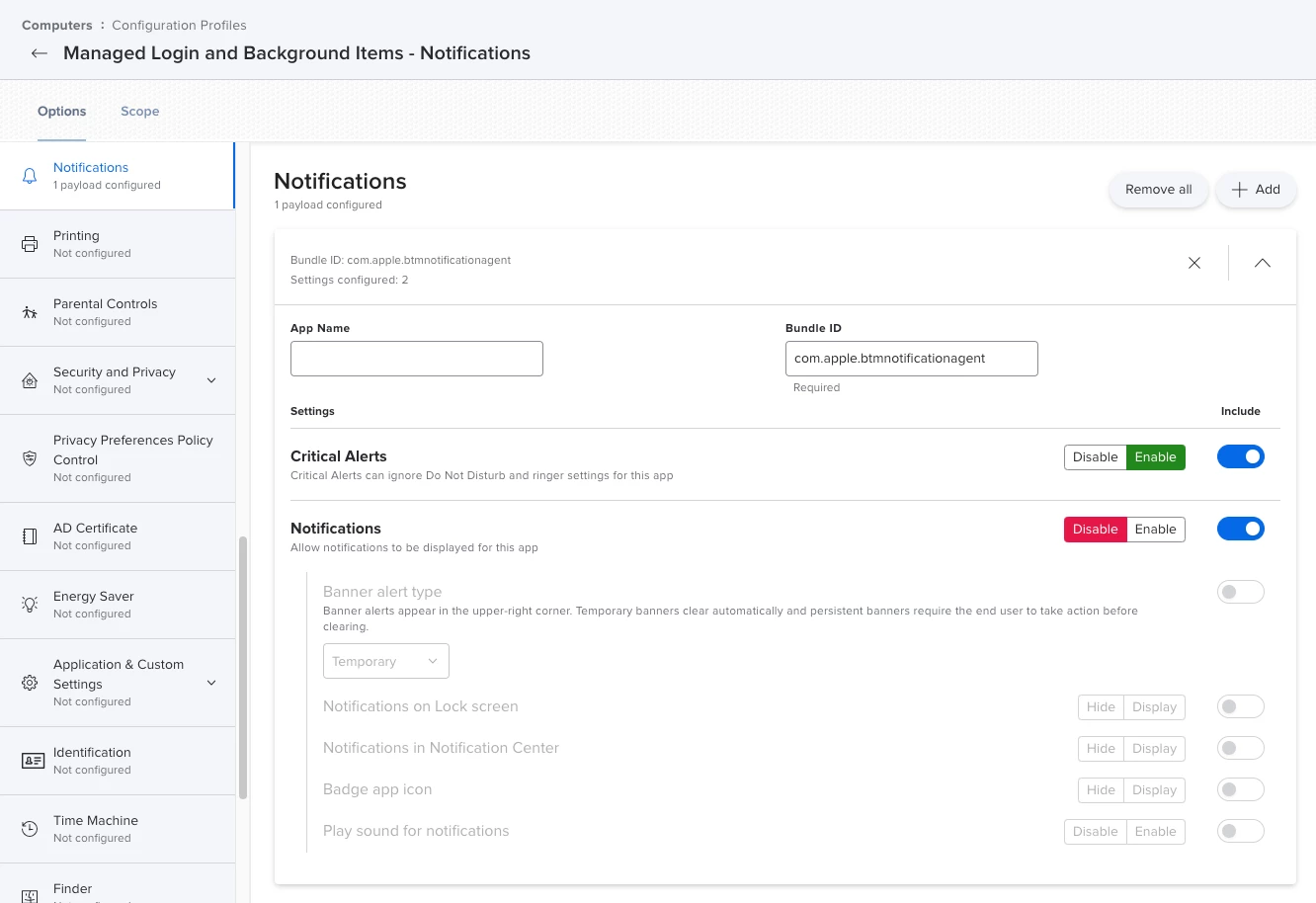
Hi. While the linked above will help you put a profile together that will manage those items in System Settings, it won't help you supporess the notifications. What you want to do is create a profile with the Notifications payload, the bundle id you are wanting to manage is "com.apple.btmnotificationagent" and then you can disable the notifications for that.
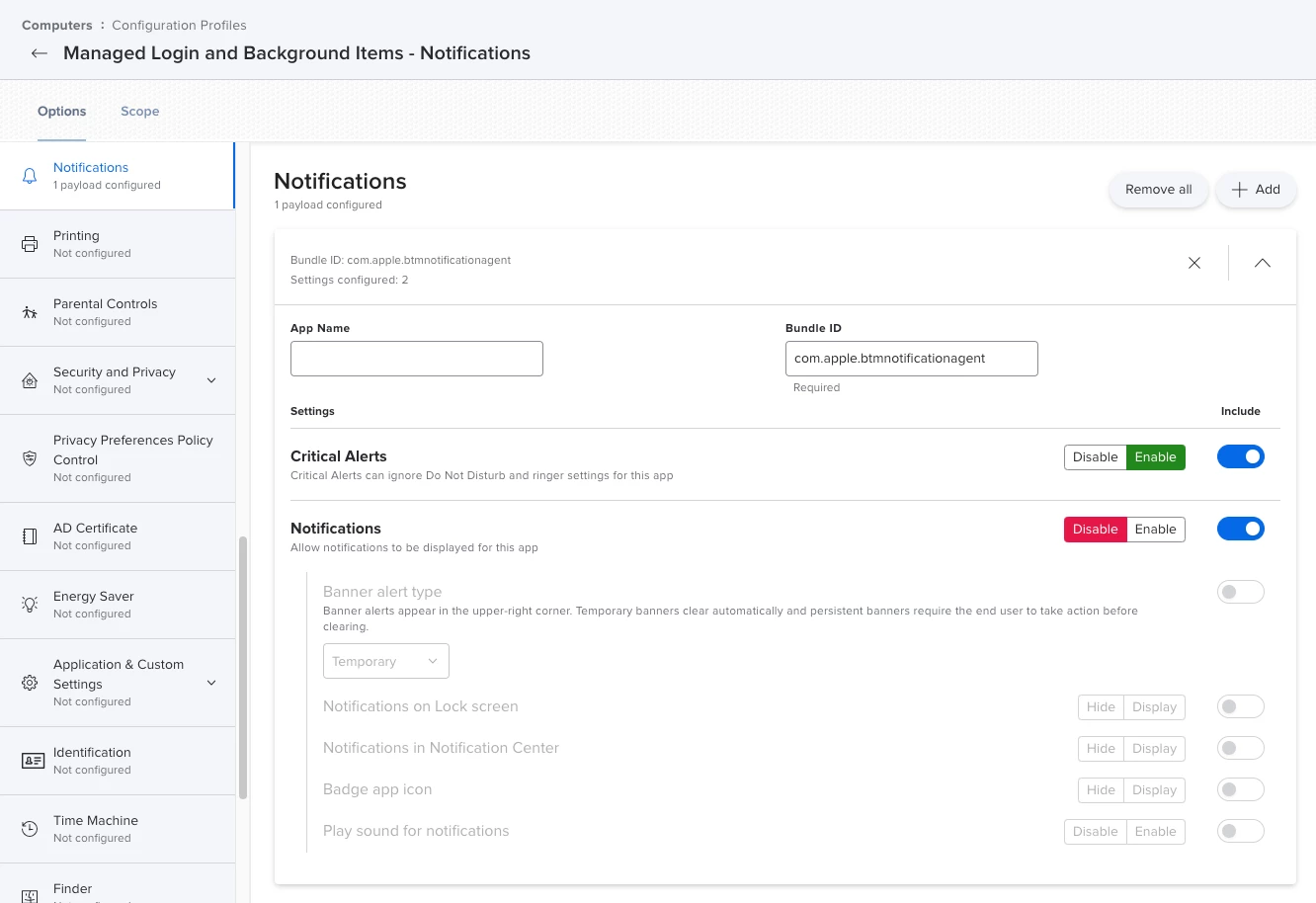
Hey. This CP is only suppressing the initial login item notifications? Nothing else?
Your answer is here: https://community.jamf.com/t5/jamf-pro/background-login-items-ventura/td-p/276568
Enter your E-mail address. We'll send you an e-mail with instructions to reset your password.