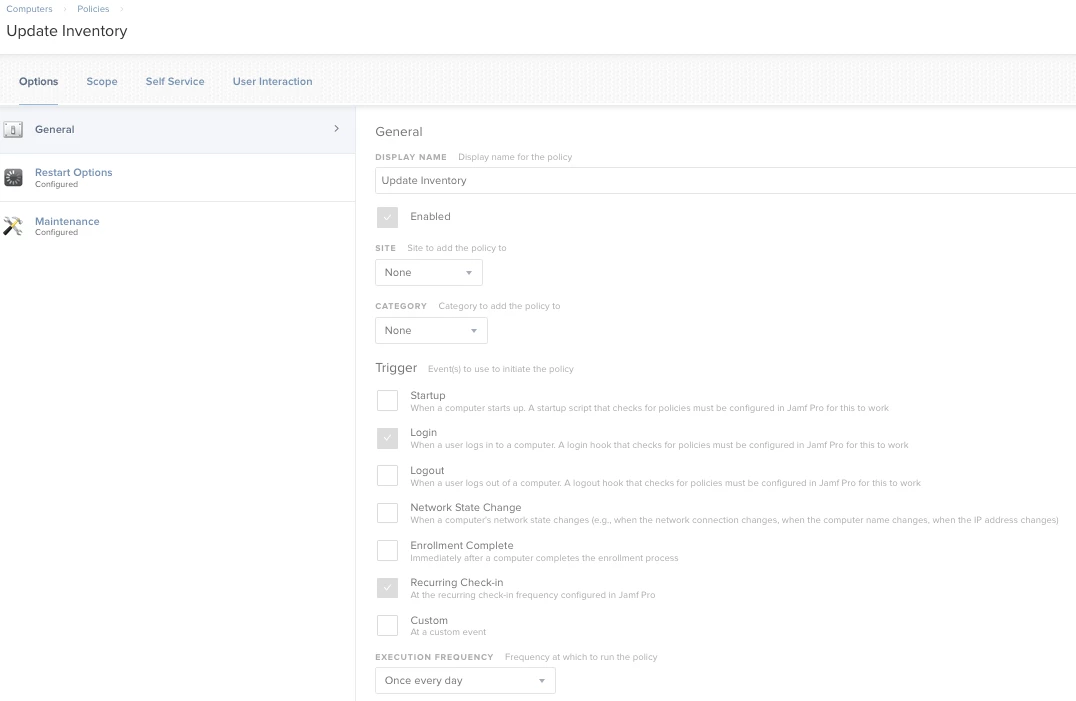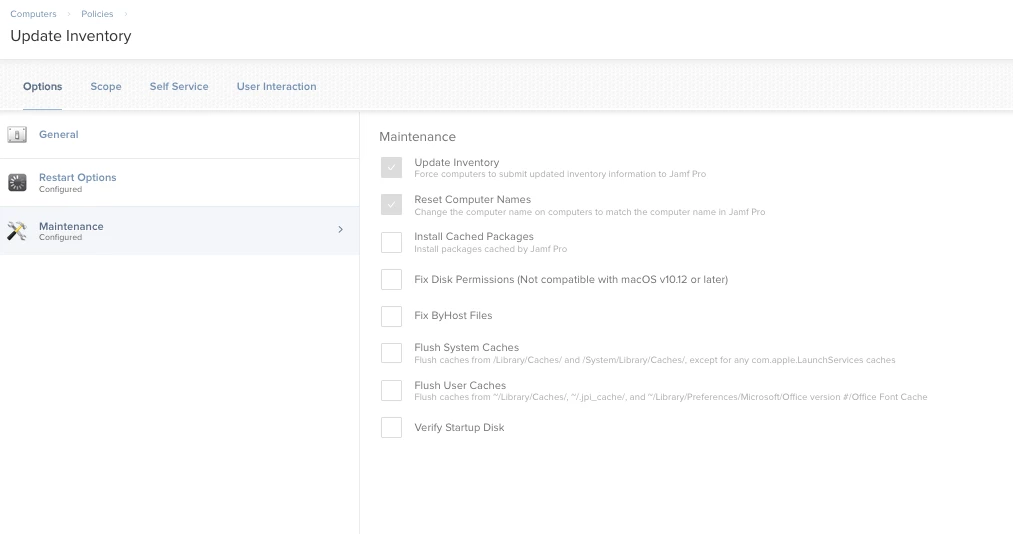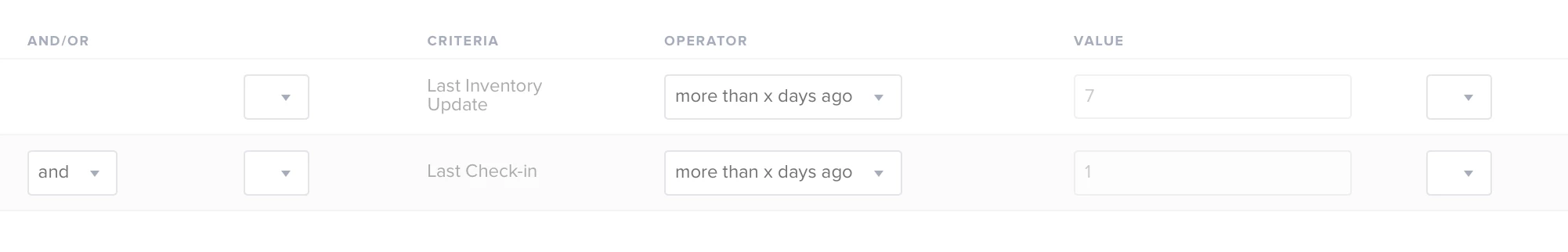I have an odd issue. Lots of our macs here have stopped reporting back to JAMF. I know they are still reachable though. For example i took some mac and placed a firmware lock on them and it went through. The macs had not reported back in over 3 months so i thought they were gone.
Has anyone run into this before. I talked with someone from JAMF and they had me take a re-enrollment package, create a Daemon to install on the machine and run that way. So it would check to see if Jamf was running and reinstall it. It seemed to make the issue worse. Anyone have any thoughts, other than manually re-enrolling? Any good way of checking with machines might still be active?