Does anyone know of a way to force Jamf Pro to keep the mobile app categories list "minimized" or closed? When I go back to the list after opening an app to adjust properties/scope, every category list reopens, even if I have previously closed it. This leads to a lot of unnecessary scrolling when editing many apps.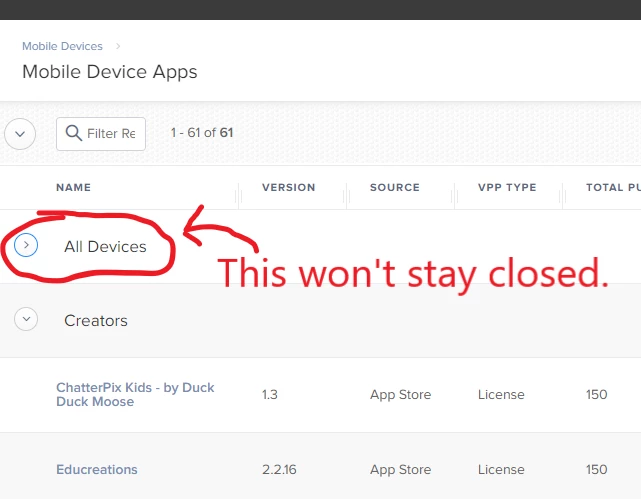
Question
Maintain mobile app categories closed
 +3
+3Enter your E-mail address. We'll send you an e-mail with instructions to reset your password.

