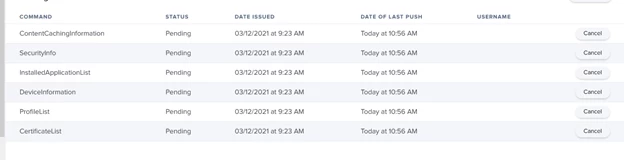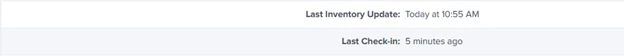i see these pending commands on bunch of computers, what is going on?
Can someone explain whats happening or not happening?
These are on iMacs that are currently not being used since we are working remotely.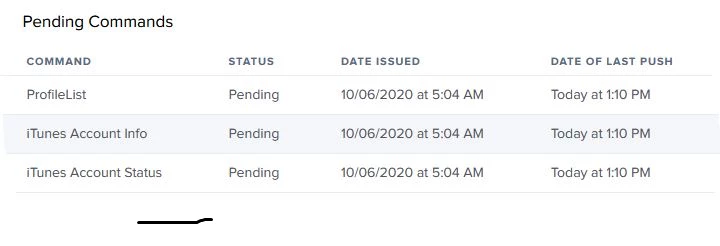
Question
Management -- Pending Commands -- Pending
Enter your E-mail address. We'll send you an e-mail with instructions to reset your password.