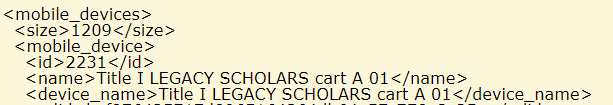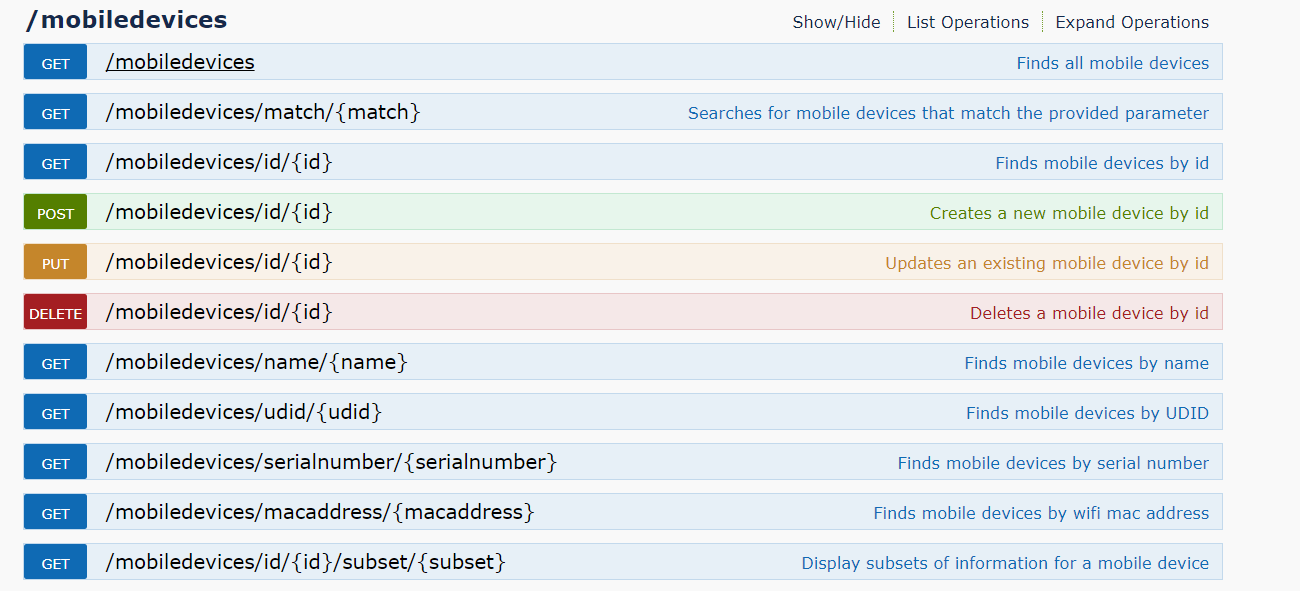Hello,
I am in need of a script to rename hundreds of ios devices. I would like to do it using a CSV file. One column with the serial number and the next column with the name of the ios device. I know about the mut software, however we are unable to use it as we have different IT departments and the mut software tests privileges that we do not want to give the users.
Any help with this dilemma would be greatly appreciated as I am sure someone has the script handy.