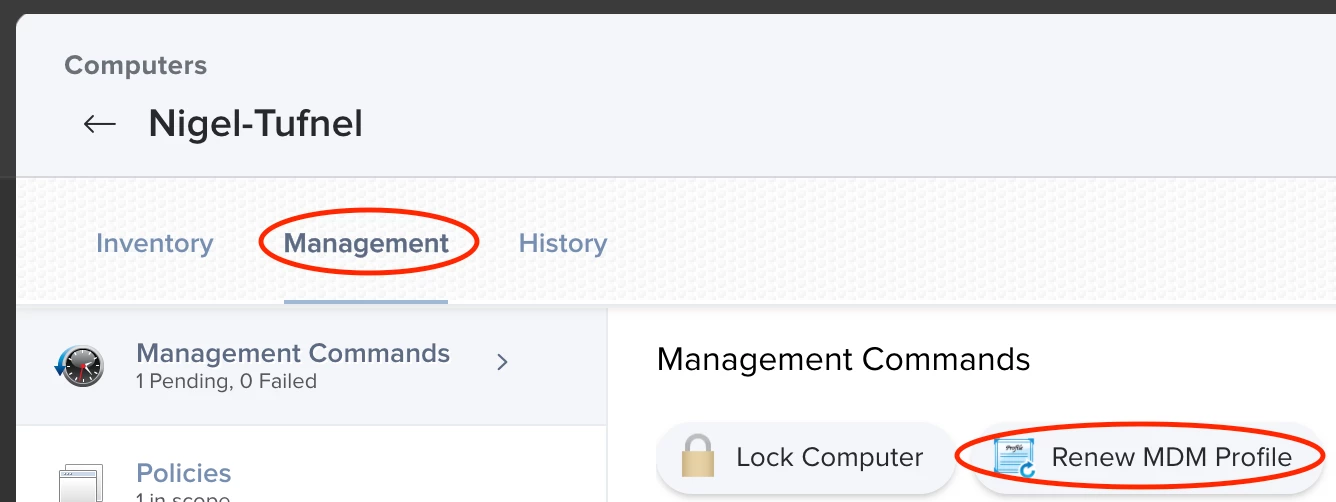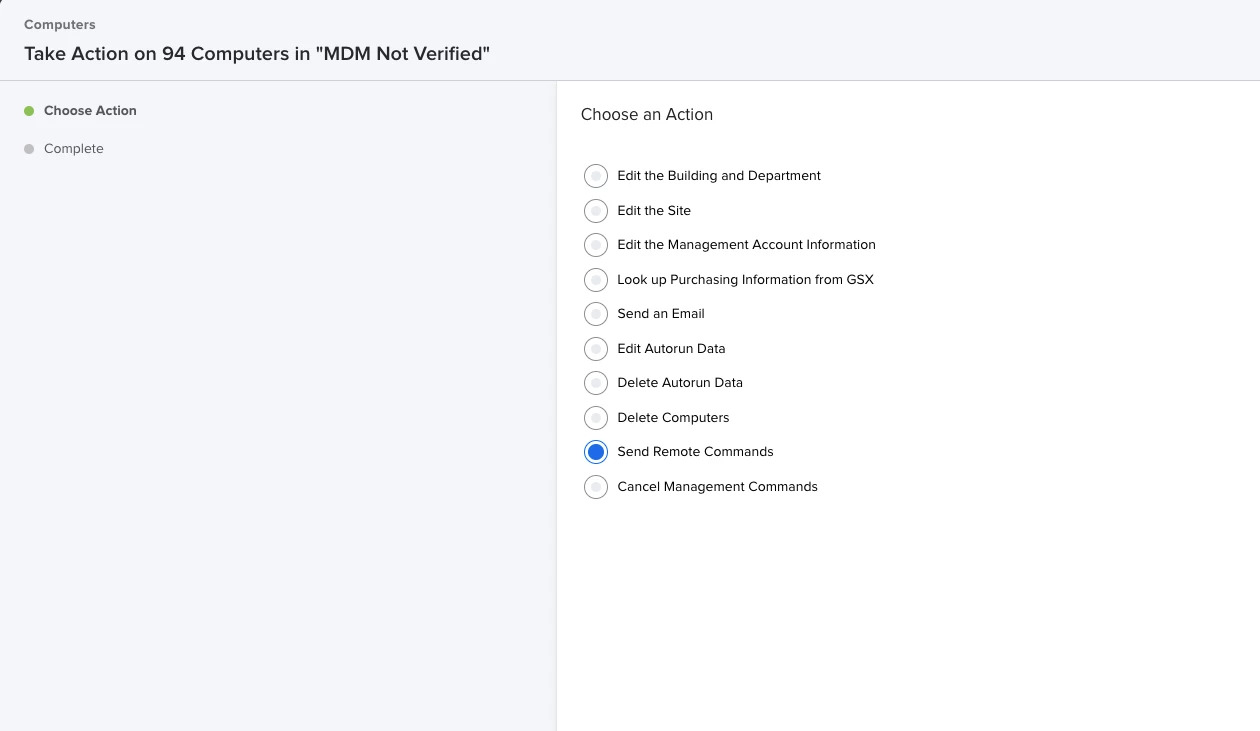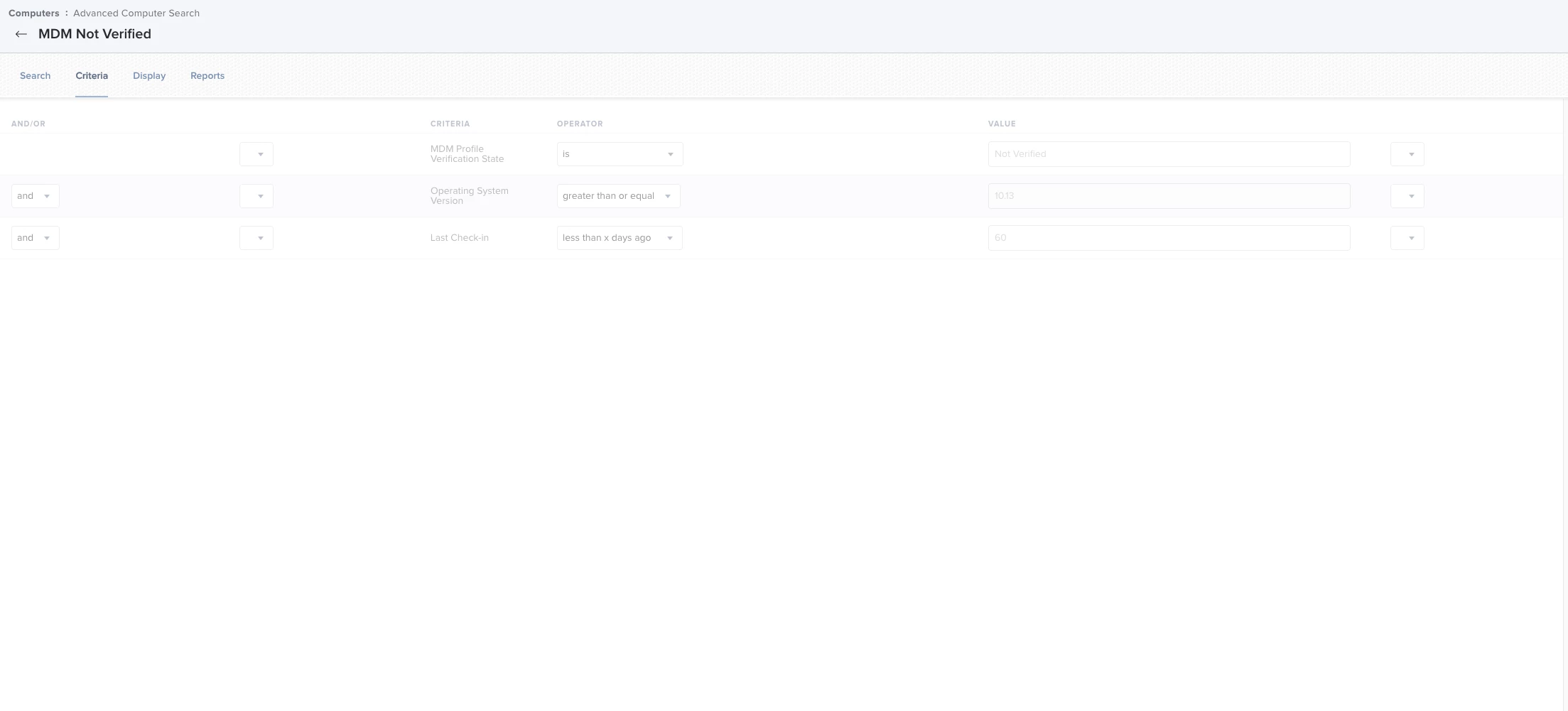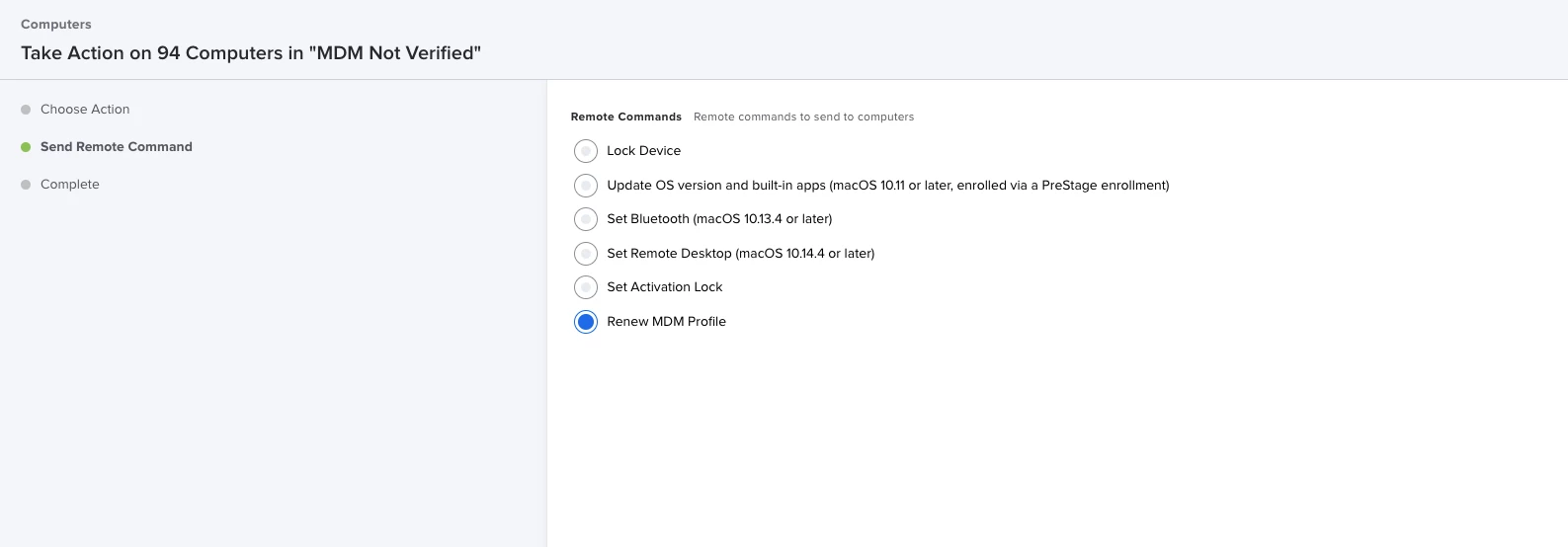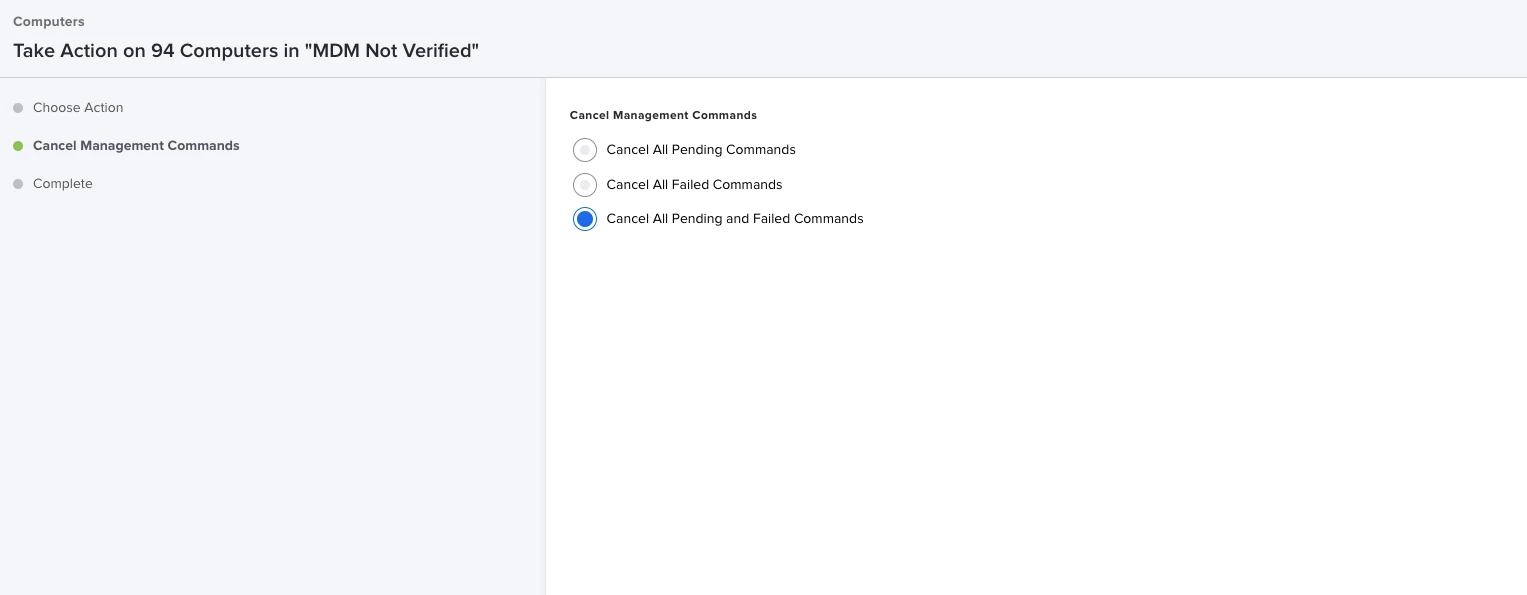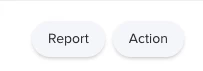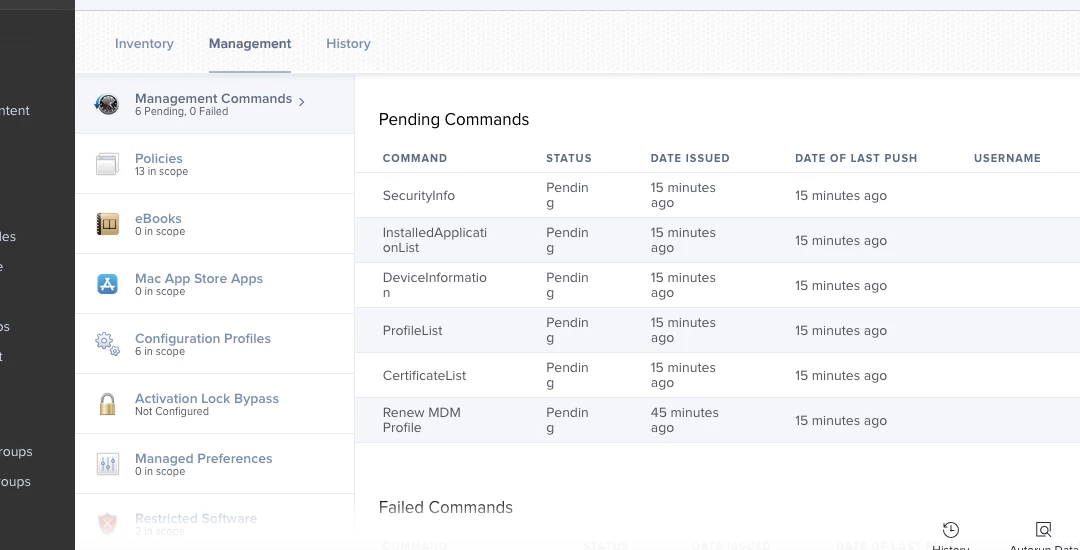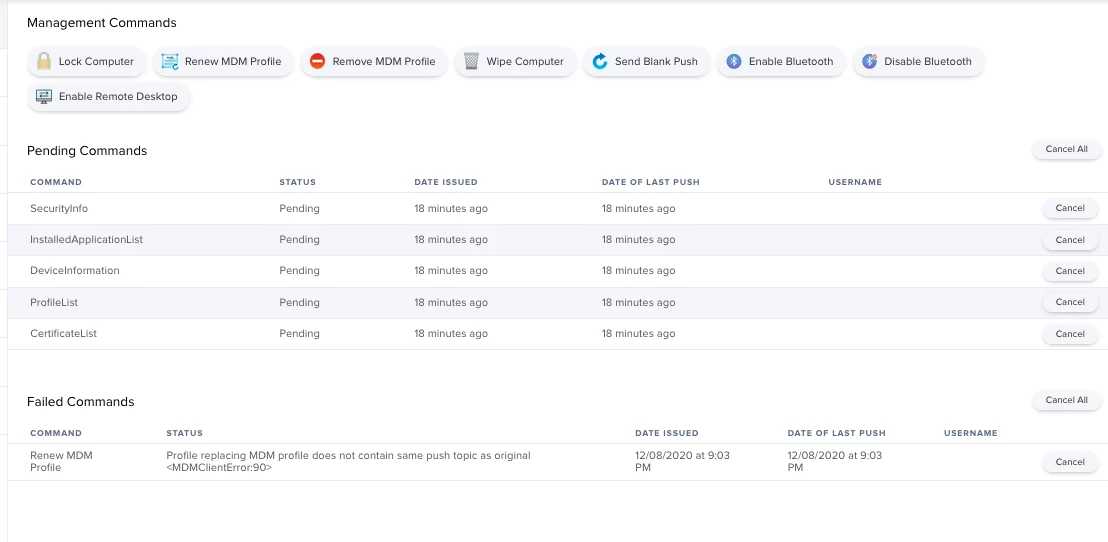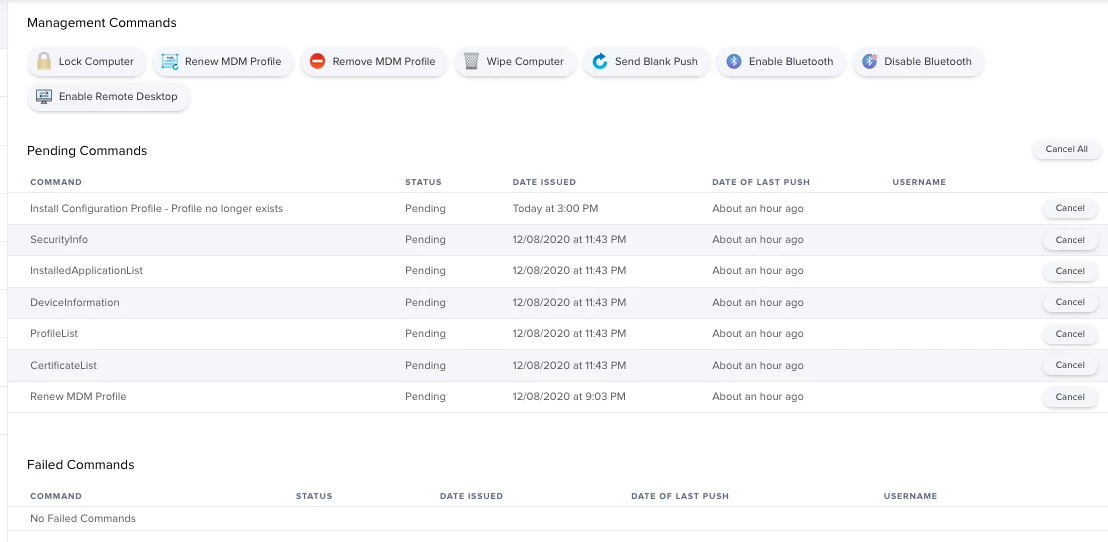Hi all,
Our JSS Signing Certificate expired last month, and I have been unable to find how to either update it, or redeploy our MDM Profile. It's not our JSS Certificate Authority, but the Signing Certificate. Is there any documentation I should be looking for, or am I missing something obvious?
We are running 9.101.4, and it doesn't seem to have anything to do regarding user approved MDM (although that's its own can of worms).
Thanks