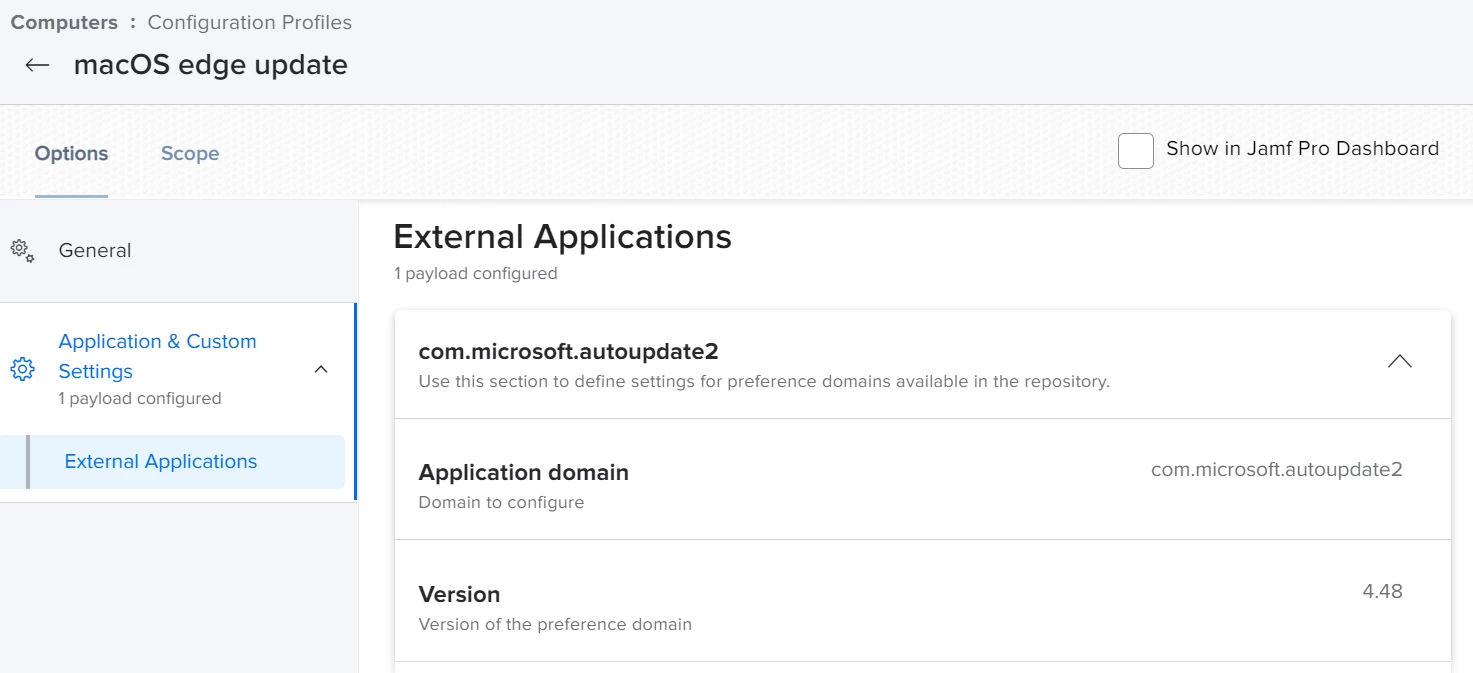We are planning to deploy Microsoft Edge for mac soon in our org. One my main worries is having a way to ensure the app is always auto updated. What is the best way to go about enforcing this?
Question
Microsoft Edge for Mac - Any way to force updates?
 +3
+3Enter your E-mail address. We'll send you an e-mail with instructions to reset your password.