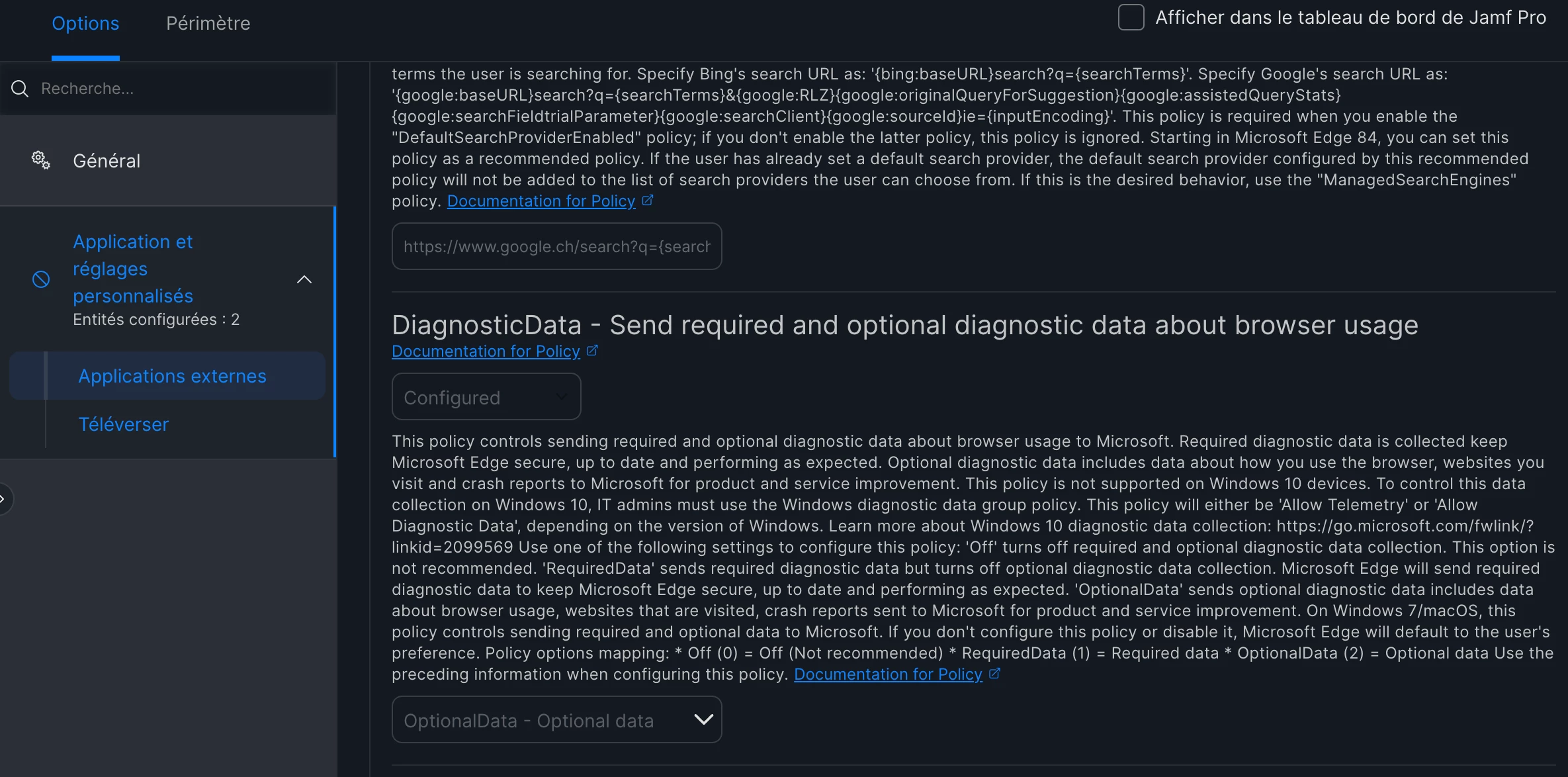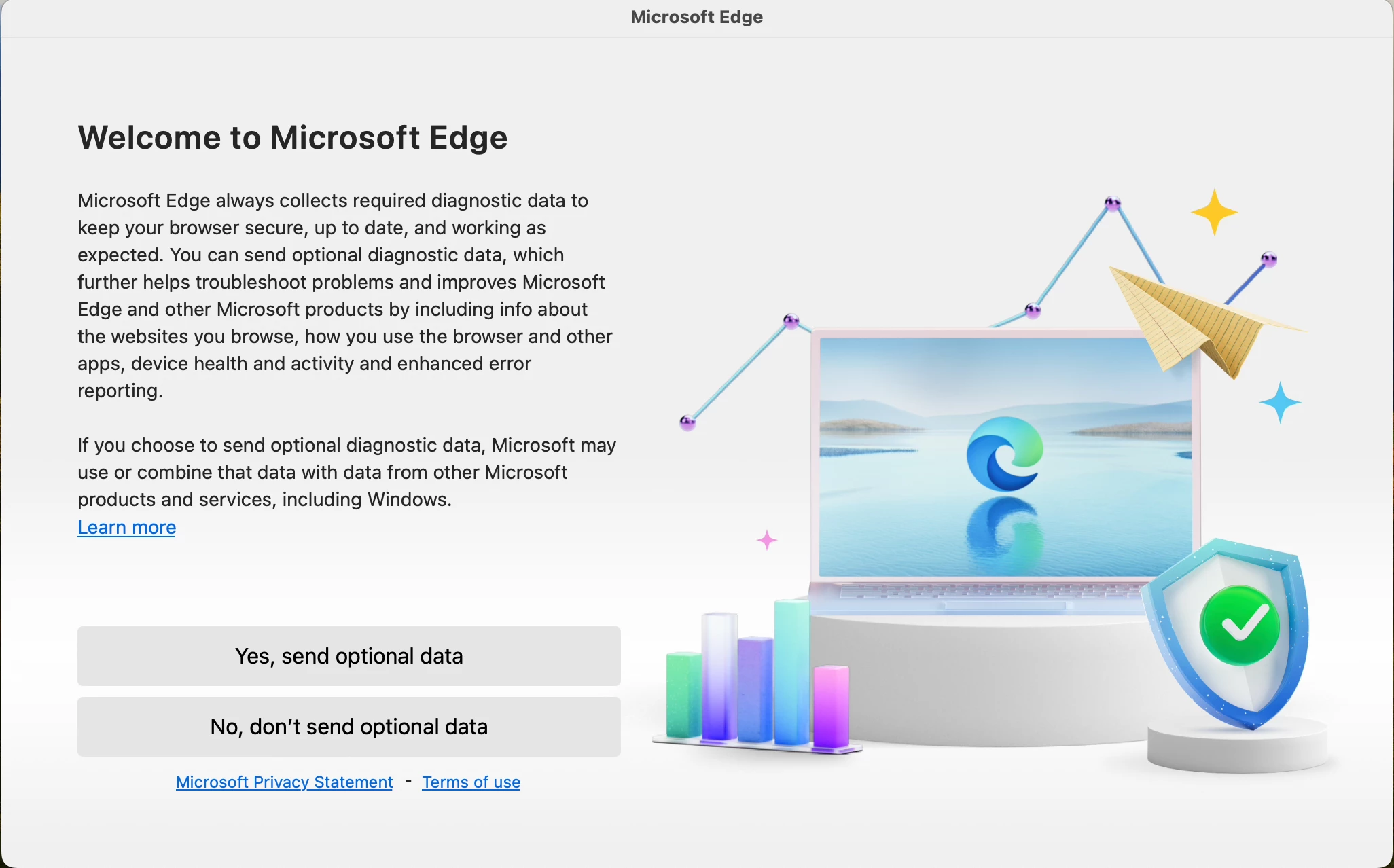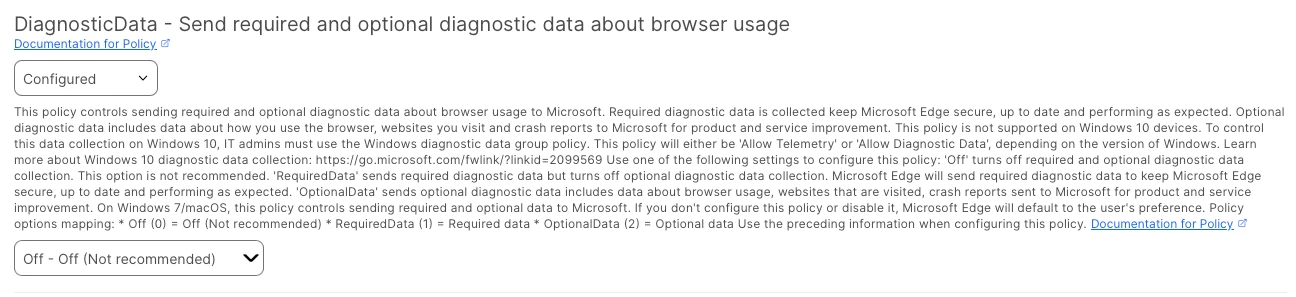You need to select the option Off to hide this window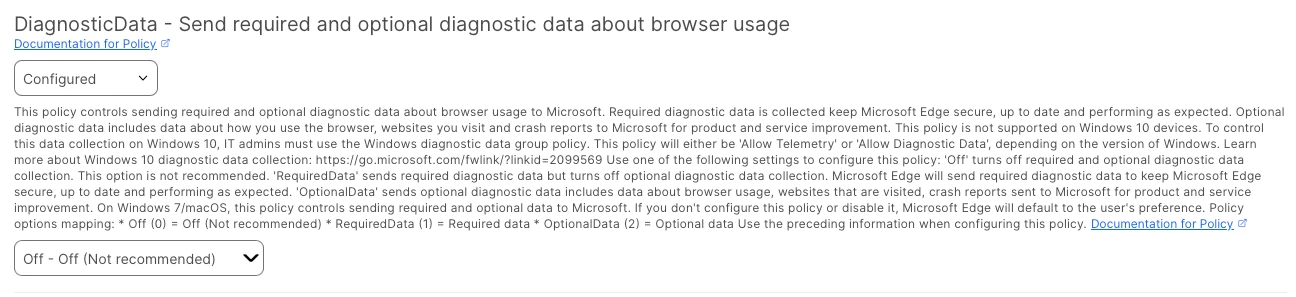
You need to select the option Off to hide this window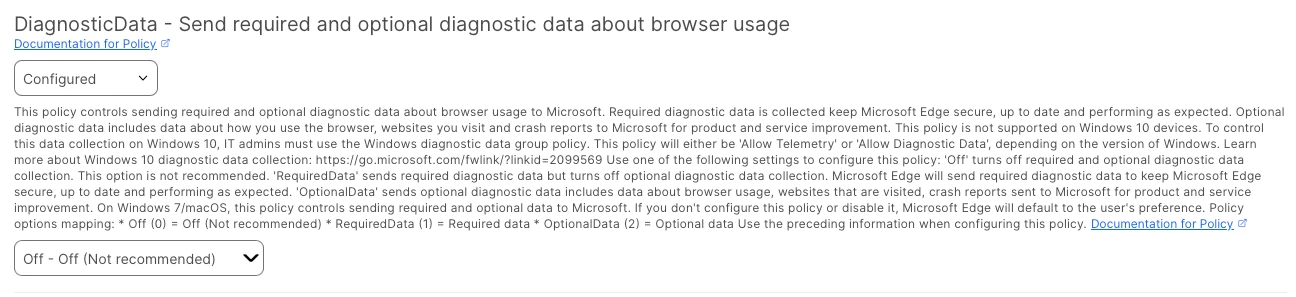
I tried, it doesn't work. I also tested the other options, same result.
I found an alternative. By accepting the diagnostic data, a new file is created in ~/Library/Application Support/Microsoft Edge/First Run.
With a script that run at each session startup (Guest session in my case), it works, there’s no more window Diagnostic Data.
#!/bin/bash
# Définir le chemin du dossier et du fichier
dossier="/Users/Guest/Library/Application Support/Microsoft Edge"
fichier="$dossier/First Run"
# Créer le dossier "Microsoft Edge" s'il n'existe pas déjà
mkdir -p "$dossier"
# Créer un fichier "First Run" dans ce dossier
touch "$fichier"
# Modifier le propriétaire du dossier et de son contenu
chown -R Guest "$dossier"
# Définir les permissions :
# - Propriétaire : lecture-écriture (rwx pour les dossiers, rw- pour les fichiers)
# - Groupe et Everyone : accès interdit (---)
chmod -R 700 "$dossier"