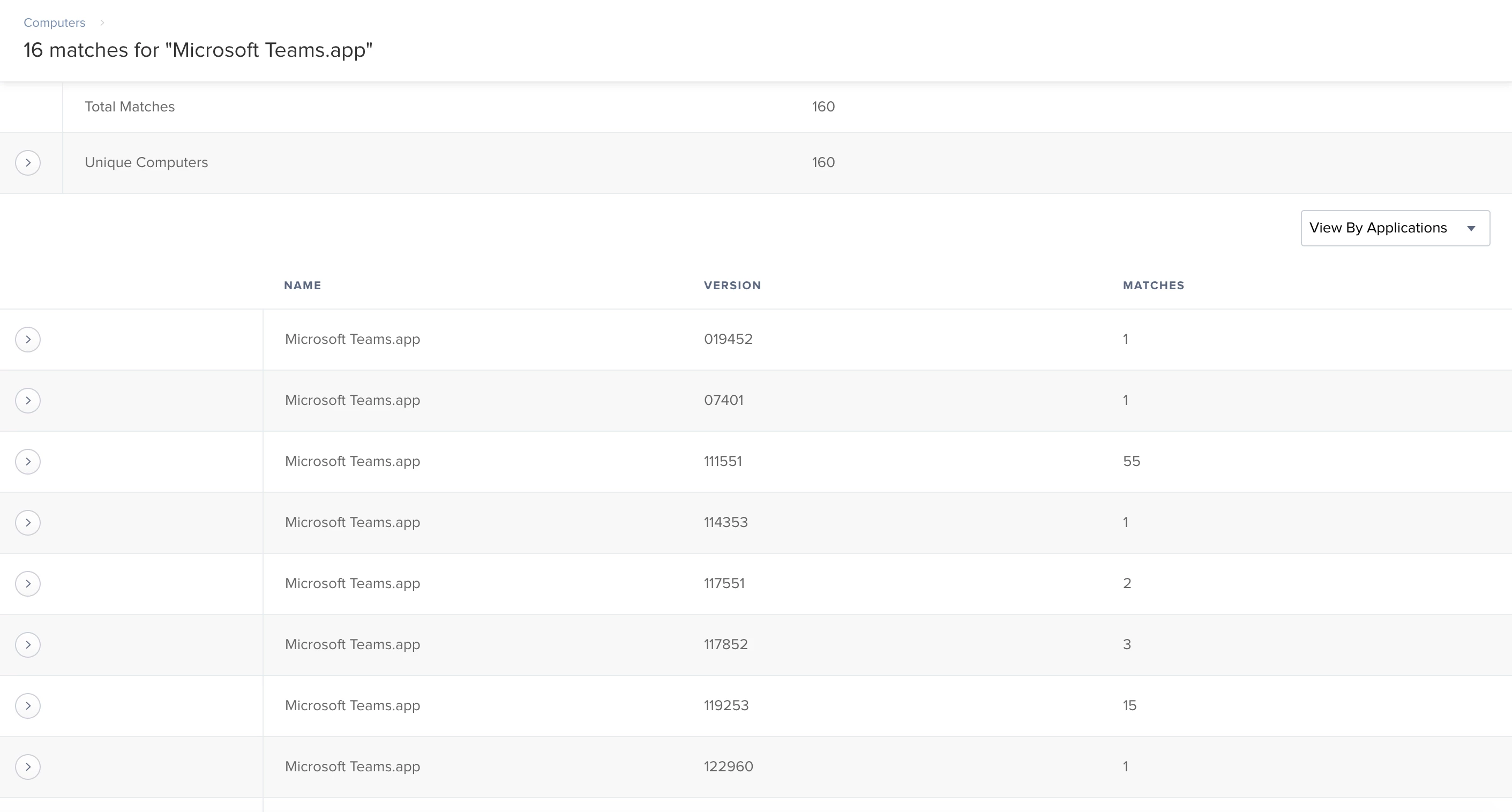We are having some smart/not so smart group issues. Currently, we have MS Teams updated to version 1.00.23961 on a few machines within our environment.
Smart group settings are as follows:
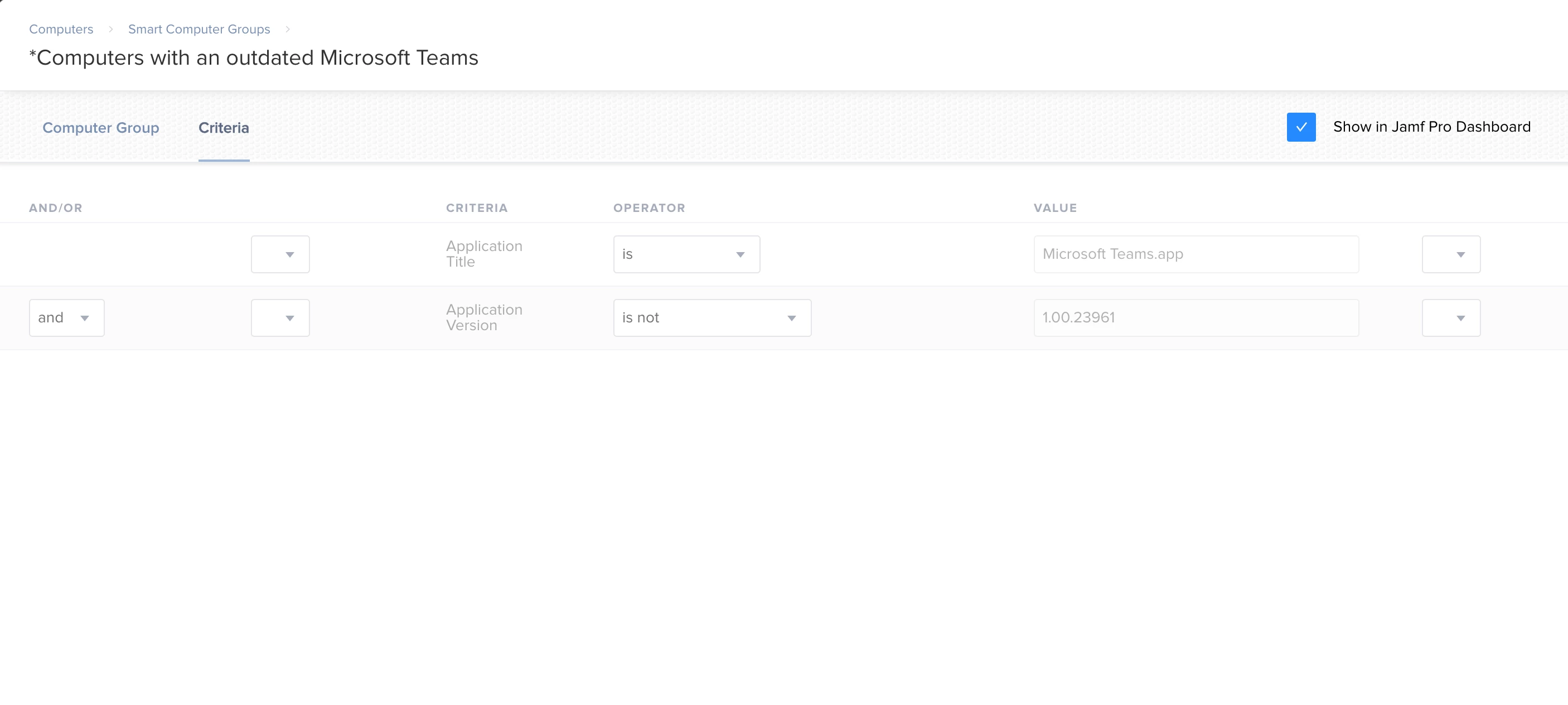
The machines with most updated version are still in the group even though we've ran an updated inventory or Jamf Recon.
Any help would be appreciated.