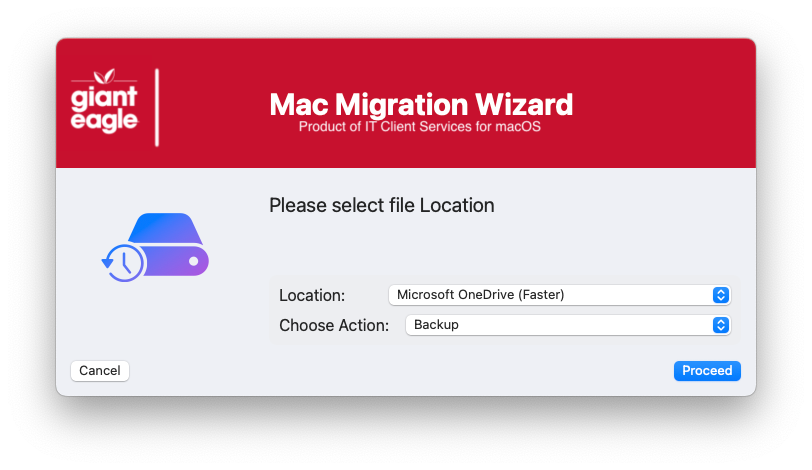Like most JAMF environments, we don't let users be admins on their own box, so when a user gets a new computer that means that they cannot use Apple's Migration Assistant either, so I had to come up with a "homegrown" solution for users to migrate their data instead of having the IT do the transfer for them. This a constant work in progress, and in no way as comprehensive as Apple's utility, but it works to get the job done. Feel free to use in your own environment and let me know of any feedback / usability enhancements, etc... Again...this is not perfect in any way, and always a WIP, so if you use this test, test, test! Enjoy...
Source Code: https://github.com/ScottEKendall/JAMF-Pro-Scripts/tree/main/MigrationWizard