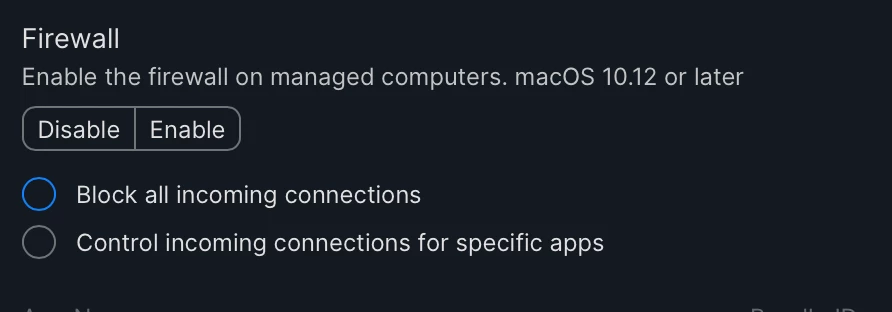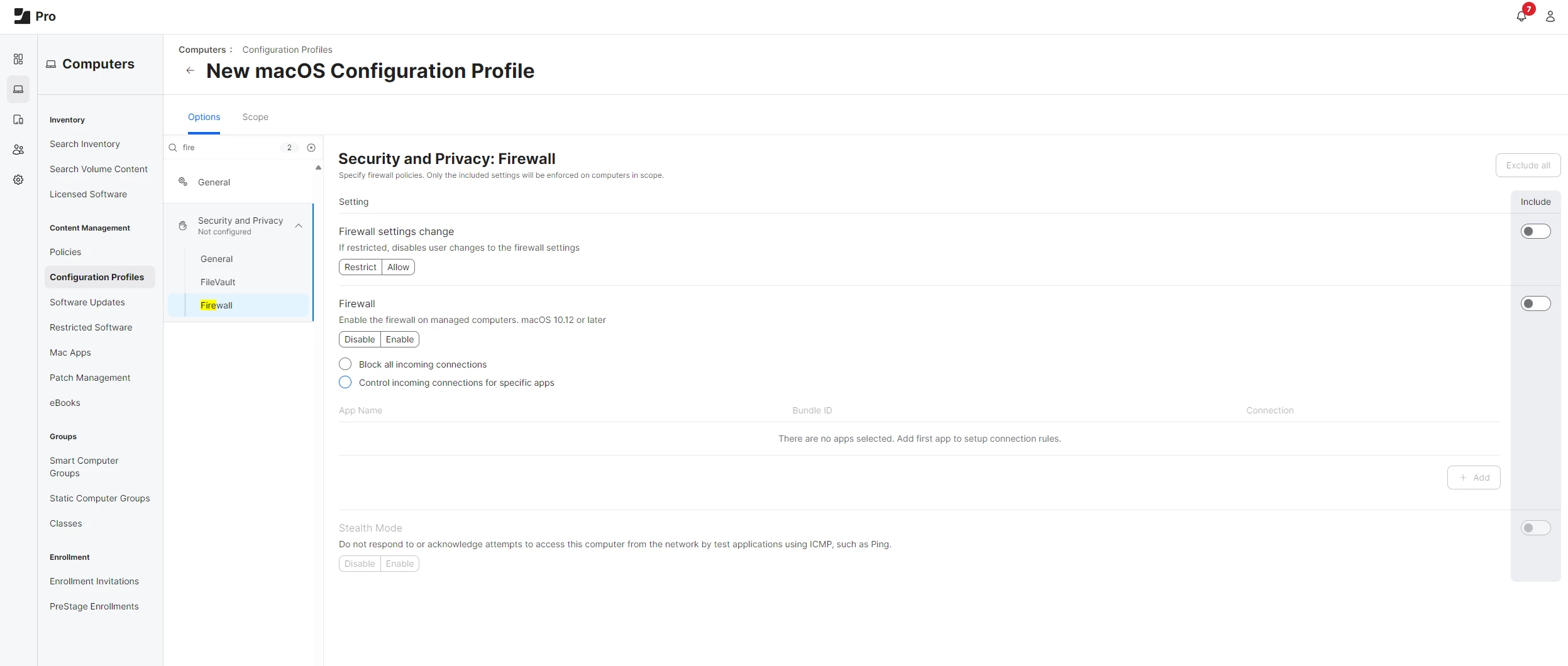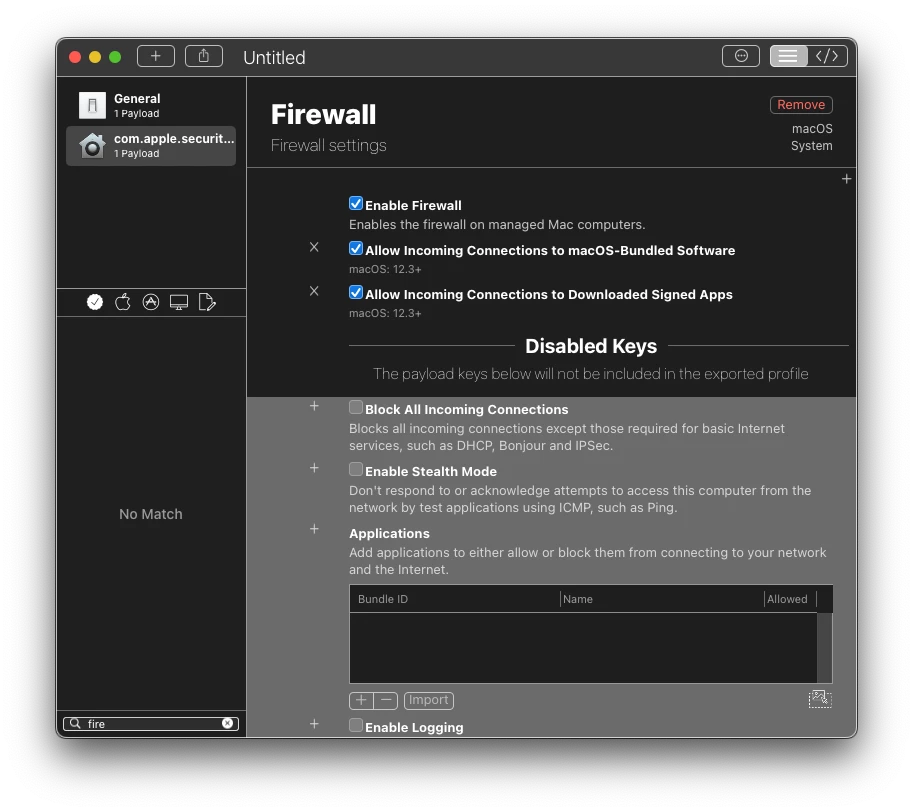How do we manage the "Automatically allow built-in software to receive incoming connections" and "Automatically allow downloaded signed software to receive incoming connections" options in the Firewall pane of System Settings? The only options in Jamf Pro are "Block all incoming connections and Control incoming connections for specific apps."
Am I missing something?
Screen shots for reference.