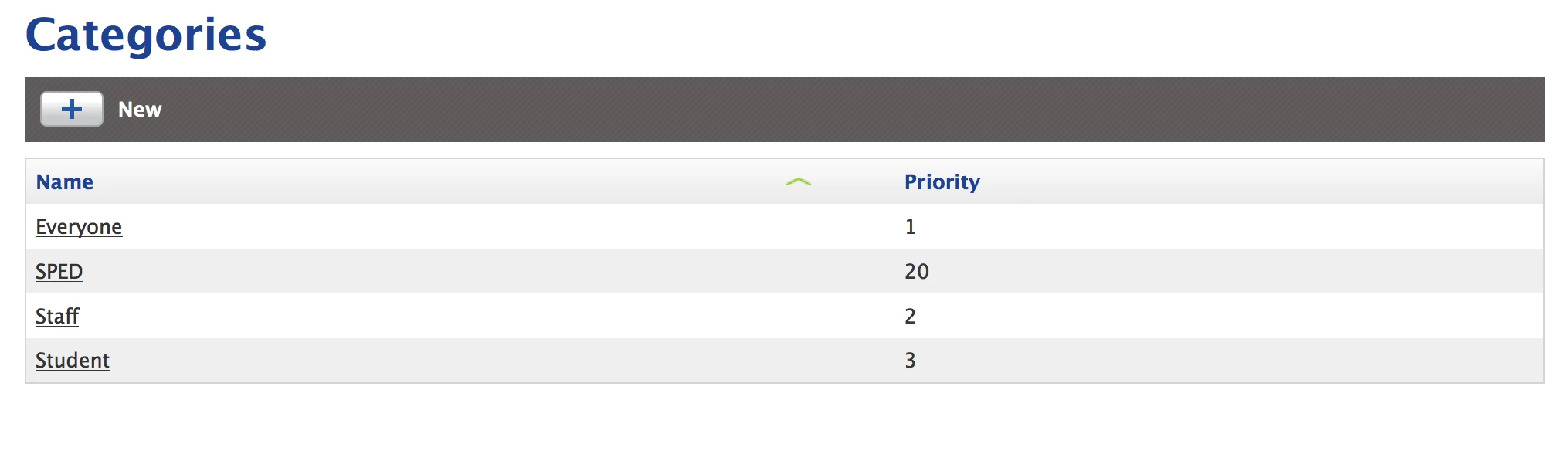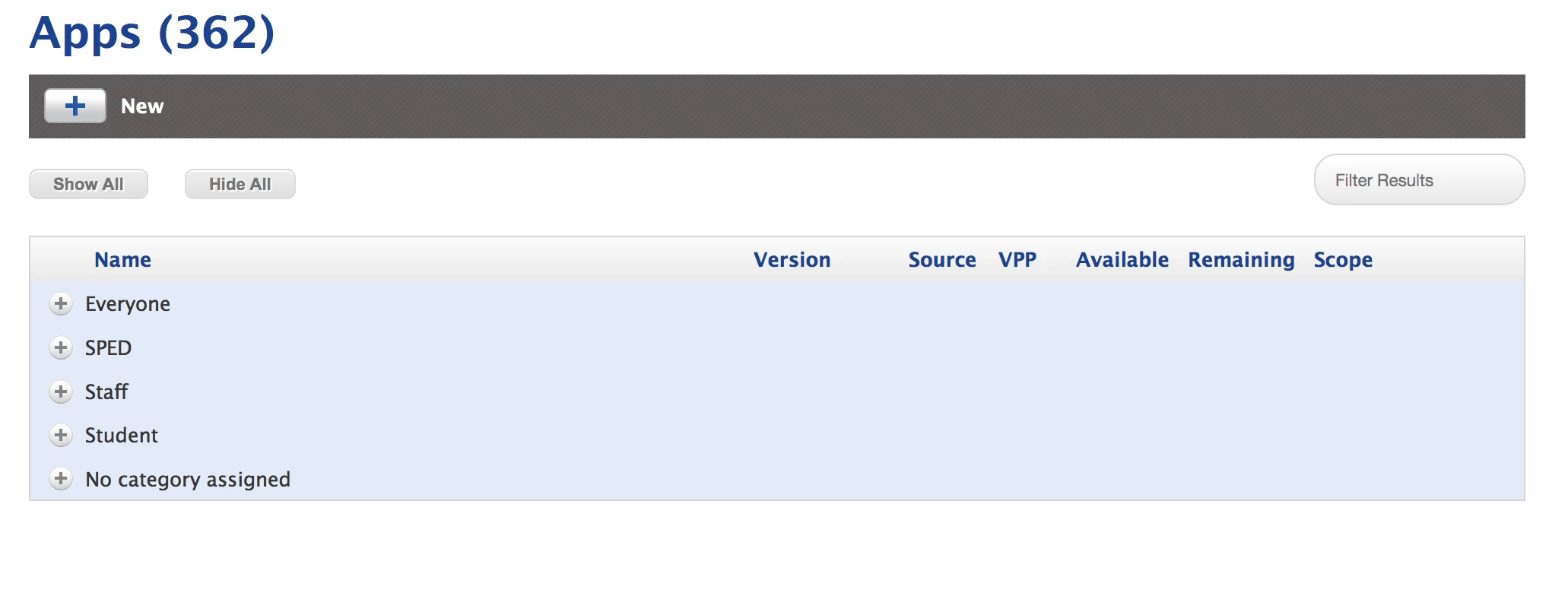Can someone explain to me how categories are expected to work? I haven't found a clear answer in documentation yet, but I thought that by assigning priority numbers I would influence the order the categories appeared. Mine all show up in alphabetical order no matter the priority number.
edit: found this in the admin guide-
- Enter a display name and choose a priority for the category. Note: Priority is used for displaying the category in Self Service (e.g. A category with a priority of “1” is displayed before other categories).
So should I assume its a bug? I am in v.9.91