Does anyone have a step-by-step for creating a basic content filter for Mobile Devices?
Looking through the documentation online it keeps sending me to how to set it up on macOS but not iOS/iPadOS.
Basic Question: Does the filter name matter?
Does anyone have a step-by-step for creating a basic content filter for Mobile Devices?
Looking through the documentation online it keeps sending me to how to set it up on macOS but not iOS/iPadOS.
Basic Question: Does the filter name matter?
Filter name does not matter, it depends on what you are trying to allow, in Jamf it either ask you to connect to an external service, block explict sites, or allow only specific sites. The way I would go about it depending on the amount of websites you want to give access to is to “Built-in” and just add the list to only specific sites you want giving access to, or “Explict Content” and block sites as you come across them.
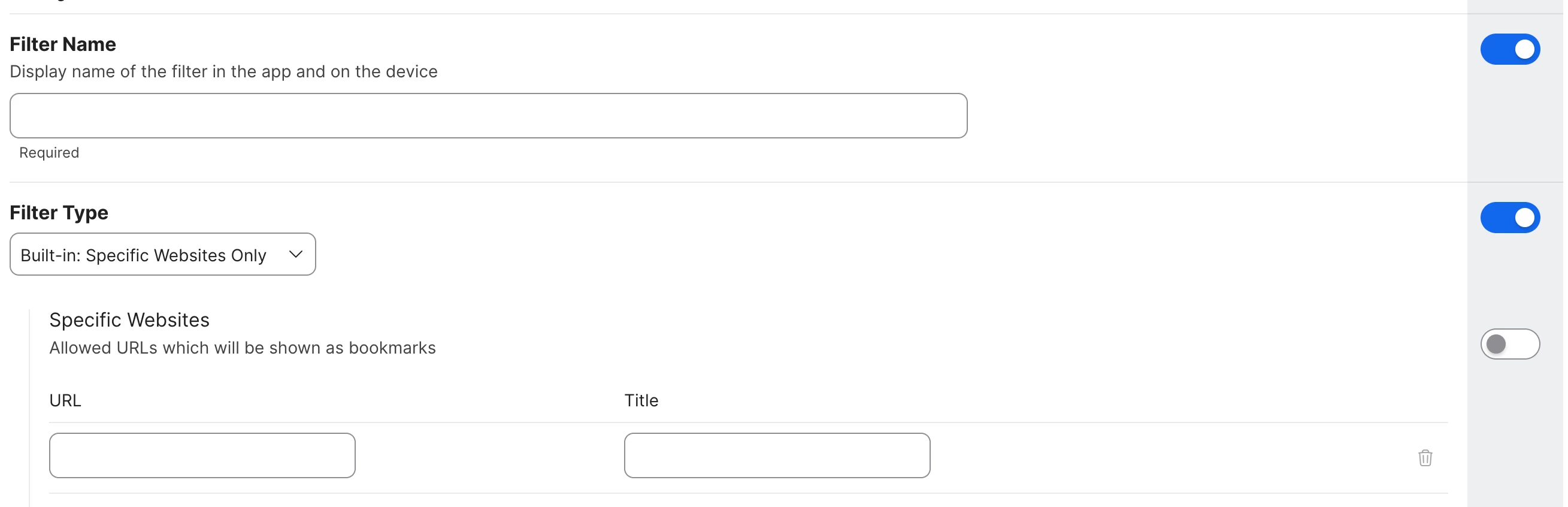
You would just add the URL of the website, you can make it a “Catch-all” by ex. https://microsoft.com it should allow every website under that umbrella.
or
You can add to the exclusion list.
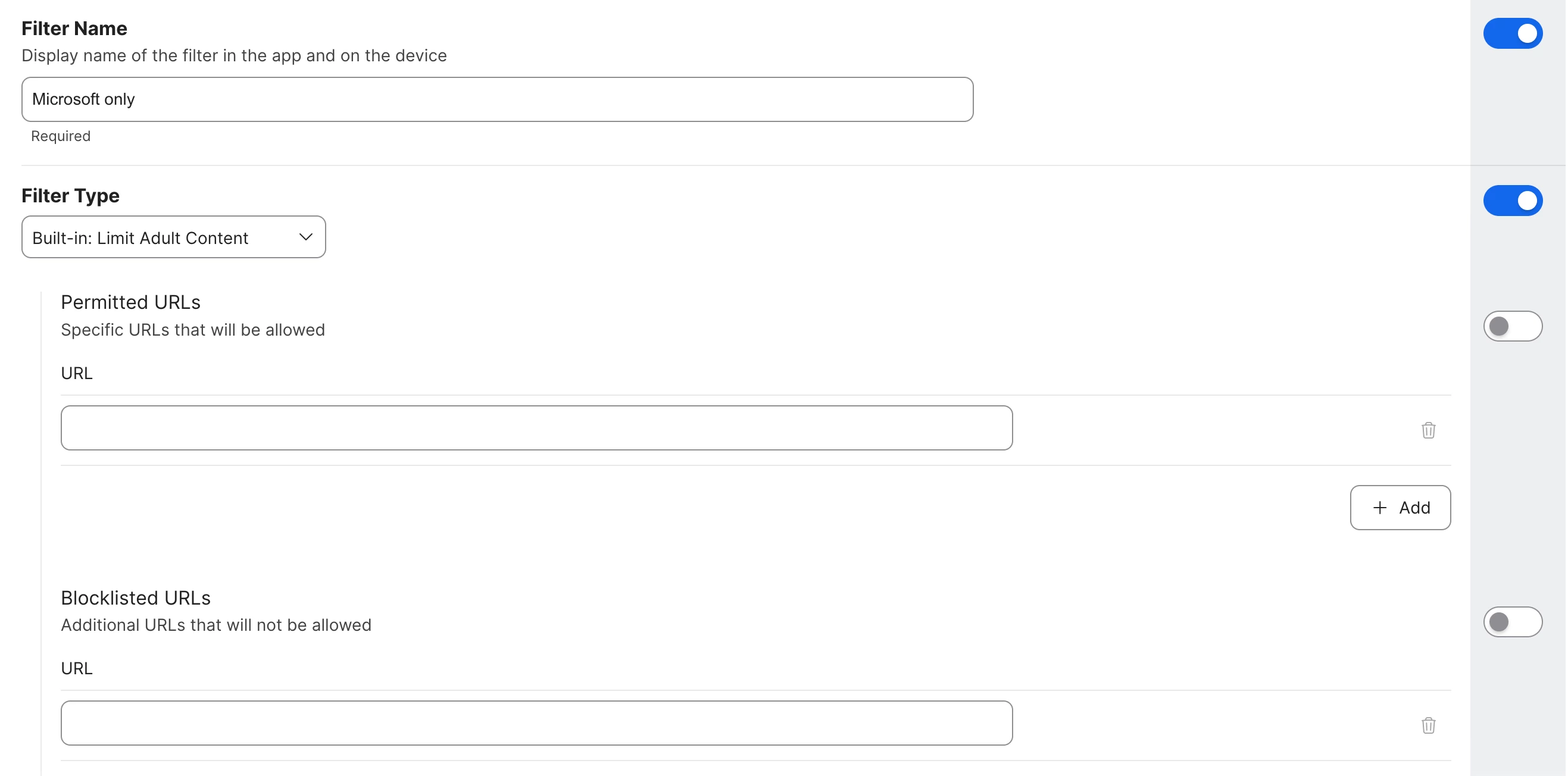
Enter your E-mail address. We'll send you an e-mail with instructions to reset your password.