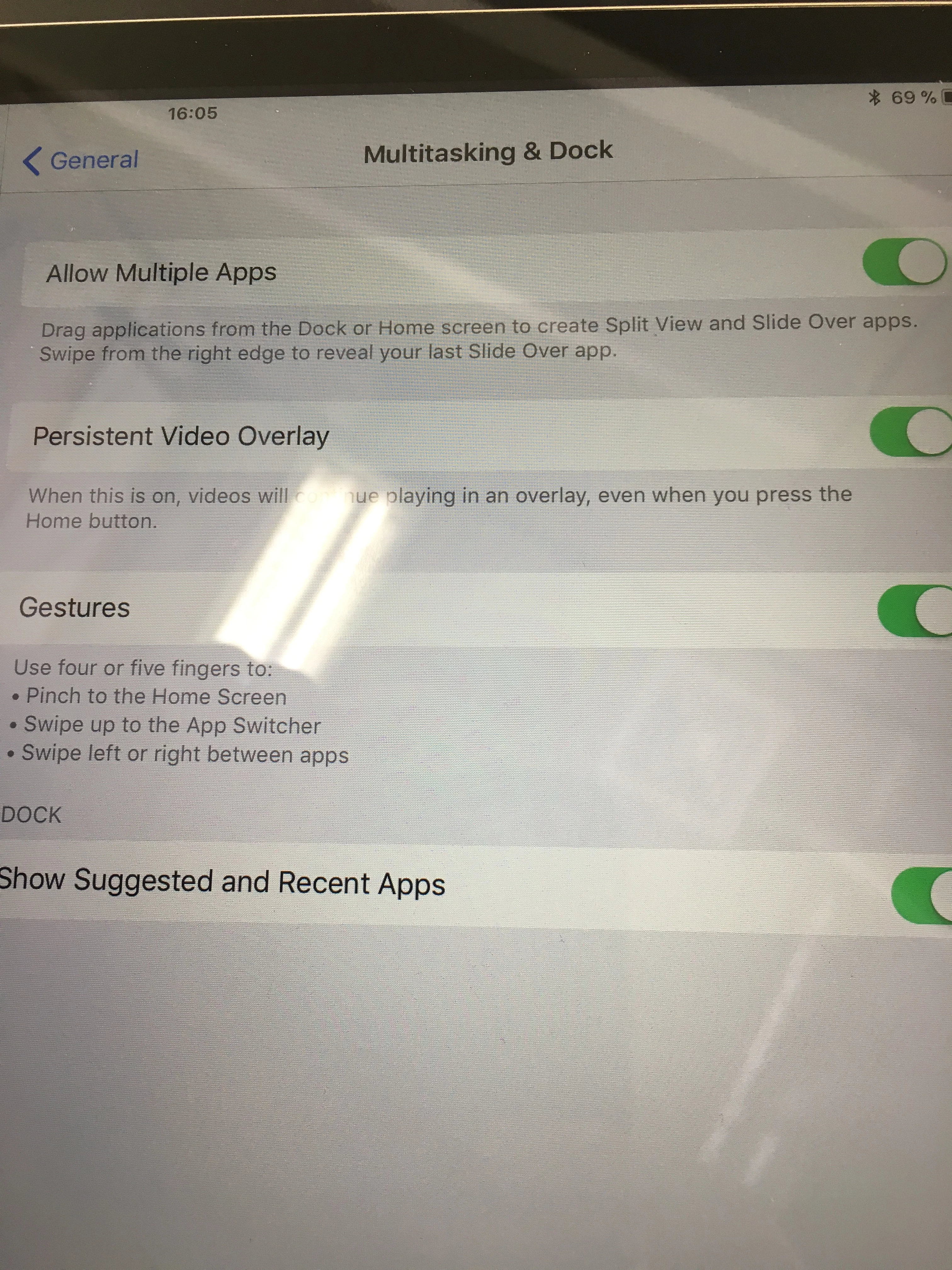Hi,
I came across a new feature in iOS 11 yesterday enrolling a new Student iPad. It seems Apple added a new Settings option under the 'General' tab which is "Multitasking & Dock". in here you are able to allow / prevent the following:
-Allow Multiple Apps
-Persistent Video Overlay
-Gestures
and for the Dock
-Show Suggested and Recent Apps
Unfortunately I haven't found any payload in the latest Jamf Version to disable the Dock feature, as it expands the Dock with the last used Apps, nor the other ones. Does anyone else came across this, or better, has a solution to switch them off on student iPads??