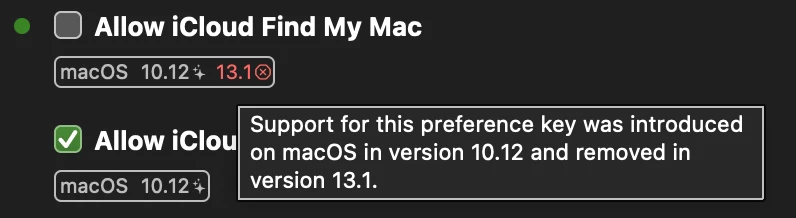I am starting to hate macOS Ventura with a passion. Our users who are moving forward with Ventura are being prompted to login to their AppleIDs after they login to the computer. It's a Notification that pops up in the upper right,. The choices are to either click on the button in the notification that will take you to the AppleID login or you can click on the X... that also takes you to the AppleID login. We absolutely do not want our users logging in with their AppleIDs. I can't figure out how to stop this notification so I figured I could do a Config Profile that ONLY blocks access to the AppleID setting and/or the Internet Accounts setting. We are already using a config profile with the Restrictions settings configured. In theory I could just check the boxes to hide those, but we have a number of Macs that already have FindMyMac enabled and I really need users to disable that before I block their access to do so. So I thought maybe I can create a new profile in JamfPro that only contains that setting and scope that to Macs that don't have FindMyMac enabled, but it appears that you can't do that without redoing the entire profile to avoid conflicts with our existing Restrictions profile. I know iMazing Profile Editor has the ability to be granular with settings. I found the setting in iMazing Profile Editor, so I enabled it and uploaded it to our JamfPro instance and pushed it to a Mac but it failed to block anything.
Does anyone know of a way to properly build a Config Profile that ONLY blocks the AppleID and Internet Accounts settings?