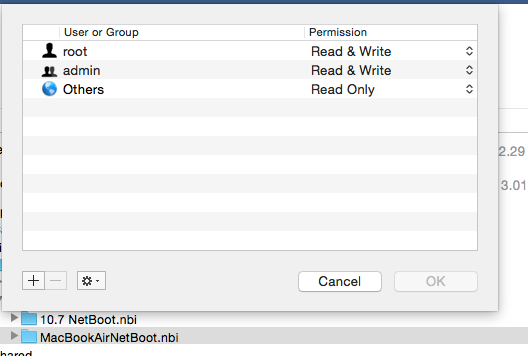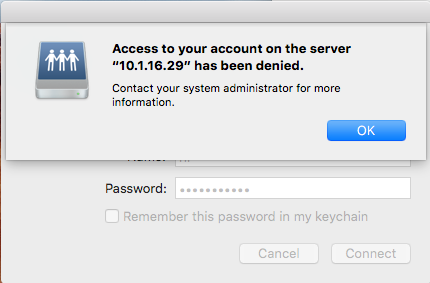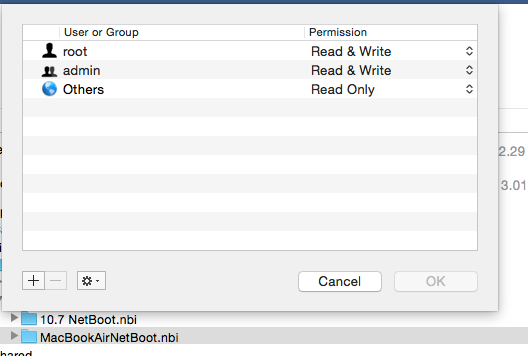Did you check to make sure the url is correct while it connects? What do the logs show?
Yep. The url is correct — the same distribution point connects on the older netinstall image. I will have a look at the logs tomorrow when I'm back in work. Do you know where I can find the log files.
I encountered this a couple versions ago. For me, it turned out to be the system clock for the netbooted system was way out of sync with the server's clock. I could manually set the clock before running Casper Imaging to make it work, but I ended up using Options > Advanced> Time Server in AutoCasperNBI to sync with our internal network time server since our network security folks are blocking time.apple.com at the firewall. Hopefully your problem is as easy to solve.
Does your new NetBoot image have the correct permissions. We had a similar issue and correcting the permissions resolved the problem.
Thanks for the suggestions. I've changed the time to sync with our servers clock. This hasn't changed anything.
@don.cochran I'm unsure which permissions these are. I've imaged a MAC with the netboot image to test a few more things. One thing I have tried is manually browsing to the share with Go > Connect to Server > Enter share path > Prompts for username and password. It tries to connect then gives me this error message.
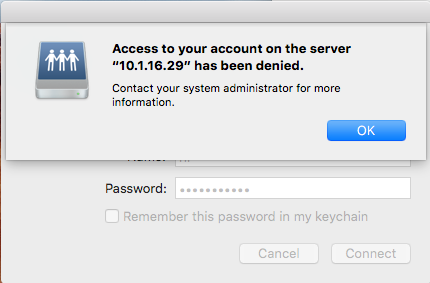
We still have the old Netinstall image which works fine. I tested the same method (Go > Connect to Server > Enter share path > Prompts for username and password) and it works with the old image. The only difference I know of is one runs Mavericks and the new one is El Capitan.
Any other suggestions? I might try re-create the netinstall image from scratch.
The permissions for the netboot image on the server have to be correct.