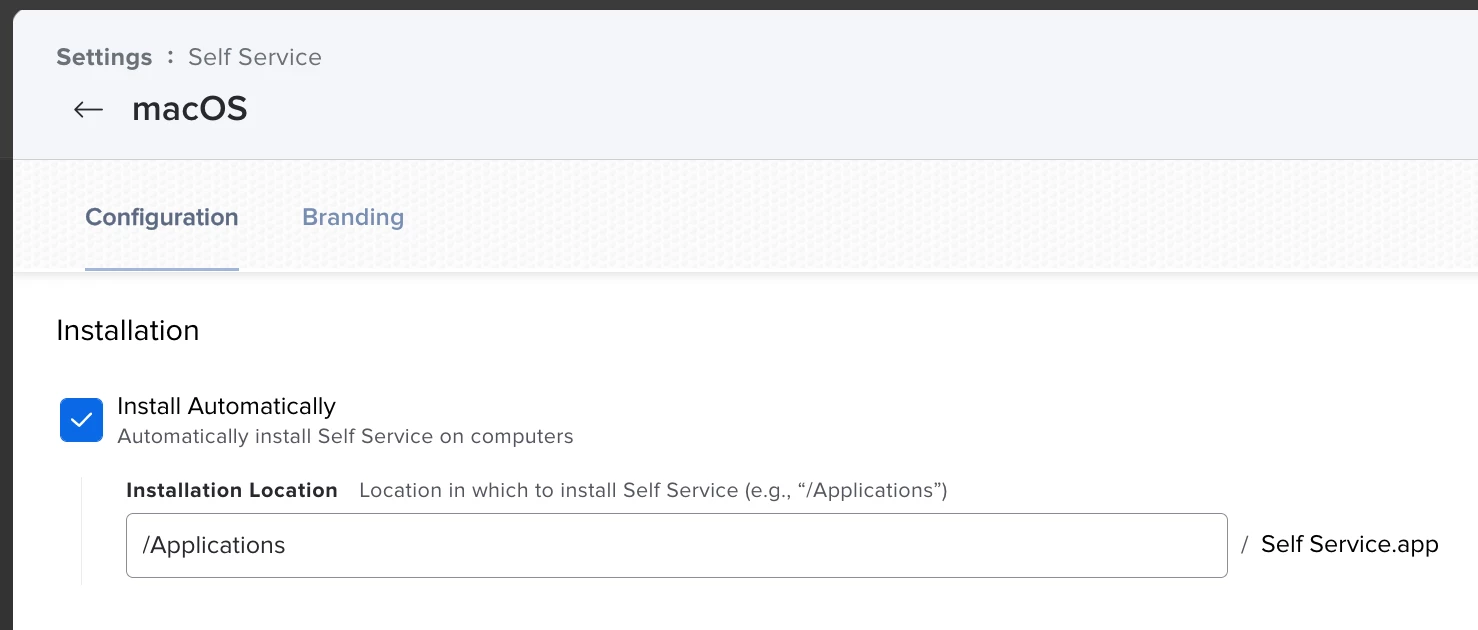I'm used to the Mobile devices, but not the MacOS.
I Enrolled the device, but I can't find Self Service on the laptop.
Is there a step by step guide to taking a mac laptop, adding it to JAMF, (already done but not completely i guess) and adding purchased software.
Bill Swope