@binjali
Pasted below will remove NoMAD. I don't know what you are referring too with License Window. Can you share a screenshot?
#!/bin/bash
## Get the current user
loggedInUser=$([[ $3 ]] && echo "$3" || defaults read /Library/Preferences/com.apple.loginwindow lastUserName)
/usr/local/bin/authchanger -reset
# unload LaunchAgent
launchctl unload /Library/LaunchAgents/com.trusourcelabs.NoMAD.plist
launchctl unload "/Users/$loggedInUser/Library/LaunchAgents/com.trusourcelabs.NoMAD.plist"
# Kill NoMAD process
pkill NoMAD
#Remove Files
sudo rm -rf "/Applications/NoMAD.app"
sudo rm -rf "/Library/Managed Preferences/com.trusourcelabs.NoMAD.plist"
sudo rm -rf "/Library/Managed Preferences/$loggedInUser/com.trusourcelabs.NoMAD.plist"
sudo rm -rf "/Users/$loggedInUser/Library/LaunchAgents/com.trusourcelabs.NoMAD.plist"
sudo rm -rf "/Library/LaunchAgents/com.trusourcelabs.NoMAD.plist"
@binjali
Pasted below will remove NoMAD. I don't know what you are referring too with License Window. Can you share a screenshot?
#!/bin/bash
## Get the current user
loggedInUser=$([[ $3 ]] && echo "$3" || defaults read /Library/Preferences/com.apple.loginwindow lastUserName)
/usr/local/bin/authchanger -reset
# unload LaunchAgent
launchctl unload /Library/LaunchAgents/com.trusourcelabs.NoMAD.plist
launchctl unload "/Users/$loggedInUser/Library/LaunchAgents/com.trusourcelabs.NoMAD.plist"
# Kill NoMAD process
pkill NoMAD
#Remove Files
sudo rm -rf "/Applications/NoMAD.app"
sudo rm -rf "/Library/Managed Preferences/com.trusourcelabs.NoMAD.plist"
sudo rm -rf "/Library/Managed Preferences/$loggedInUser/com.trusourcelabs.NoMAD.plist"
sudo rm -rf "/Users/$loggedInUser/Library/LaunchAgents/com.trusourcelabs.NoMAD.plist"
sudo rm -rf "/Library/LaunchAgents/com.trusourcelabs.NoMAD.plist"
Thanks for the script! How do I run this on the computer that needs fixing? is there a way to push this to the computer through Jamf?
@binjali
Pasted below will remove NoMAD. I don't know what you are referring too with License Window. Can you share a screenshot?
#!/bin/bash
## Get the current user
loggedInUser=$([[ $3 ]] && echo "$3" || defaults read /Library/Preferences/com.apple.loginwindow lastUserName)
/usr/local/bin/authchanger -reset
# unload LaunchAgent
launchctl unload /Library/LaunchAgents/com.trusourcelabs.NoMAD.plist
launchctl unload "/Users/$loggedInUser/Library/LaunchAgents/com.trusourcelabs.NoMAD.plist"
# Kill NoMAD process
pkill NoMAD
#Remove Files
sudo rm -rf "/Applications/NoMAD.app"
sudo rm -rf "/Library/Managed Preferences/com.trusourcelabs.NoMAD.plist"
sudo rm -rf "/Library/Managed Preferences/$loggedInUser/com.trusourcelabs.NoMAD.plist"
sudo rm -rf "/Users/$loggedInUser/Library/LaunchAgents/com.trusourcelabs.NoMAD.plist"
sudo rm -rf "/Library/LaunchAgents/com.trusourcelabs.NoMAD.plist"
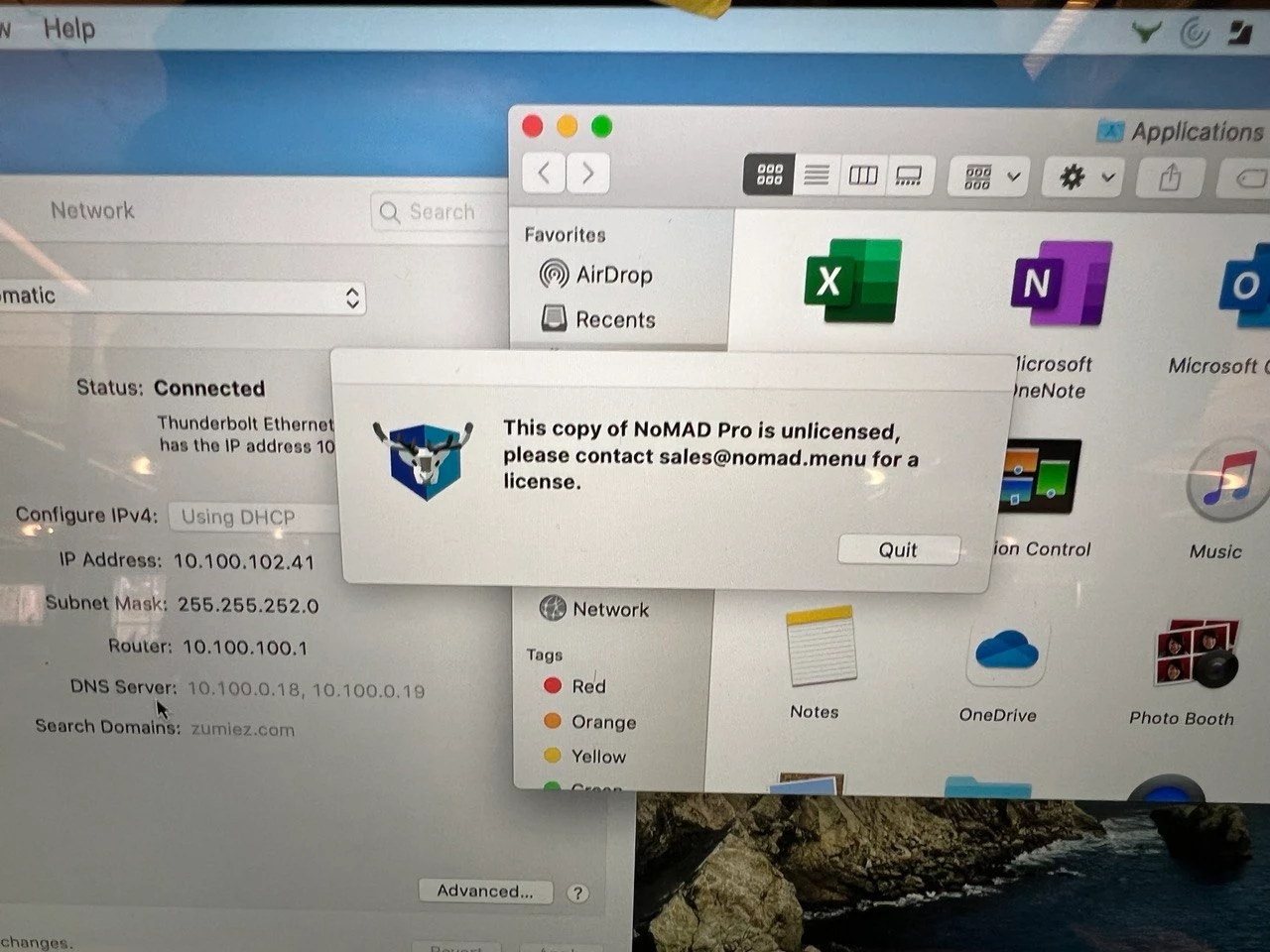 here's the screenshot i'm seeing. If its not obvious, the Jamf environment here is NOT functioning well
here's the screenshot i'm seeing. If its not obvious, the Jamf environment here is NOT functioning well
ahhh NoMad Pro! (Its been a while since I've dove into NoMad Pro)
For the script, just copy & paste what I shared into Jamf Pro Dashboard -> Management Settings -> Scripts - save script & create a policy, add that script to the policy payload, scope it to the designated machine with a recurring checkin trigger & that should wack it.
ahhh NoMad Pro! (Its been a while since I've dove into NoMad Pro)
For the script, just copy & paste what I shared into Jamf Pro Dashboard -> Management Settings -> Scripts - save script & create a policy, add that script to the policy payload, scope it to the designated machine with a recurring checkin trigger & that should wack it.
No joy yet! The dashboard says 100% but the computer is still showing the window. do I need to reboot?
No joy yet! The dashboard says 100% but the computer is still showing the window. do I need to reboot?
give the restart a shot, might need to include something to kill nomad process to the script
give the restart a shot, might need to include something to kill nomad process to the script
something more than the pkill that was included?
#!/bin/bash
## Get the current user
loggedInUser=$([[ $3 ]] && echo "$3" || defaults read /Library/Preferences/com.apple.loginwindow lastUserName)
/usr/local/bin/authchanger -reset
# unload LaunchAgent
launchctl unload /Library/LaunchAgents/com.trusourcelabs.NoMAD.plist
launchctl unload "/Users/$loggedInUser/Library/LaunchAgents/com.trusourcelabs.NoMAD.plist"
# Kill NoMAD process
if pgrep -i NoMAD &>/dev/null; then
sudo kill "$(pgrep -i NoMAD)"
terminated
printf "NoMAD process\\n"
else
not_found
printf "NoMAD process\\n"
fi
#Remove Files
sudo rm -rf "/Applications/NoMAD.app"
sudo rm -rf "/Library/Managed Preferences/com.trusourcelabs.NoMAD.plist"
sudo rm -rf "/Library/Managed Preferences/$loggedInUser/com.trusourcelabs.NoMAD.plist"
sudo rm -rf "/Users/$loggedInUser/Library/LaunchAgents/com.trusourcelabs.NoMAD.plist"
sudo rm -rf "/Library/LaunchAgents/com.trusourcelabs.NoMAD.plist"
I moved the authchanger reset to the top & changed the kill function but this should really be doing it

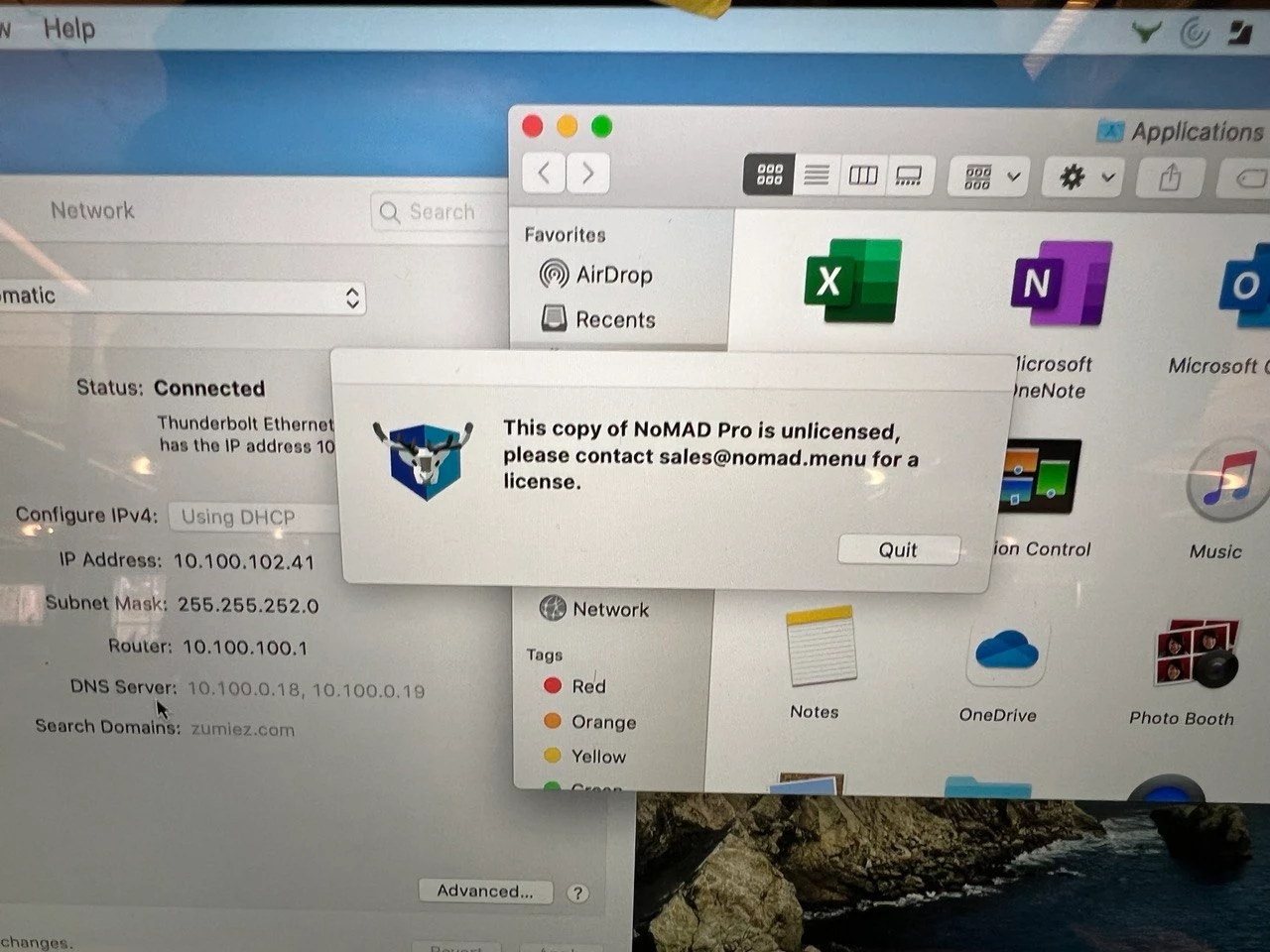 here's the screenshot i'm seeing. If its not obvious, the Jamf environment here is NOT functioning well
here's the screenshot i'm seeing. If its not obvious, the Jamf environment here is NOT functioning well