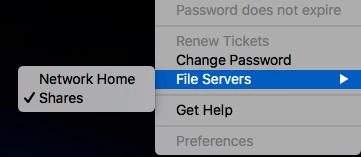We are testing NoMad (free version) and it has been going very well. We recently have begun configuring the SMB shares mapping using the menu.nomad.shares config. When that configuration profile is applied to a computer via JAMF, we see our expected File Shares menu within NoMad, however, there is also an option that reads "Home Sharepoint". Is there a way to remove that option from the File Services menu select in NoMad? We do not use SharePoint here and it could confuse people. See screenshot.
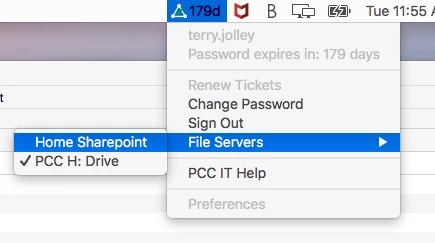
Thank you for your advice.