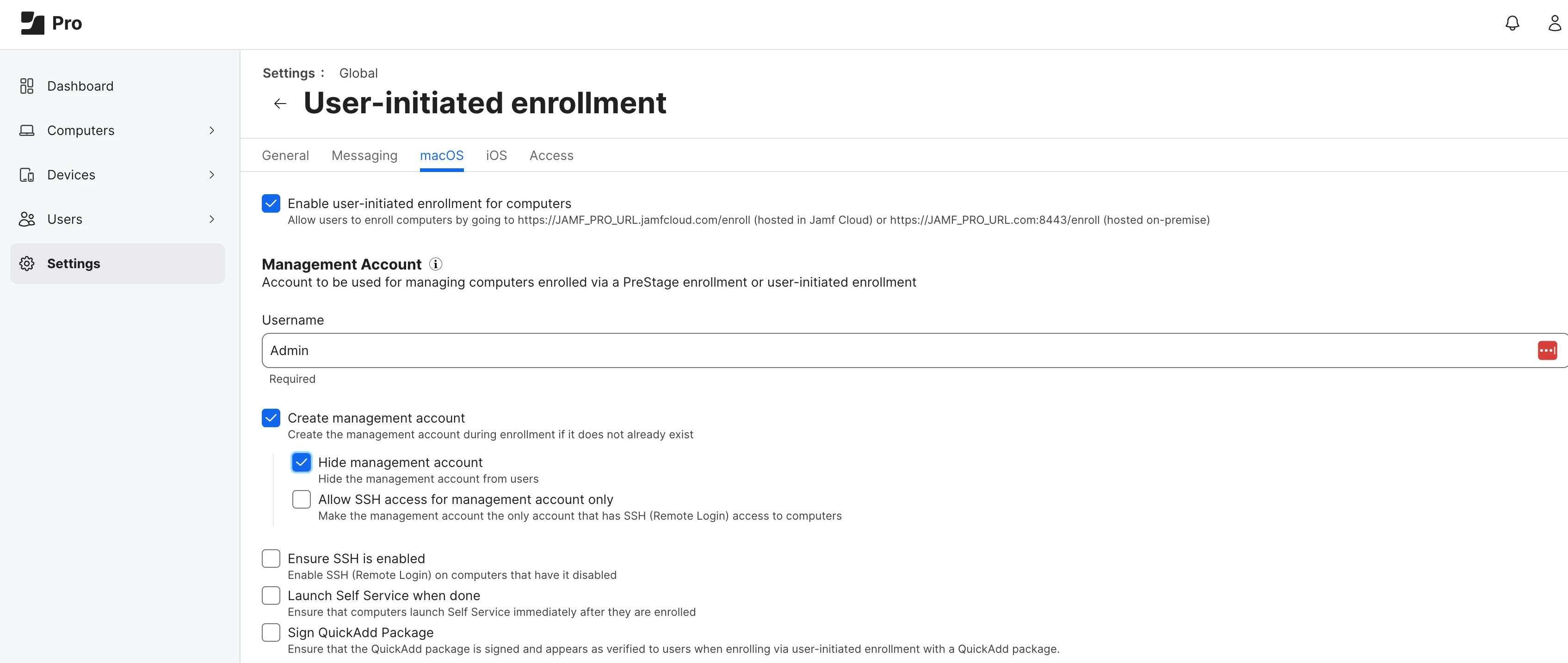Hi everyone,
I am stuck at this step: https://www.youtube.com/watch?v=4vCzG_Zdelk
untill 04:19 everything is allright. (Server token is uploaded and in: (Settings/global) Automated device enrollment I see the MDM server and also 2 computers assigned.
But when I go to: Devices -> PreStage Enrollments (See 06.48 of the video) I dont see the same. I see:
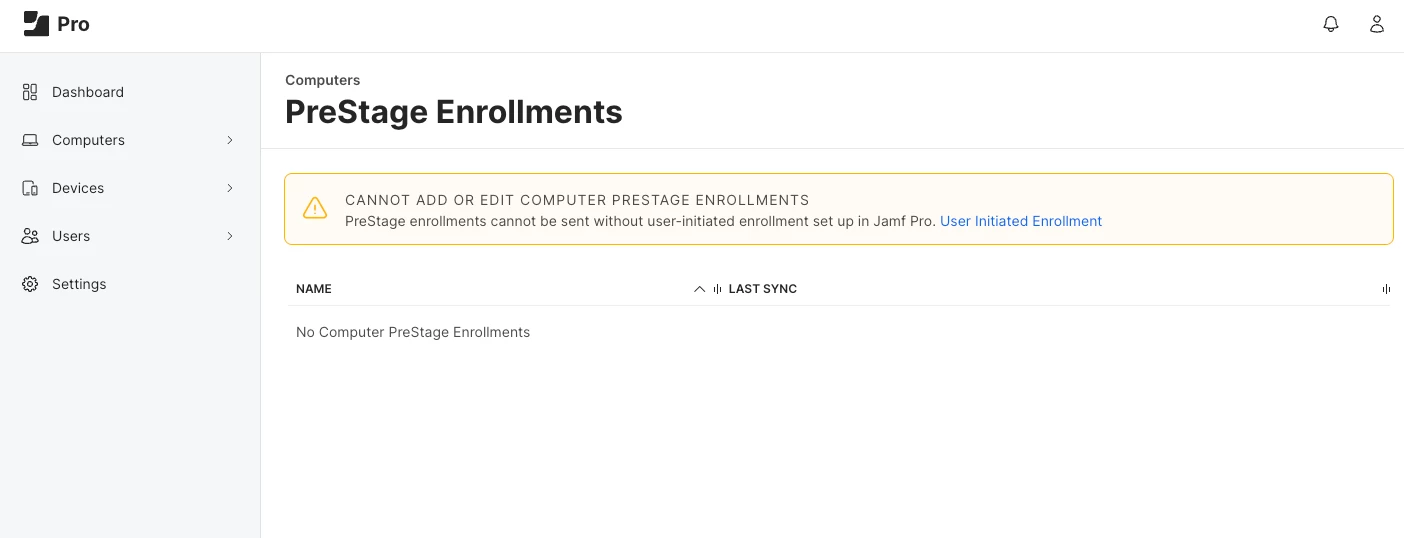
I am new to JAMF Pro and am stuck at this point.
I hope someone can explain why I am unable to do the steps shown in the video.
kind regards