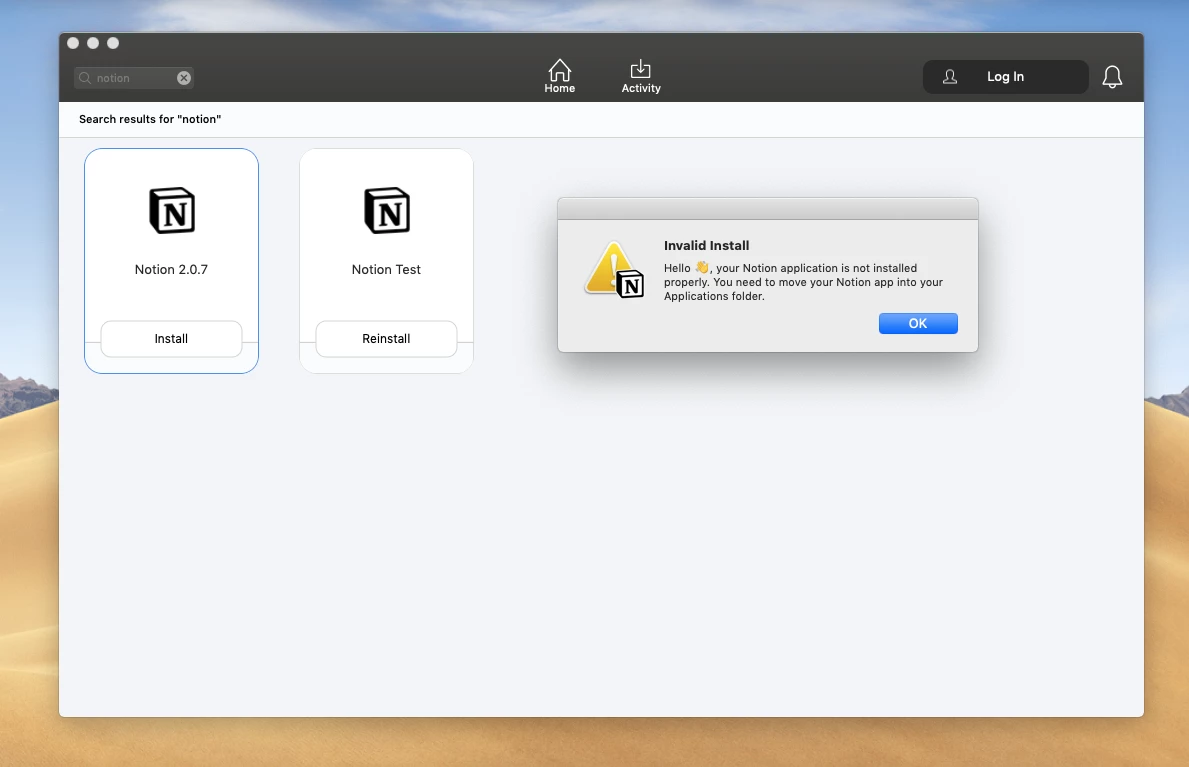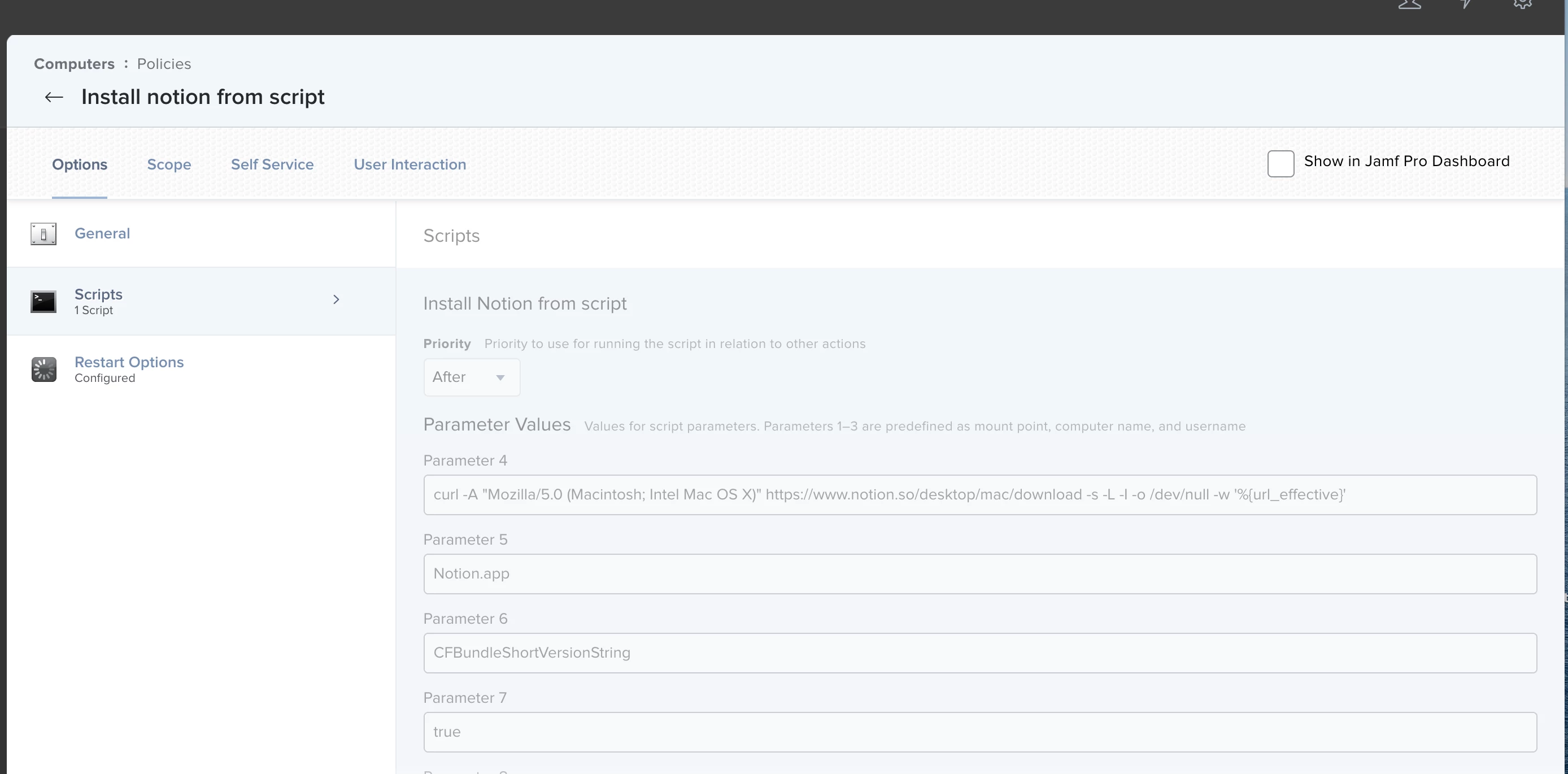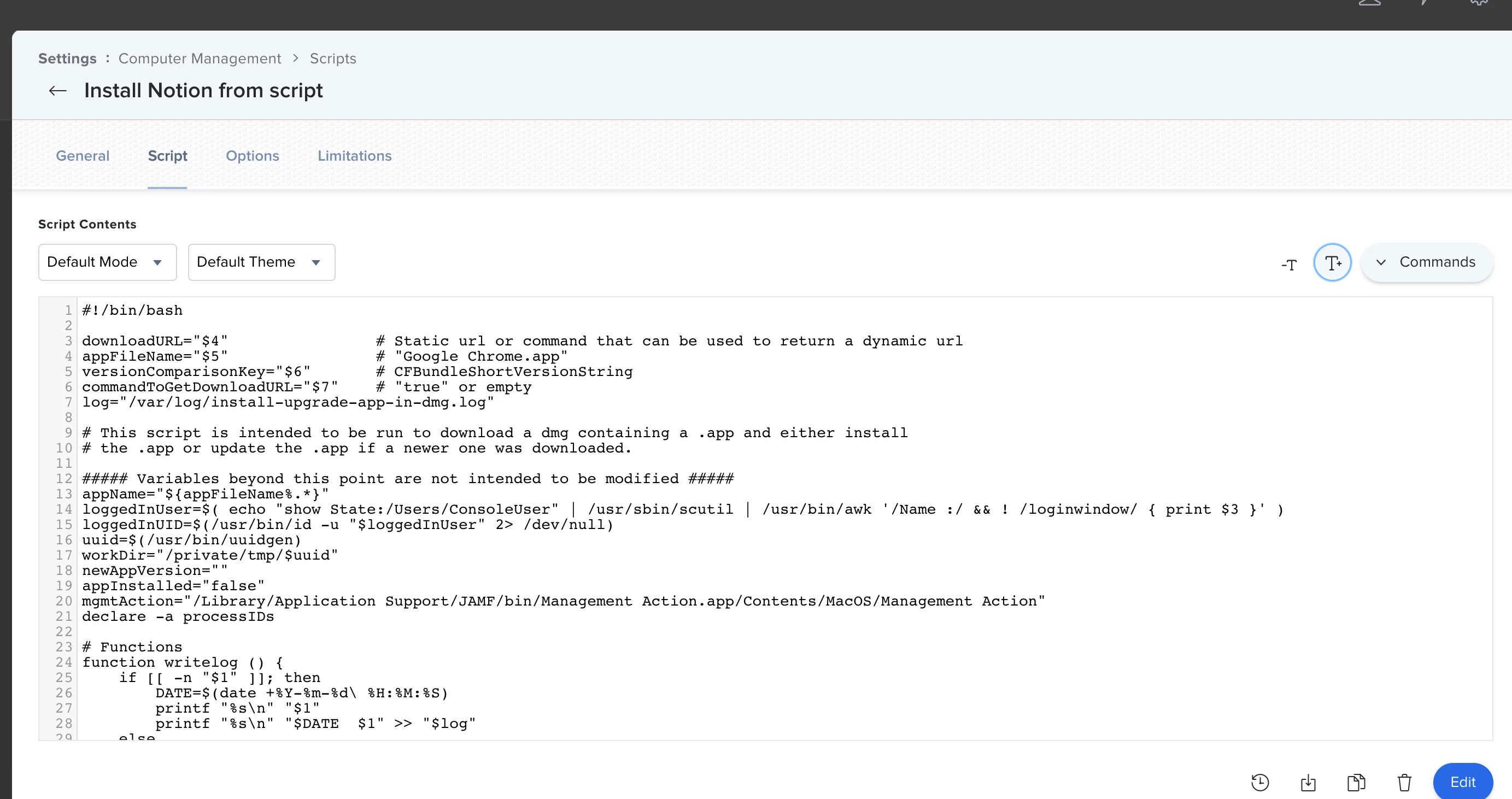Anyone deployed Notion app successfully?
I'm trying to place the app in self service so a non-admin user can install since it requires moving the app to the users application folder.
After running from a few test machines the app installs successfully from self service but fails to open saying its not installed properly.
So far i've built the installer from composer by DMG and PKG and made sure root and wheel are selected.