When opening any Office 2016 product. I get a popup saying Kerberos authentication required.
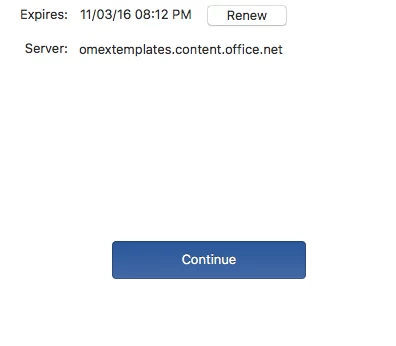
Clicking renew gives the screen below. Anyone run into this issue? I have omextemplates.content.office.net in proxy bypass as well. Any help would be appreciated. Thanks!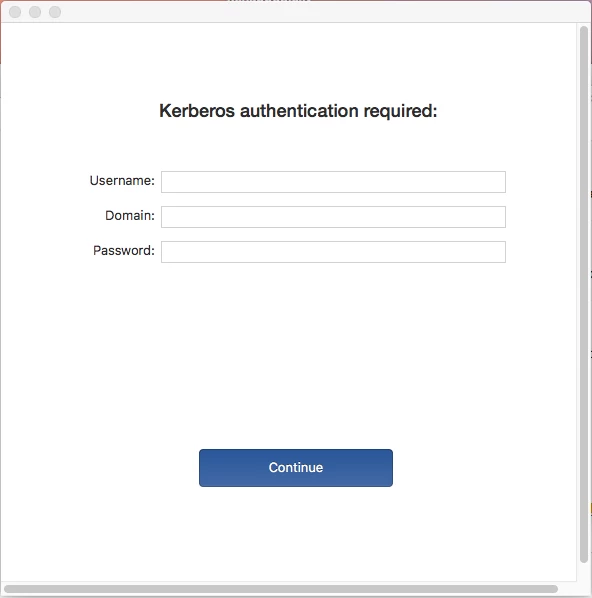
Question
Office 2016 Kerberos authentication required
 +4
+4Enter your E-mail address. We'll send you an e-mail with instructions to reset your password.




