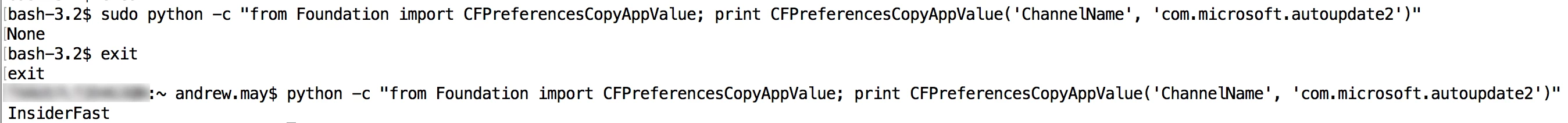@bkerns Nope. 15.9.1 is a security update for 15.19 Insider Preview release only, and Microsoft AutoUpdate shows 15.8.0 as the latest update.
In that prospective I would mention 15.9.1 as Beta on product page. IMHO
@mhasman Did you read the post by @Abdiaziz above? It seems this 15.19.1 IS the official release, but Microsoft is having 'technical difficulties' at the moment.
@bkerns Sorry, I missed the post by @Abdiaziz. Thank you!
@mhasman No problem. If you haven't, you can sign up for MS Security notices here https://technet.microsoft.com/en-us/security/dd252948 (Security Advisories Alerts)
They only send these for retail products, no preview releases or betas get these notices. They are a little confusing to follow at first (and include all Windows products too). But they are good to rely on for "officialness" of releases.
Have a good one!
FYI, there's about about managing Office Insider via MDM here: https://jamfnation.jamfsoftware.com/discussion.html?id=18567
@bentoms thanks for the Python command
i'd like to create an EA from it but it seems that unless it's run as the user it returns None,
With the check box ticked and Office Insider Fast enabled if i run the command as the user it returns
InsiderFast but running it as root returns None, i also tested it in an EA and i get None returned.
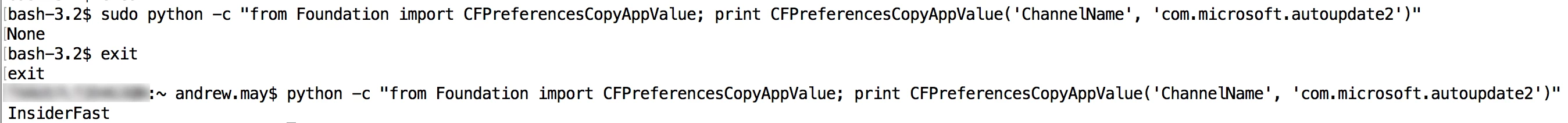
can anyone suggest the best way to run an EA as the user ?
Just tried with defaults also
defaults read com.microsoft.autoupdate2 ChannelName
as the user it returns: InsiderFast
as root it returns: The domain/default pair of (com.microsoft.autoupdate2, ChannelName) does not exist
@bentoms
Cobbled this together to run the EA as the user and report if the Insider Channel is enabled or not,
asuser will only work on 10.10 upwards.
Please feel free to point out any scripting errors !:)
```
!/bin/bash
LoggedInUser=$( stat -f%Su /dev/console )
LoggedInUID=$(stat -f %u /dev/console)
OSVersion=$(sw_vers | grep ProductVersion)
Check user is logged in - Office is installed - OS is not 10.9
if [[ $LoggedInUser = "root" ]] || [[ ! -d /Applications/Microsoft Word.app ]] || [[ $OSVersion = "10.9" ]]; then
exit 0
fi
ChannelName=$( /bin/launchctl asuser "$LoggedInUID" /usr/bin/sudo -iu "$LoggedInUser" defaults read com.microsoft.autoupdate2 ChannelName 2>&1 )
if [[ $ChannelName == "does not exist" ]]; then
echo "<result>not enabled<
esult>"
else
echo "<result>$ChannelName<
esult>"
fi```
@May That python thing is more to read keys from a profile etc.. handy when checking what the JSS has set, rather than what we think it has (as has sadly been the case recently).